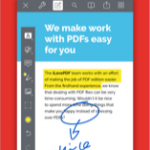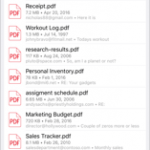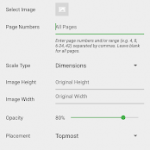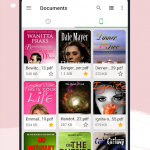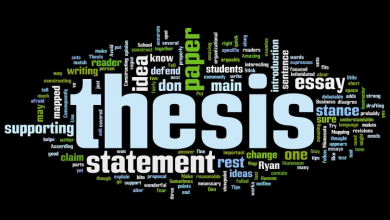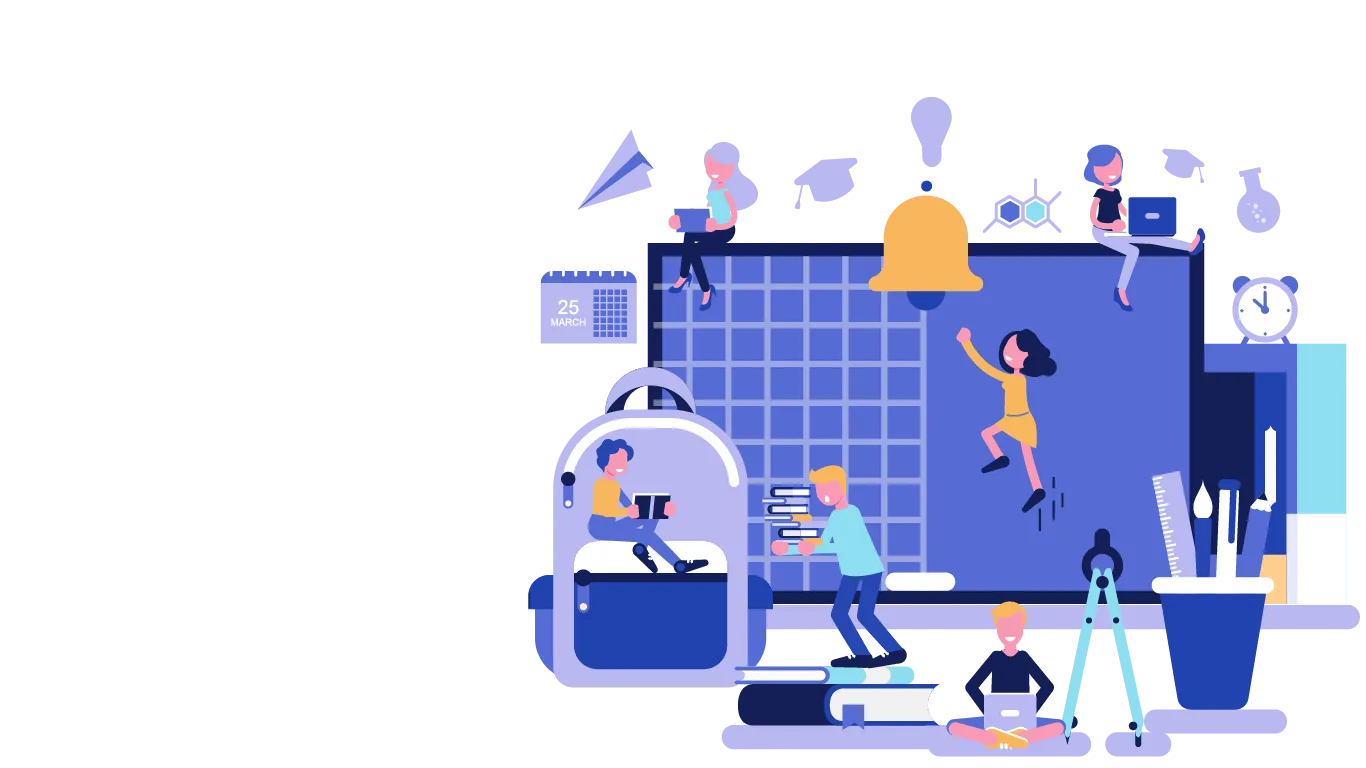PDF Compressor Apps for iPhone and Android

PDF Compressor Apps for iPhone and Android
If you are wondering how to compress PDF files on your Android or iPhone device, then here is the list of best PDF compressor tools to help you compress PDF file size. Some of these tools work primarily on Android or iPhone device or some of them work on both the platforms. Let’s discuss more here.
iLovePDF
iLovePDF is free PDF compressor apps for iPhone and Android devices. It helps you sign, edit, convert and compress PDF in a jiffy. This all-in-one tool helps you edit & modify PDF files with 100% security and highest accuracy. You can use iLovePDF to fill PDF forms online and share them with anyone you want. It works as a perfect combination of PDF reader and PDF editor to deliver highly effective results.
Features of iLovePDF
- It allows you to add notes and annotations to PDF docs easily. Additionally, you can draw or insert images, leave comments, and select format of annotation.
- It works on advanced algorithms to help you compress PDF file size while keeping its quality intact.
- Additionally, it helps you split PDF, convert PDF, extract images from PDF, merge PDF, rotate PDF, share PDF, and more.
Compress PDF
Compress PDF is best PDF compressor apps for Android and iPhone devices. You can use this powerful tool to significantly reduce PDF file size without affecting its quality. Here, you can import files from your device storage or cloud servers to compress them. Once it completes compressing process, it deletes all files from its servers to keep your data safe all the time.
Features of Compress PDF
- Use this free PDF compressor to save your device resources as reduces file size and performs all actions on its own servers.
- It allows you to compress unlimited files.
- You can use this tool to compress files from your local storage or from cloud servers.
PDF Compressor
PDF Compressor is one of the fastest and effective tools available to help you compress PDF files easily on iPhone. You can use this smart solution to reduce PDF file size significantly without compromising on its quality. If you have lot of graphics and images in your PDF document, then PDF Compressor is the best tool to help you compress your PDF file. If you want to share PDF as attachment on an email or want to upload it on site, PDF Compressor helps you with that by compressing PDF files securely.
Features of PDF Compressor
- Try PDF Compressor to compress PDF files automatically to save your time. It is supported by all major platforms.
- It allows you to import files from Mail, Safari, Dropbox, and other apps. Furthermore, it allows you to share and compress files to .zip file.
- In addition to that, you can perform USB file transfer and print PDF easily.
PDF Tools
PDF Tools is premium tool of 16 utilities that deliver highly accurate results on your Android device. You can use PDF Tools to perform numerous tasks effortlessly. Working on smart techniques, it even helps you perform operations on password protected or encrypted files. Here, you can change the output folder of compressed file. Once compressed, you can open or share the output files directly.
Features of PDF Tools
- It allows you to split PDF, merge it, rotate, reorder, or compress PDF easily.
- You can use PDF Tools to edit PDF document wisely and compress it easily.
- It also offers multiple features to edit images in PDF document.
PDF Reader
Compress PDF files online for free on your Android device using PDF Reader. This PDF file size reduces, and PDF tool offers tons of useful features for free to deliver highly accurate results. It allows you to add PDF files easily and compress them in seconds to save time. Here, you can view compressed files in list or grid view and manage them easily.
Features of PDF Reader
- It offers day and night mode for easy reading.
- In addition to compressing PDF files, it allows you to merge, split and combine them to deliver effective results.
- Here, you can organize or re-order PDF pages easily by dragging and dropping a page preview.
So, this was a quick review of 5 best PDF compressor tools for iPhone and Android. Do try them and share your experience in the comments below.