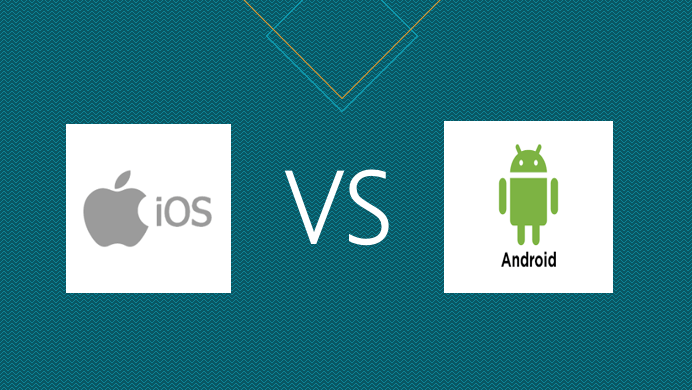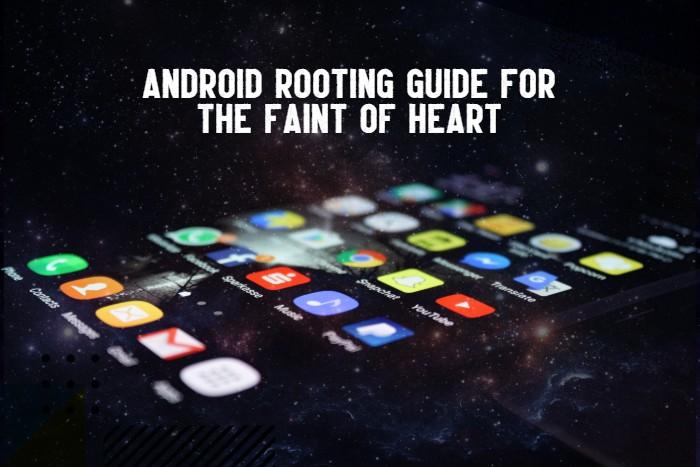The Top 20 Android Studio Plugins

Index Of The Blog
Best Android Studio Plugins 2021

Android Studio is a fully-featured development environment built by JetBrains that has everything you need to build awesome Android applications. With the power-packed features in the IntelliJ IDEA based IDE comes an endless list of plugins. Android Studio Plugins
The right plugins can help make your work more efficient, smarter, and faster. But the ever-growing list of plugins can be overwhelming. Bearing that in mind, I’ve created a list of top Android Studio plugins to ease the selection headache. This collection should also be useful for developers using other IDEs like WebStorm.
Let’s get started!
List of Top 20 Android Studio Plugins in 2021
#1. Android Studio Plugin – CodeGlance
Similar to Sublime or Xcode, this plugin embeds a code minimap in your editor. The scrollbar gets a little bigger too. Codeglance previews your file’s code pattern, letting you quickly navigate to the desired section.
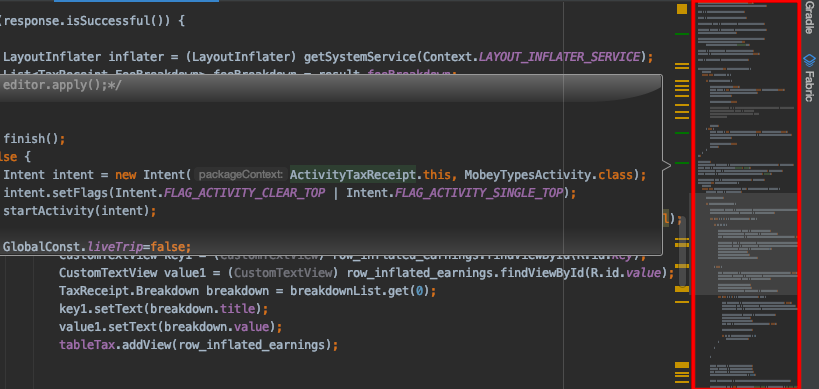
#2. Android Studio Plugin – Rainbow Brackets
Nested brackets and parentheses can be a pain for programmers, especially when something goes missing. They can be a real headache in code reviews. This plugin adds lovely rainbow colors to your code for round, square, and curly braces. For developers just starting out, or for those who find themselves stuck in large blocks of code, it’s a savior.
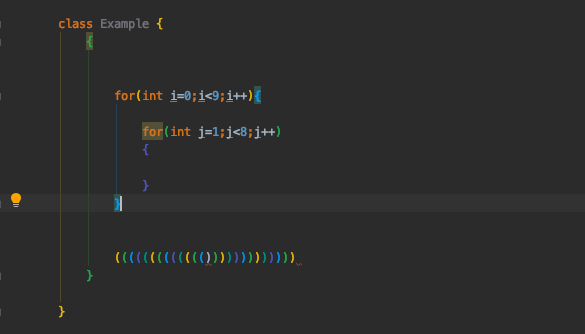
Besides Java and Kotlin, this plugin supports a dozen other languages — Objective-C, Scala, Python, HTML, SQL, etc.
#3. Android Studio Plugin – SQLDelight
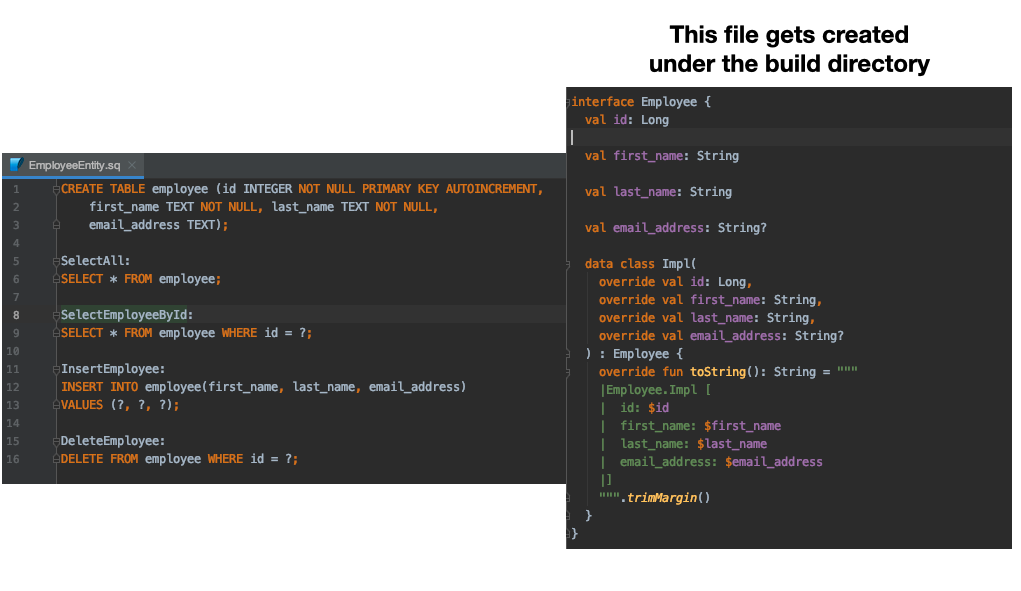
SQLDelight is a well known Kotlin multiplatform database library. It generates Kotlin APIs from SQL, taking care of creating the database from the schema itself.
Built by Square, it also has an IntelliJ and Android Studio plugin for syntax highlighting, code completion, and navigation through SQL queries.
#4. Android Studio Plugin – ADB Idea

Here’s an Android Studio Plugins and Intellij IDEA to speed up your everyday Android development. ADB Idea provides single click shortcut commands for start, uninstall, kill the app, revoke permissions, and clearing application data.
To invoke this plugin you can go to Tools->Android->ADB Idea menu or simply search for the commands from Find Actions.
#5. Android Studio Plugin – ADB Wifi
Android developers, unlike their iOS colleagues, generally have to make sure that USB is never disconnected while debugging on the device. While there’s a set of ADB shell commands to establish connections over WIFI, using a GUI shortcut is much faster. Simply install the ADB Wifi plugin, ensure your host machine and phone are connected on the same network, and go to Tools → android → ADB WIFI → ADB USB to WIFI to start the connection — now you can run apps without the need for a USB connection.
#6. Android Studio Plugin – Material UI Theme
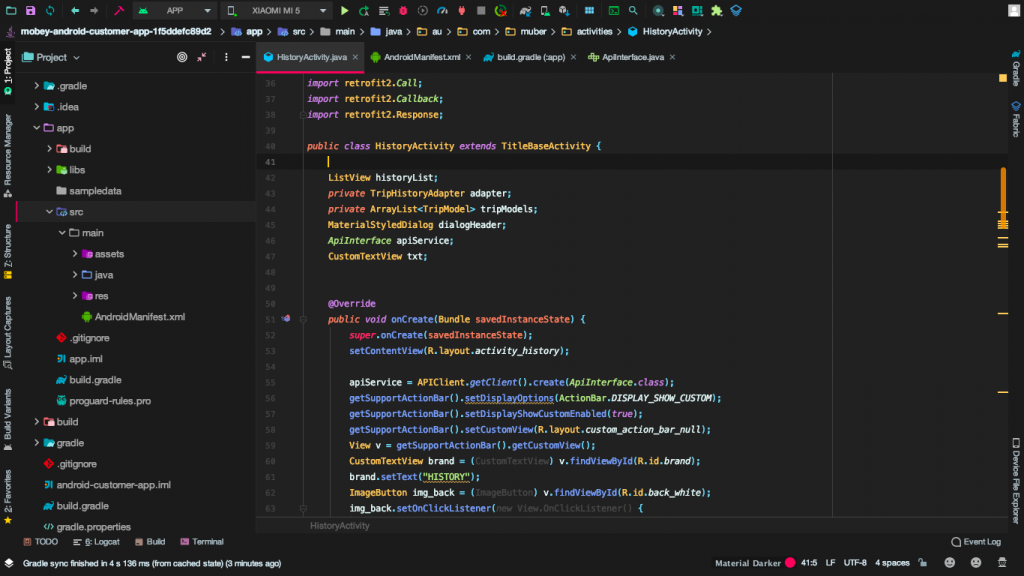
Android Studio has a lovely Dracula theme for Dark mode lovers. But sometimes, a change isn’t bad and Material UI Theme is just for that. This plugin has an impressive palette of themes that offer beautiful color schemes with support for a vast majority of languages, along with material icons, paddings, and a bunch of customizations.
#7. Android Studio Plugin – JSON To Kotlin Class
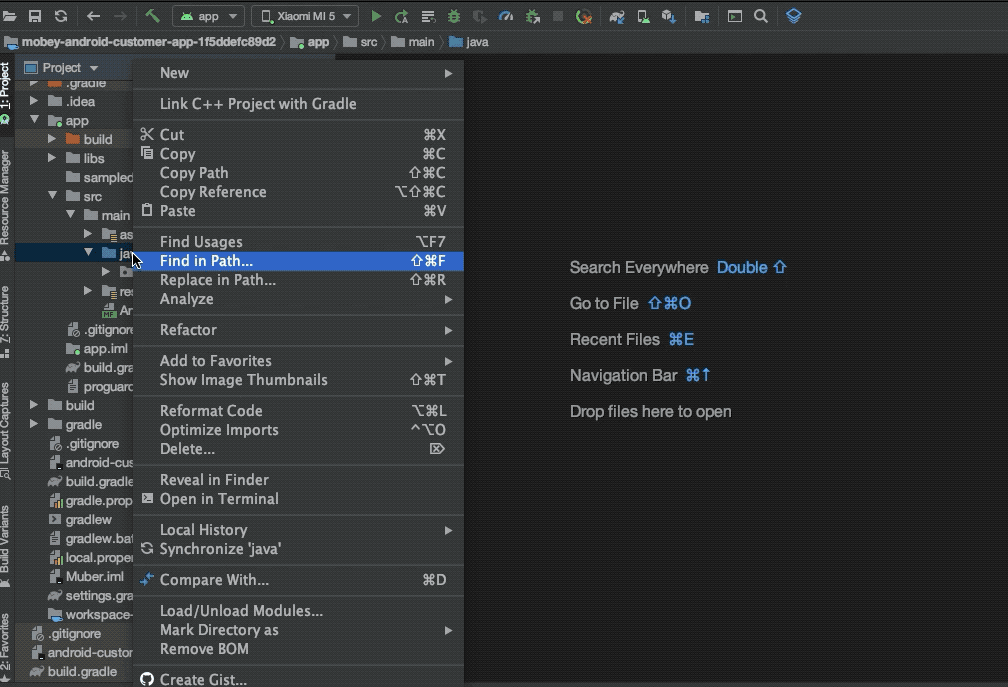
Converting JSON String into Kotlin data classes is a lot faster with this plugin. Additionally, it supports:
- A range of JSON library annotations — Gson, Jackson, Fastjson, Moshi, LoganSquare and more
- Initializing properties with default values and allowing them to be nullable.
- Renaming property names to be
camelCasestyle and generating classes as inner or individual classes. - Loading JSON From Local File/Http URL provided the JSON string is valid.
#8. Android Studio Plugin – Vector Drawable Thumbnails
To preview a vector drawable XML file we normally have to rebuild the project. With Vector Drawable Thumbnails, we can preview all vector drawables in a single click.

#9. Android Studio Plugin – Codota
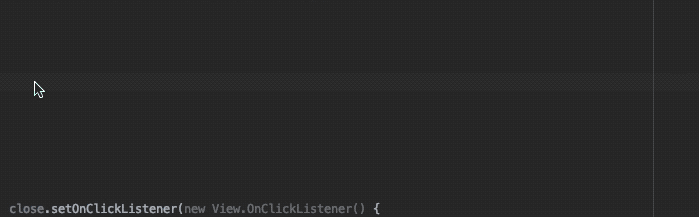
Codota is an AI-based code completion plugin that uses machine learning to suggest code-completions from millions of code snippets (Java, Javascript, Python, etc.) based on your context. It also lets you directly embed common code snippets, to boost your development skills and reduce the chances of errors.
As you can see below, it shows the probability of each code completion in the auto-complete suggestions list, with the most likely code already highlighted in your editor (just press the right arrow).
#10. Android Studio Plugin – Name That Color
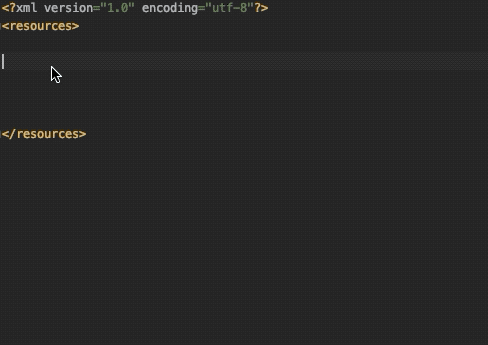
If you find naming colors in your Android codebase a headache, don’t worry, you aren’t alone! While coding is often called an art, not all developers are great at naming colors, especially the different shades. In such cases, mysterious names such as red1, blue_lighter, or red2, enter your codebase.
Luckily, we have an awesome plugin that takes care of the name for you. All you need to do is paste the hex code in your colors resource file and it will suggest the closest matching creative or material color palette name for you.
#11. Android Studio Plugin – String Manipulation
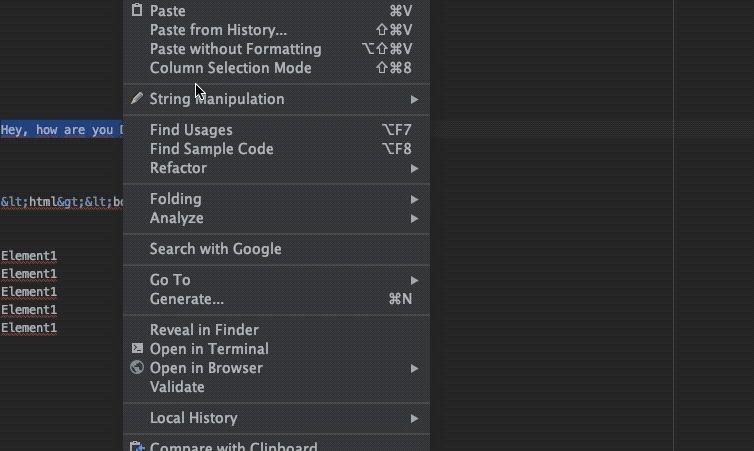
Next up, we have a plugin that provides a variety of string manipulation operations. From toggling cases to switching between camel, snake, kebab cases to incrementing duplicates, sorting, escaping/unescaping HTML, Java, SQL, PHP, XML strings and performing filter operations like grep, String Manipulation has everything at your fingertips.
#12. Android Studio Plugin – Gradle Killer
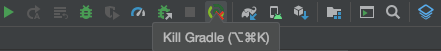
Often you regret starting a Gradle build or just wish to shut it down immediately. You could run the ps command or look around for Java.exe in the task manager, but that would be cumbersome. Now, to the delight of developers everywhere, we have a plugin that adds a Kill Gradle icon to the run menu of your Android Studio. To reclaim your RAM, all you have to do is click it!
#13. Android Studio Plugins – Kotlin Fill Class
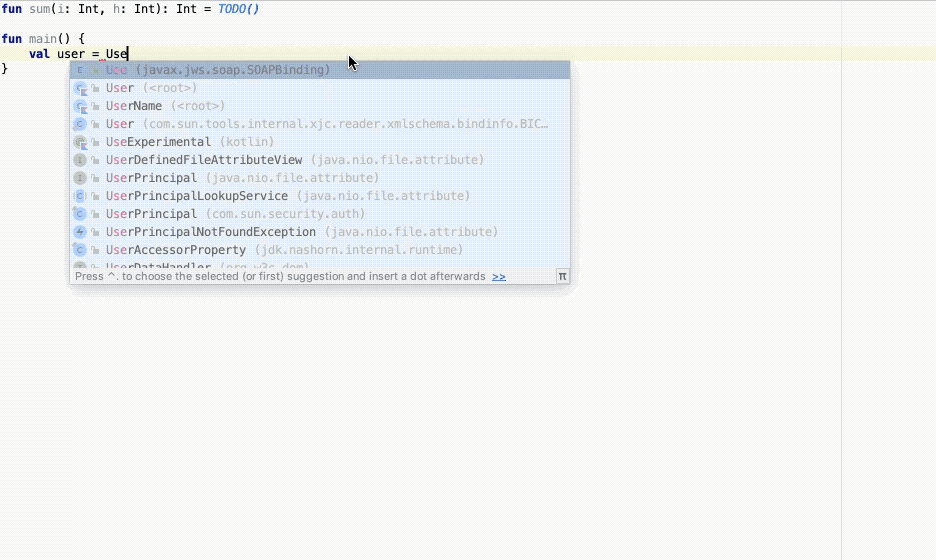
There’s often a need to quickly create a Kotlin class with default properties. This IntelliJ plugin is just for that. It provides you with intent actions for empty constructors and functions, letting you initialize your arguments fast.
#14. Android Studio Plugin -TabNine
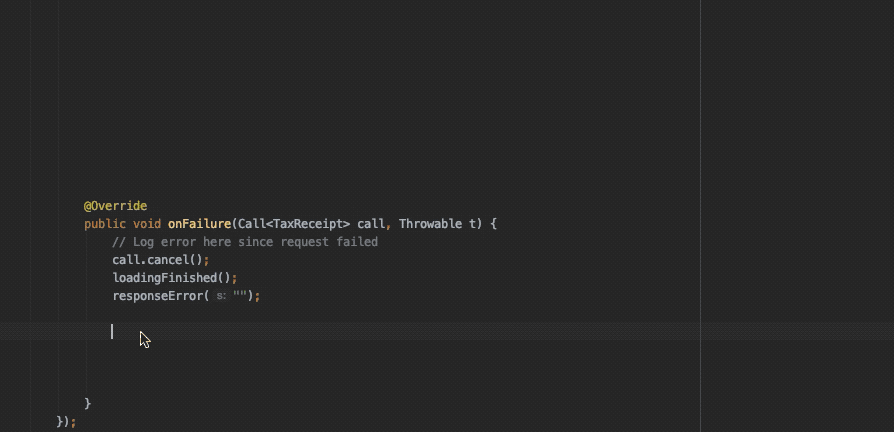
Here’s an autocomplete plugin that harnesses deep learning to suggest smart completions, letting you write faster.
It supports 20 programming languages and is trained on around two million files from GitHub. To predict the next “token” it looks for patterns found in the training data set. This makes TabNine especially useful in idiomatic programming.
#15. Android Studio Plugins – Key Promoter X
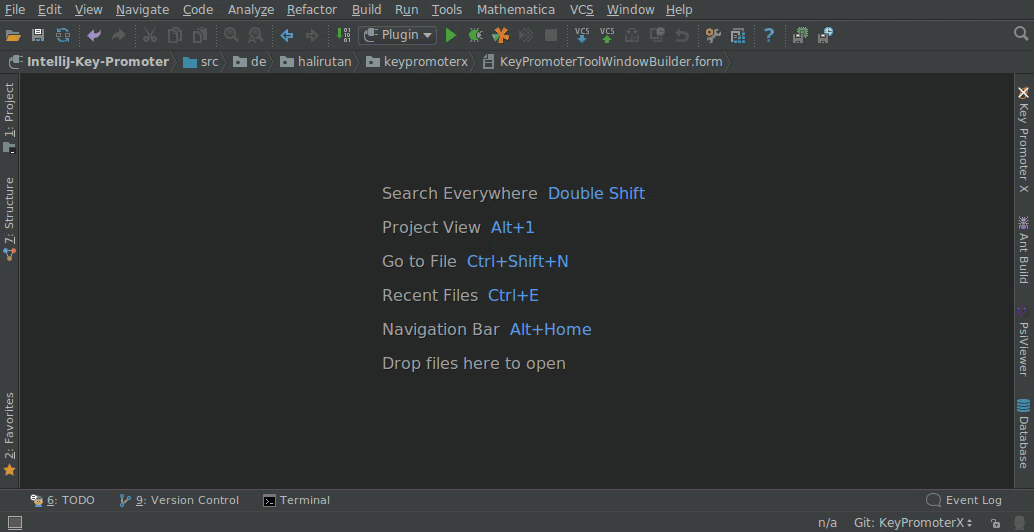
This is an IntelliJ IDE plugin to help you to learn essential shortcuts while working. When you use the mouse on a button inside the IDE, the Key Promoter X prompts the keyboard shortcut that you should have used instead.
It also shows a list of previously used mouse actions and their corresponding keyboard shortcuts in the side pane. For buttons that don’t have a shortcut, the Key Promoter X prompts you with the possibility to directly create one.
#16. Android Studio Plugin – Clear Cache Plugin
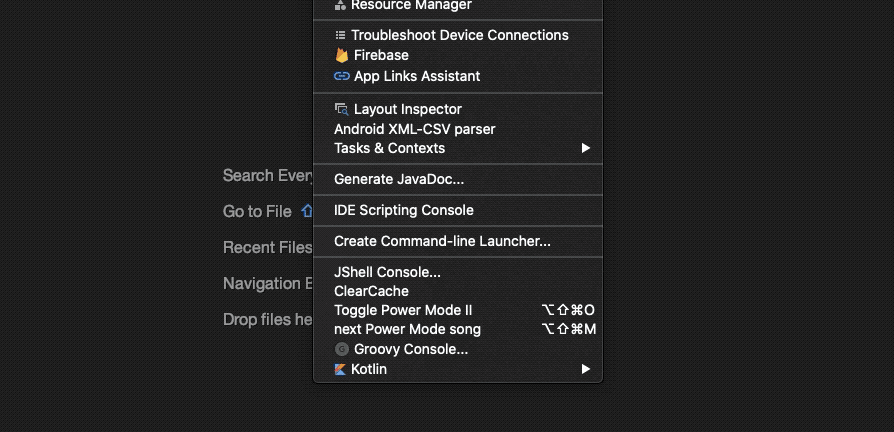
Typically, when a developer needs to remove cache, they have to traverse the .gradle directory. That’s time-consuming. You could create a Gradle script to accelerate this process, but why reinvent the wheel?
By using the Clear Cache plugin we can retrieve all packages with the given prefix and delete those that are no longer required. Here’s a demo:
#17. Android Studio Plugin – FCM Push Sender
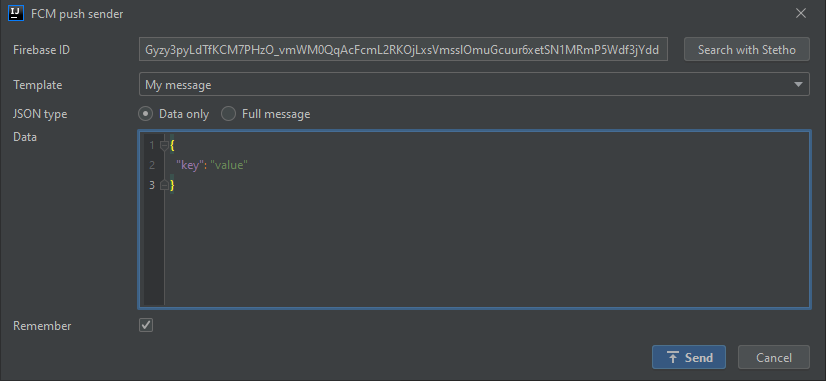
By setting the Firebase Registration ID, we can directly send push notifications from Android studio using this plugin. The plugin also has an ability to automatically search the Firebase Registration ID token in-app shared preferences using a Stetho dumpapp plugin.
What stands out is the ability to send notifications to multiple debuggable devices. We can choose to send a data message or a full message as shown below:
#18. Android Studio Plugin – SQLScout
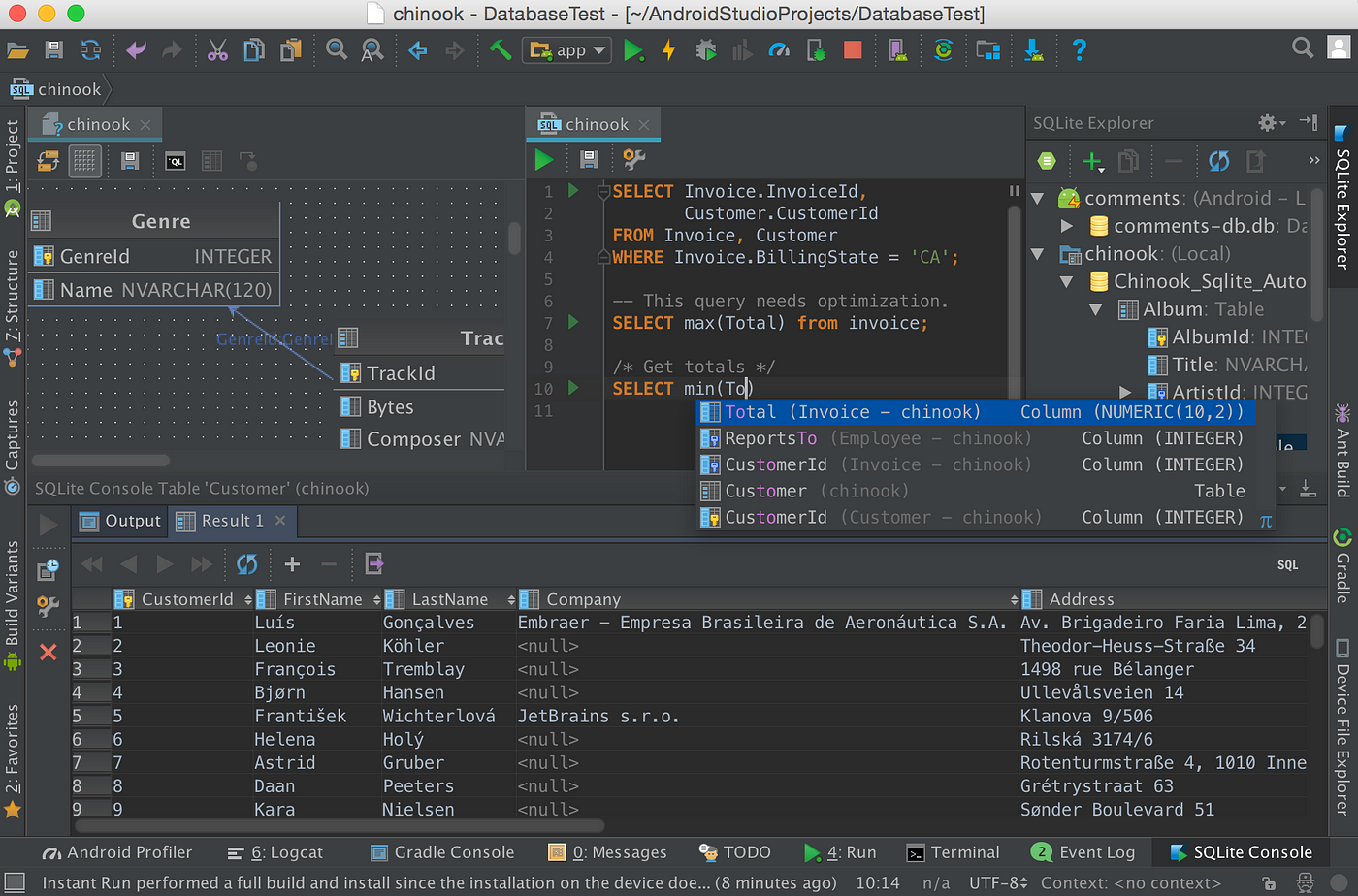
Here’s a first-class SQLite support for Android Studio and IntelliJ IDEA that lets you manage databases in real-time. This makes it easy to execute SQL queries live for updating tables while debugging your apps.
It also has support for a room persistence library as well — automatic generation of Room Entity, DAO, Migration and Database classes from existing database schemas. Database Diagrams, SQL editors with syntax highlighters, exporting the schema to different formats like Excel — everything is possible with SQLScout plugin.
#19. Android Studio Plugin – Material Design Icon Generator
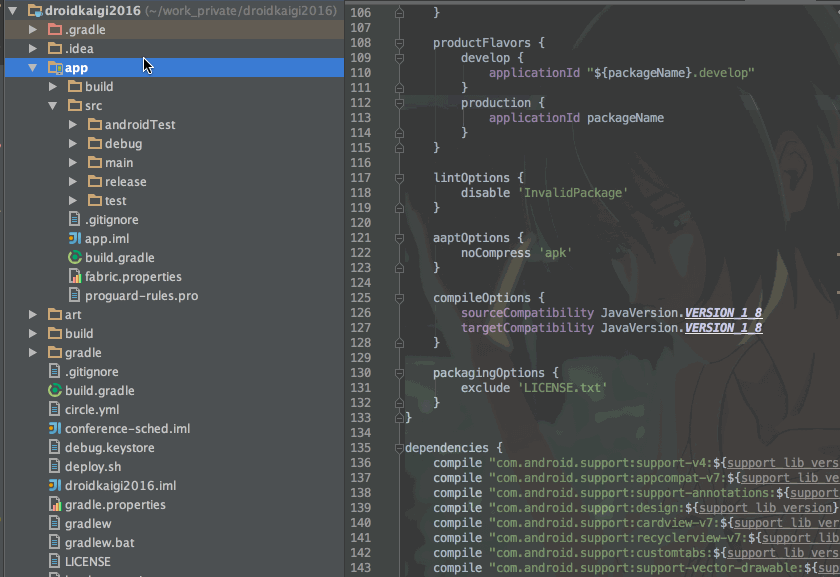
This plugin helps you add material design icons in your android application. Importing assets, specify color, size, and density is incredibly easy.
#20. Android Studio Plugin – NyanProgress
Last but not the least, we have a pretty progress bar to keep you company during Gradle builds and rebuilds. Endless wait times can frustrate any developer. Luckily, NyanProgress brings our favorite NyanCat onto colorful progress bars, making the wait-time a bit more fun. No more wondering whether the Gradle build has frozen!
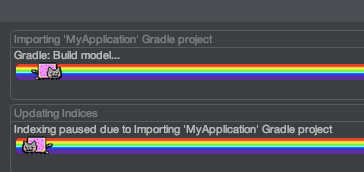
Closing Thoughts
Remember, overdoing plugins in your IDE won’t really accelerate your workflow. Instead, it might significantly slow down the performance of your Android Studio. As an end note, I’d recommend to pick a few of these plugins and try incorporating them in your day-to-day work. Android Studio Plugins.
Amongst the twenty plugins we just went through, my three favorites are: Name That Color, SQLDelight, and CodeGlance. Do let me know yours!
That’s a wrap. I hope you enjoyed it — thanks for reading.
Deal paid