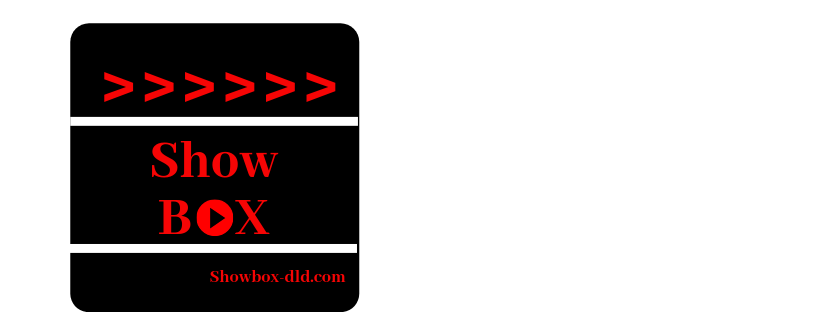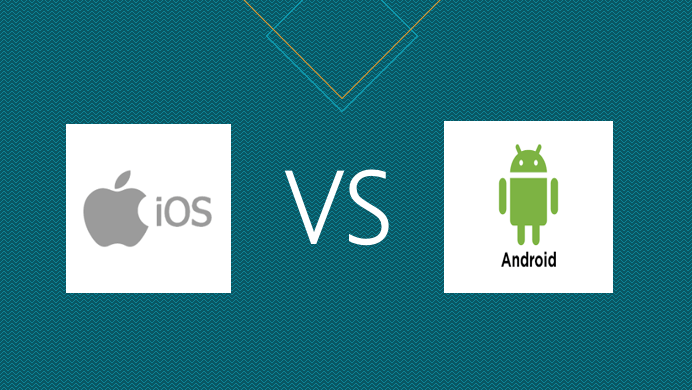Android Rooting Guide For the Faint of Heart
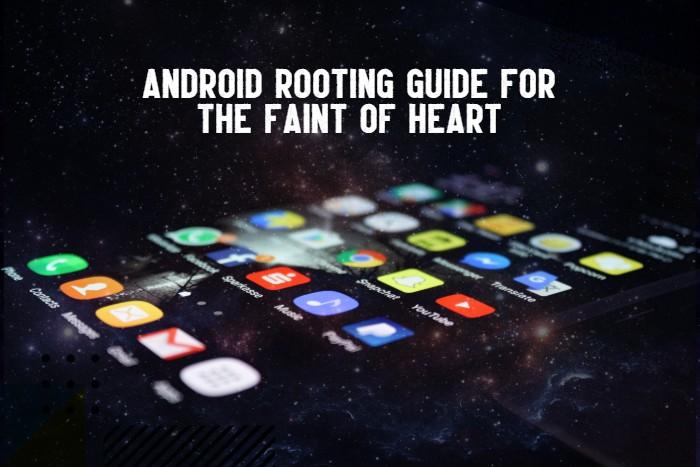
Index Of The Blog
Android Rooting Guide For the Faint
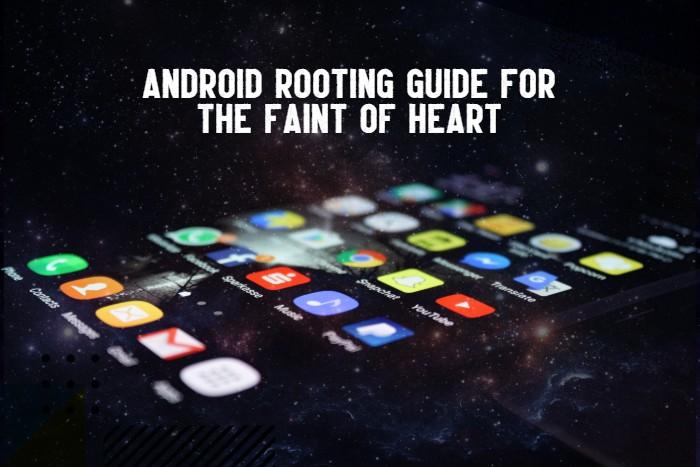
It will not be an exaggeration to say that smartphones are the ultimate lifeblood of today’s generation. According to TechJury, there are 2.71 billion mobile phone users in the world at present – a large demographic of them being young adults. Individuals who CANNOT imagine a life without digital engagement, and panic easily whenever their devices experience the slightest malfunction. If you are one of those people and have a faulty android phone at hand, then might I suggest breathing new life into it through a complex process known as ‘rooting’? Yes, you heard that right. Android Rooting Guide For the Faint.
Rooting means you’re digging deeper into an Android’s sub-system, previously inaccessible, jumping over restriction applied by the manufacturers, and getting the chance to change whatever you like in its core. It’s a hardcore optimization technique, done at the deepest software level.
For one, you need to remember that this battle isn’t for the faint of heart. It can result in two consequences: Either your phone will speed up or it will break up. Everything depends on how you make your move, which requires the utmost care. The operation of ‘rooting’ promises to unlock your android’s full potential and enable you to gain unlimited control over it. If done incorrectly, however, it can irreparably damage the device. That is why most of the manufacturers and carriers dissuade you from rooting your mobile on your own. Android Rooting Guide For the Faint.
Regardless, if you keep certain guidelines in mind, like the ones mentioned below, you can successfully root your Android 10 phone, and that on the first try! The benefits would be endless. From deleting that stubborn bloatware to customizing your device’s software, from installing performance-boosting custom ROMs to speeding up the smartphone’s processor and whatnot.
Ready to root your Android phone? Check out the following tips:
Get a Hold of a Rooting App
This is one of the most popular means by which people generally root their Android phones. Smart apps like KingRoot, One Click Root, Firmware.mobi and BaiduRoot etc. are available in the Play Store for downloading. All you’d need to do is tap the button and the app will begin rooting. Make sure your internet’s up to speed for the process, otherwise it’s all in vain. Follow this site to find the best ISP in your area who offers the best bandwidth deals. Android Rooting Guide For the Faint.
Moreover, there is speculation whether these apps can support higher and more recent Android versions, greater than 7.0 Nougat. It can be settled by researching on Android forums like XDA Developers one. But my guess would be, yes, a one-click rooting app like Kingo CAN root the current Android versions. Still, be very sure before you give it a try. There’s no space for a mistake in this.
Properly Prepare the Device
Charge your Android phone fully before beginning the rooting process. Backup your most crucial data on a separate storage device and copy the phone’s current ROM before flashing a new one. Enable the USB Debugging option by going into the settings and selecting ‘Developer Options’. Turn on the OEM Unlocking while you’re at it.
Install SDK Tools and Device Drivers
The next step is to go to Google’s developer site and download the Android SDK Platform Tools from there. Extract the zipped files and make ‘C:android-sdk’ the directory’s installing location. In addition to that, install the right USB driver to make sure that your computer can effectively communicate with the Android phone. Some phones already come with these drivers installed, for instance, OnePlus varieties.
Turn on the Bootloader
A bootloader is a program which loads a phone’s operating system, determining which applications get to run in the startup process. Generally, it is locked. For most devices, you need a key to unlock it. Once you’ve obtained it, switch to the ‘fastboot’ mode by pressing down the volume down and the power key together for ten seconds.
Unzip the.RAR
Once you’ve undocked the bootloader of your device, it’s time to do the actual rooting. Unzip the rooting .rar file on your computer. Connect it to your phone with a USB cable and transfer the extracted content there. With the help of the app, found in the ‘unknown sources’ part of the settings, launch the rooting process and sit back while it does the magic.
Also Read:Best NFC Payment Apps
Once the Android phone’s screen shows a green mark, it means the rooting operation is completed. Take the help of a verification app, like Root Checker (available on Google Play Store) to see whether you’ve succeeded or not. Not only that, corroborate your rooted device’s security by installing a root management app like SuperSU. Android Rooting Guide For the Faint.
Wrapping Up
A phone is an elemental device. I’m sure you already agree to that. Take care to prolong its life as best you can, and whenever you feel like a rooting’s required, follow the tips mentioned in this article diligently and you’ll thank me later. Android Rooting Guide For the Faint.
Also Read: 7 Best Free Movie Streaming Apps For Android and PC