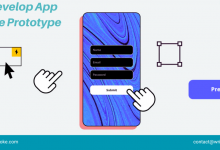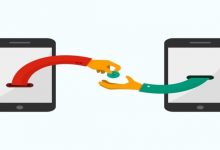What are the Best Battery Saving Apps for Android?

Index Of The Blog
Best Battery Saving Apps for Android
As smartphones continue to evolve, they’re becoming more power-hungry. With larger screens, powerful processors, and countless apps running in the background, it’s no wonder that battery life is a major concern for many Android users. Fortunately, there are plenty of battery-saving apps available on the Google Play Store that can help you extend the life of your phone’s battery. In this blog post, we’ll take a look at some of the best battery saving apps for Android.
List of Battery Saving Apps for Android
1. Greenify: Battery Saving App
Greenify is a popular battery-saving app that helps you identify and hibernate apps that are running in the background and consuming power. It can also prevent apps from starting up automatically when you turn on your phone. By doing this, Greenify can help you save battery life and improve the performance of your phone.
Pros and Cons of Greenify
Pros of Greenify:
- Improved battery life: Greenify can help you improve the battery life of your phone by hibernating apps that are running in the background and consuming power.
- Increased performance: By reducing the number of apps running in the background, Greenify can help improve the performance of your phone.
- Easy to use: Greenify is a user-friendly app that is easy to use. You can quickly identify and hibernate apps that are consuming too much power with just a few clicks.
- Customization options: Greenify provides a range of customization options that allow you to tailor the app to your specific needs.
- Free version available: There is a free version of Greenify available on the Google Play Store, which provides basic functionality.
Cons of Greenify:
- Limited functionality on non-rooted devices: Greenify has limited functionality on non-rooted devices. For example, you can’t hibernate system apps or apps that are running as services.
- Requires root access for full functionality: If you want to use all the features of Greenify, you’ll need to root your phone. Rooting your phone can void your warranty and potentially cause security issues.
- Some features only available in the paid version: While the free version of Greenify provides basic functionality, some features, such as aggressive doze and wake-up timer, are only available in the paid version.
- May cause issues with certain apps: Hibernating some apps may cause issues with certain features or functionality. You may need to experiment with different settings to find the right balance between battery life and functionality.
Pricing of Greenify:
The free version of Greenify provides basic functionality, including the ability to identify and hibernate apps that are consuming too much power. The free version is suitable for most users who just want to extend the battery life of their phone.
The paid version of Greenify, called Greenify Donation Package, provides additional features and functionality, including the ability to hibernate system apps and apps that are running as services. The paid version also includes aggressive doze and wake-up timer features that can help you further optimize your phone’s power consumption.
The Greenify Donation Package is available as an in-app purchase within the free version of the app. The price of the Donation Package may vary depending on your location and currency. However, it’s generally affordable, with most users reporting prices around $2 to $3 USD.
Greenify offers both a free and paid version of its app. The free version provides basic functionality, while the paid version, called Greenify Donation Package, provides additional features and functionality for a relatively low price.
Click here to know more about NFC Payment Apps
2. AccuBattery: Battery Saving App
AccuBattery is one of the Battery Saving Apps for Android that provides detailed information about the health of your phone’s battery. It monitors your phone’s charging habits and provides estimates on how long your battery will last. It can also help you identify apps that are consuming too much power and give you tips on how to optimize your battery usage.
Pros and Cons of AccuBattery
Pros of AccuBattery:
- Accurate battery health tracking: AccuBattery provides accurate information about your battery’s health, including its current capacity and wear level, which can help you better understand how your phone’s battery is performing.
- Charging optimization: The app provides features that can help you optimize your phone’s charging, such as charging alerts and a charging limiter, which can help extend the life of your battery.
- Battery usage tracking: AccuBattery provides detailed information about how much power different apps are consuming, which can help you identify and reduce battery-draining apps.
- User-friendly interface: The app is user-friendly and easy to use, with a clean and intuitive interface that provides quick access to important information.
- Customization options: AccuBattery offers a range of customization options, such as battery usage alerts, that allow you to tailor the app to your specific needs.
Cons of AccuBattery:
- Limited functionality on non-rooted devices: Some features of AccuBattery, such as battery usage tracking, require root access to work properly.
- Ad-supported: The free version of AccuBattery is ad-supported, which can be distracting and annoying.
- Battery usage tracking can be inaccurate: While AccuBattery provides detailed information about battery usage, its estimates may not always be accurate.
- Additional features require payment: Some features of the app, such as dark mode and charging sound options, require a one-time payment to unlock.
- May drain battery: Like all battery monitoring apps, AccuBattery itself may consume a small amount of battery while running in the background.
Pricing of AccuBattery
AccuBattery is a battery health and performance app that is available for both Android and iOS devices. The app is available in two versions: a free version and a paid version.
The free version of AccuBattery provides basic functionality, including battery health monitoring, battery usage tracking, and charging optimization features. However, the free version is ad-supported, which can be distracting and annoying for some users.
The paid version of AccuBattery, called AccuBattery Pro, provides additional features and functionality, including the ability to remove ads, dark mode, and customizable charging sound options. The price of AccuBattery Pro may vary depending on your location and currency, but it’s generally affordable, with most users reporting prices around $3 to $4 USD.
It’s important to note that some features of AccuBattery may require root access to work properly, which may not be suitable for all users.
AccuBattery offers both a free and paid version of its app. The free version provides basic functionality but is ad-supported, while the paid version, called AccuBattery Pro, provides additional features and functionality for a relatively low price. The price of the paid version may vary depending on your location and currency, but it’s generally affordable.
Click here to know more about Best Trading Apps
3. Battery Doctor
Battery Doctor is one of the Battery Saving Apps for Android that can help you optimize your phone’s battery life. It provides real-time information on your phone’s battery usage and offers suggestions on how to reduce power consumption. It can also help you manage your phone’s power consumption by hibernating apps that are running in the background.
Pros and Cons of Battery Doctor
Pros of Battery Doctor:
- User-friendly interface: The app has a clean and intuitive interface that makes it easy to access important features and information.
- Battery optimization: Battery Doctor provides features that can help you optimize your phone’s battery usage, such as battery saving modes and one-click optimization.
- Battery health monitoring: The app provides accurate information about your battery’s health, including its current capacity and temperature, which can help you better understand how your phone’s battery is performing.
- Junk file cleaner: Battery Doctor includes a junk file cleaner that can help you free up space on your phone and improve its performance.
- Charging tips: The app provides tips and recommendations for charging your phone, such as avoiding overcharging and charging your phone in a cool, dry place.
Cons of Battery Doctor:
- Ad-supported: The free version of Battery Doctor is ad-supported, which can be distracting and annoying for some users.
- In-app purchases: Some features of the app, such as additional battery saving modes, require a one-time payment to unlock.
- Battery usage tracking: The app does not provide detailed information about how much power different apps are consuming, which can make it difficult to identify and reduce battery-draining apps.
- Limited customization options: Battery Doctor does not offer many customization options, such as the ability to customize battery saving modes or alerts.
- Battery-saving recommendations may not always be accurate: While Battery Doctor provides recommendations for extending your phone’s battery life, its estimates may not always be accurate.
Pricing of Battery Doctor
Battery Doctor is a free app that is available for download on both the Google Play Store and the Apple App Store. However, the free version is ad-supported, which means that you may see ads while using the app.
There are also some features in the app that require in-app purchases to unlock. For example, the “Ultra Saving” mode is a feature that can be purchased for a one-time fee to unlock.
The price of the in-app purchases may vary depending on your location and currency. However, they are generally affordable and range from a few cents to a few dollars.
It’s important to note that the free version of Battery Doctor provides basic functionality, including battery health monitoring and battery optimization features. So, you can use the app without making any in-app purchases. However, if you want to access additional features, such as the “Ultra Saving” mode, you may need to pay for them.
Click here to know more about Android Survey Apps
4. DU Battery Saver: Battery Saving Apps for Android
DU Battery Saver is another popular battery-saving app that can help you extend the life of your phone’s battery. It provides real-time information on your phone’s battery usage and offers suggestions on how to reduce power consumption. It can also help you optimize your phone’s power consumption by hibernating apps that are running in the background.
Pros and Cons of DU Battery Saver
Pros of DU Battery Saver:
- Battery optimization: DU Battery Saver provides features that can help you optimize your phone’s battery usage, such as one-click optimization and various battery saving modes.
- User-friendly interface: The app has a clean and intuitive interface that makes it easy to access important features and information.
- Battery health monitoring: The app provides accurate information about your battery’s health, including its current capacity and temperature, which can help you better understand how your phone’s battery is performing.
- Charging tips: The app provides tips and recommendations for charging your phone, such as avoiding overcharging and charging your phone in a cool, dry place.
- Junk file cleaner: DU Battery Saver includes a junk file cleaner that can help you free up space on your phone and improve its performance.
Cons of DU Battery Saver:
- Ad-supported: The free version of DU Battery Saver is ad-supported, which can be distracting and annoying for some users.
- In-app purchases: Some features of the app, such as additional battery saving modes, require a one-time payment to unlock.
- Battery usage tracking: The app does not provide detailed information about how much power different apps are consuming, which can make it difficult to identify and reduce battery-draining apps.
- Limited customization options: DU Battery Saver does not offer many customization options, such as the ability to customize battery saving modes or alerts.
- Battery-saving recommendations may not always be accurate: While DU Battery Saver provides recommendations for extending your phone’s battery life, its estimates may not always be accurate.
Pricing of DU Battery Saver
DU Battery Saver is a free app available for download on both the Google Play Store and Apple App Store. However, the free version contains ads.
There are in-app purchases available that can unlock additional features and remove ads from the app. The prices for these in-app purchases may vary depending on your location and currency.
For example, in the Google Play Store, the “Ultimate” feature, which unlocks all the premium features of the app, is currently priced at $2.99 in the US. There are also other features available for purchase, such as “Ad-Free” and “Ultimate Saving Mode”. These features cost between $0.99 to $3.99.
It’s important to note that the free version of DU Battery Saver provides basic functionality, including battery health monitoring and battery optimization features. So, you can use the app without making any in-app purchases. However, if you want to access additional features or remove ads from the app, you may need to make an in-app purchase.
Click here to know more about Instant Personal Loan Apps in India
5. Power Battery: Battery Saving Apps for Android
Power Battery is an app that can help you extend the life of your phone’s battery. It provides real-time information on your phone’s battery usage and offers suggestions on how to reduce power consumption. It can also help you optimize your phone’s power consumption by hibernating apps that are running in the background.
Pros and Cons of Power Battery
Pros of Power Battery
- Battery optimization: Power Battery provides features that can help you optimize your phone’s battery usage, such as one-click optimization, battery saving modes, and customizable battery profiles.
- User-friendly interface: The app has a clean and intuitive interface that makes it easy to access important features and information.
- Battery health monitoring: The app provides accurate information about your battery’s health, including its current capacity and temperature, which can help you better understand how your phone’s battery is performing.
- App manager: Power Battery includes an app manager that can help you identify and uninstall apps that are draining your phone’s battery.
- Charging tips: The app provides tips and recommendations for charging your phone, such as avoiding overcharging and charging your phone in a cool, dry place.
Cons of Power Battery
- Ad-supported: The free version of Power Battery is ad-supported, which can be distracting and annoying for some users.
- In-app purchases: Some features of the app, such as additional battery saving modes, require a one-time payment to unlock.
- Battery usage tracking: The app does not provide detailed information about how much power different apps are consuming, which can make it difficult to identify and reduce battery-draining apps.
- Limited customization options: Power Battery does not offer many customization options, such as the ability to customize battery saving modes or alerts.
- Battery-saving recommendations may not always be accurate: While Power Battery provides recommendations for extending your phone’s battery life, its estimates may not always be accurate.
Pricing of Power Battery
Power Battery is a free app that is available for download on the Google Play Store. However, the free version of the app contains ads.
There are some features in the app that require a one-time payment to unlock. For example, the “Super Saver” mode and “Deep Sleep” mode are features that can be purchased for a one-time fee to unlock. The price of the in-app purchase may vary depending on your location and currency.
In the Google Play Store, the “Super Saver” mode is currently priced at $1.99 in the US. There are also other features available for purchase, such as “Ad-free” and “Premium”. These features cost between $0.99 to $4.99.
It’s important to note that the free version of Power Battery provides basic functionality, including battery health monitoring and battery optimization features. So, you can use the app without making any in-app purchases. However, if you want to access additional features, such as the “Super Saver” mode or remove ads from the app, you may need to pay for them.
Click here to know more about Money Transfer Apps in India
6. Naptime
Naptime is a unique battery-saving app that can help you improve the battery life of your phone by controlling the power usage of your device’s radio hardware. By doing this, Naptime can help you reduce power consumption and improve the performance of your phone.
Pros and Cons of Naptime
Pros of Naptime
- Battery optimization: Naptime helps to optimize battery usage by putting the device into a deeper sleep state when it is not in use. This can help to reduce battery drain and extend battery life.
- User-friendly interface: The app has a clean and simple interface that is easy to navigate.
- Customization: Naptime offers several customization options, such as the ability to select which apps are allowed to run in the background during sleep mode.
- Battery health monitoring: The app provides information about your phone’s battery health, including the current charge level, temperature, and voltage.
- Ad-free: The app is free to use and does not contain any ads.
Cons of Naptime
- Limited functionality: Naptime is designed specifically for battery optimization and does not provide any other features, such as battery usage tracking or app management.
- Root access required: In order to use some of the app’s features, such as aggressive doze and app whitelisting, your device must be rooted. This can be a complex and potentially risky process.
- May cause app malfunctions: Putting apps to sleep may cause some apps to malfunction or not work properly, especially those that rely on background activity to function.
- Compatibility issues: The app may not work on all devices, especially those running older versions of Android.
- No iOS version: Naptime is only available for Android, so iOS users cannot use this app to optimize their battery life.
Pricing of Naptime
Naptime is a free app that is available for download on the Google Play Store. The app does not require any in-app purchases to access all of its features. Additionally, the app does not contain any ads, so you can use it without any interruptions or distractions. Overall, Naptime is a great option for Android users who want to optimize their phone’s battery life without having to spend any money.
Click here to know more about Best Fantasy Apps In India
7. Doze: Battery Saving Apps for Android
Doze is a built-in battery-saving feature in Android that helps you save battery life by putting your phone into a deep sleep mode when it’s not in use. It can help you extend the life of your phone’s battery by reducing power consumption when you’re not actively using your phone.
Pros and Cons of Doze
Pros of Doze
- Automatic power-saving: Doze is a built-in feature that is enabled by default on most Android devices. It automatically puts your device into a low-power state when it’s not in use, which can help to conserve battery life.
- No additional app needed: Since Doze is built into the Android operating system, you don’t need to download or install any additional applications to use it.
- Improved battery life: By reducing background activity, Doze can significantly improve your device’s battery life.
- Customizable: Doze allows you to customize which applications are allowed to run in the background during low-power mode, which can help to ensure that important notifications and messages are not missed.
Cons of Doze
- Limited functionality: Doze is a basic power-saving feature that does not provide any additional battery optimization or management features.
- Requires Android 6.0 or higher: Doze is only available on devices running Android 6.0 Marshmallow or higher, so users with older devices may not be able to use this feature.
- May affect push notifications: Since Doze restricts background activity, it may affect push notifications and prevent them from coming through in a timely manner.
- No control over when it activates: Doze is an automatic feature that is activated when your device is idle, so you have no control over when it activates or when it exits low-power mode.
- Limited customization: While Doze does allow you to customize which applications are allowed to run in the background during low-power mode, the customization options are relatively limited.
Pricing of Doze
Doze is one of the Battery Saving Apps for Android that built-in power-saving feature that comes with the Android operating system and does not require any additional cost. It is available on devices running Android 6.0 Marshmallow or higher, which is the majority of Android devices on the market today. Therefore, you can use Doze for free without any additional purchases or subscriptions.
Click here to know more about Instagram Grid Making Apps
Conclusion
In conclusion, battery-saving applications for android can help you extend the life of your phone’s battery by identifying and hibernating applications that are consuming too much power, providing real-time information on your phone’s battery usage, and offering suggestions on how to reduce power consumption. By using Battery Saving Apps for Android one or more of these applications, you can help improve the performance of your phone and reduce the frequency with which you need to recharge its battery.