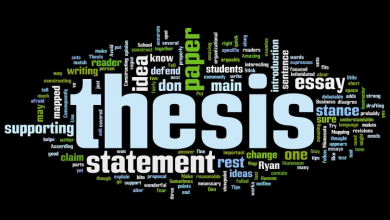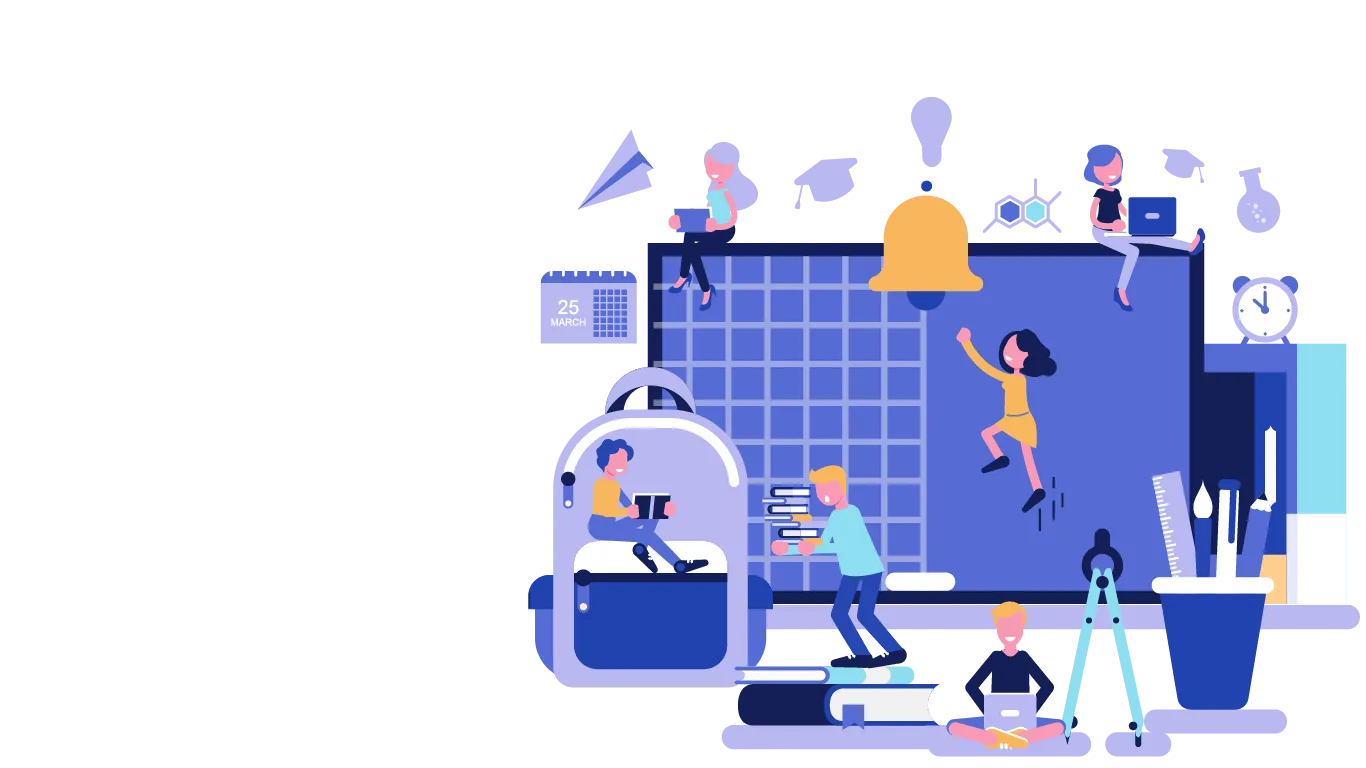All You Need to Know About SSL Certificate
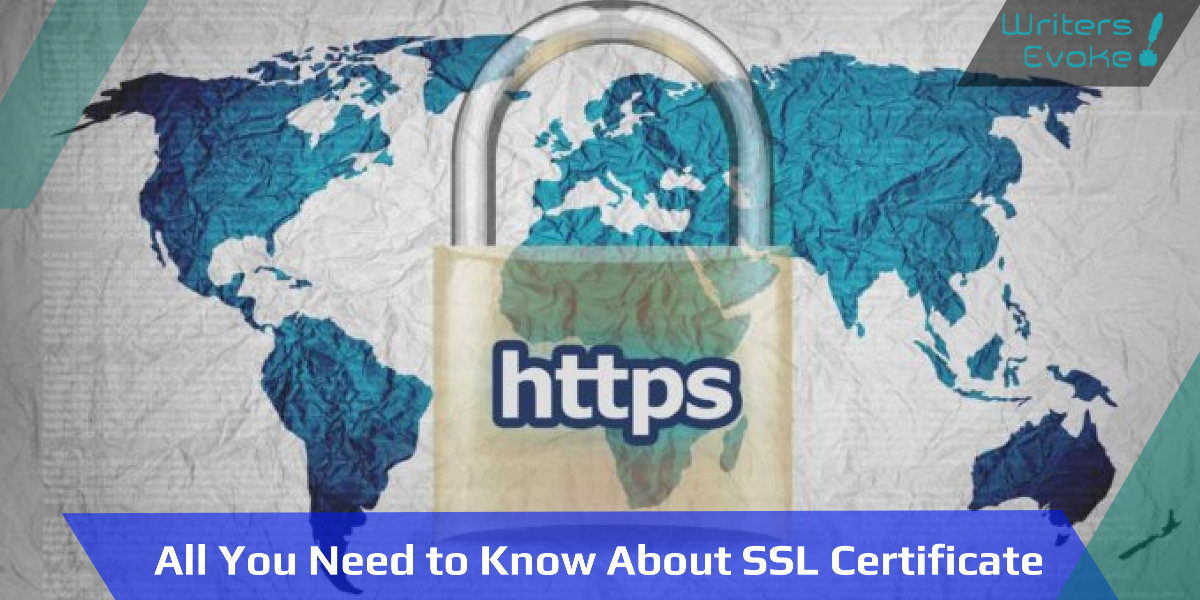
Index Of The Blog
Know About SSL Certificate
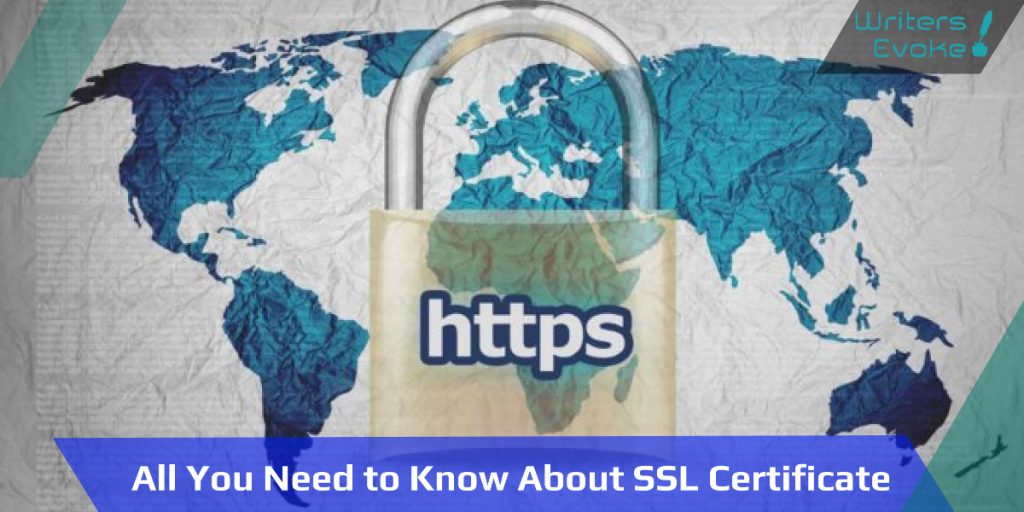
Clicking and tapping are defining the way the markets work. It is important to note that the world is indeed getting smaller. This does not mean landmass is shrinking, but business is transcending physical borders. It is easy to purchase a pair of shoes from America and have it delivered to India, right at the right doorstep, in a matter of a few days. This is the power of the internet. As technology evolved, the internet exploded, and the world migrated. The internet is a vast ocean; one rarely knows what lies at the bottom. SSL Certificate. While the internet has provided a lot of comfort and luxury, it does have a lurking danger swimming around.
This is why e-commerce websites need to invest in security measures like SSL Certificates. An e-commerce website sails through due to the exchange of information and trust between the business and the consumers. Customers do trust that the information they input will not go to the wrong hands. An SSL certificate is a robust security measure that communicates trustworthiness. It protects not only consumer data but also the credibility an organization aims to foster. It protects the organization by safeguarding their consumers.
What is an SSL Certificate and why should you buy SSL certificate?
For a smooth transition from HTTP to HTTPS, an SSL certificate is a mandate security. SSL also is known as Secure Socket Layer is an additional layer of protection that any website can have. This technology, in the current days, is a mandate for any website to have, to be trusted. The primary function of this technology is encryption, thereof securing information and only giving access to concerned parties.
Many sites use it all over the world as it helps reduce the amount of risk and helps protect confidential information. An SSL certificate is typically recommended when a website and a browser transfer sensitive information like card details. That’s precisely what the ‘S’ in HTTPS stands for, security.
It protects the website by having information on the website key to verify the site and a public key to encrypt the data. Did you know that close to 90% of the population continue to stream on a website despite having security alter notification? This is not good because the site will always be blamed for the lack of cyber security. An SSL certificate guarantees security and enables trust. While there are many SSL certificates to pick from, one of the types you can rely on is the comodo ssl certificate. When it comes to installing an SSL certificate, it can get a bit technical, but here’s a way to go about it.
Installing an SSL Certificate with C-Panel:
Step One: The most important thing that any website needs is a completely authorized certificate that is issued by an authorized certificate provider. When it comes to buying an SSL Certificate, you can consider ClickSSL as a good choice.
Step Two: There are various ways of installing an SSL Certificate, but the recommended one is through using c-Panel. First, log into the c-Panel account and find the icon – ‘SSL/TLS Manager’.
Step Three: Under this option, find the one that states ‘Install and Manage SSL for website’. Another point to remember, some hosting websites might not have the above option. In such cases, consult the hosting site. If this option appears, pick the respective domain name.
Step Four: Now it’s time to bring the main hero into the spotlight. Here the individual certificate is integrated with the website. One should copy-paste the certificate they purchase. They need to pay attention and copy the certificate details in the right dialogue boxes. While copying the certificate, copy from the beginning to the end, without leaving any part of the certificate aside (BEGIN CERTIFICATE AND END CERTIFICATE).
Step 5: Another way of doing this step is by copy-pasting the certificate and then using the ‘auto fill’ button. This button will connect to the specific domain and private key. Usually, the private key is automatically synched; if that is not the case, scroll to the private critical section located in ‘SSL/TLS Manager’.
Step 6: Now, it’s time to copy the Certificate Authority Bundle. These are other certificates that strengthen security.
Step 7: After copying all the certificate details, it is now time to install the certificate. The above steps streamlined this process. Press the ‘install certificate’ button, and it’s all set.
Before installing the SSL certificate, always read up on the best ways to install an SSL certificate with equipment and comments that are available. Similarly, an SSL certificate helps is that float or life jackets that providing extra protection for an e-commerce website to stay afloat. While picking an SSL certificate, it is always best to do some ground research. This also applies to while installing an SSL certificate. When it comes to technical matters, it’s always best to be precise and do all the steps right.
Conclusion:
In the current day, an SSL Certificate is the primary form of security that any person can opt for. It is a sound investment that comes with many benefits. Think of it as a requisite, that every e-commerce website must tick off their list.