How to Block Ads on YouTube

Index Of The Blog
Block Ads on YouTube
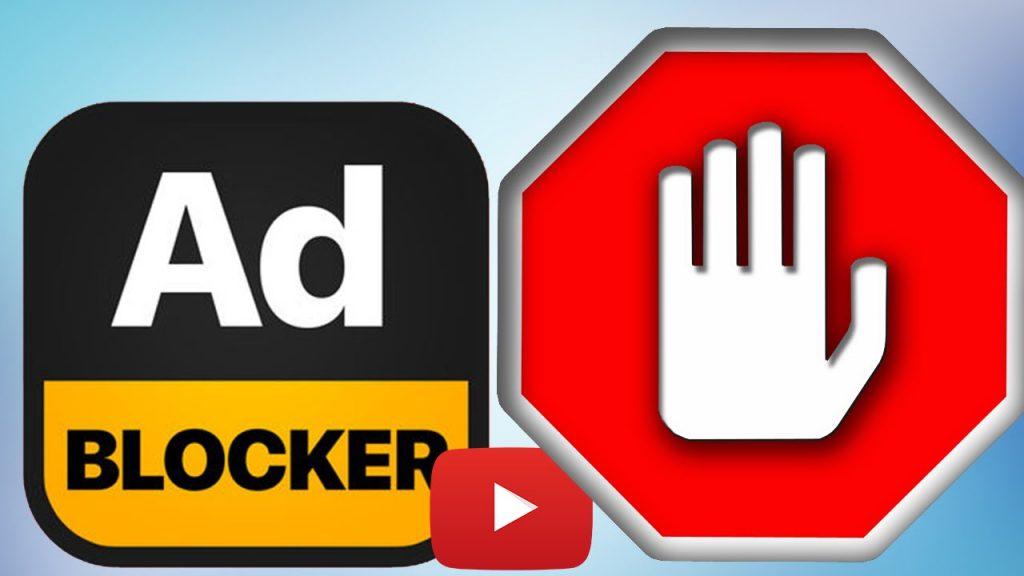
Mostly, you can skip YouTube ads after five seconds, but sometimes you have to watch serval full video ads in the same video. It’s really a disaster that these ads keep interfering with your attention. Luckily, YouTube offers you an option – YouTube Premium. With it, you don’t have to worry about YouTube ads anymore. Block Ads on YouTube.
If you don’t want to subscribe to YouTube Premium, there is a way to help you watch YouTube without ads for free. Maybe you are wondering is blocking ads on YouTube legal? The answer is yes.
But you need to know that ads are the main revenue source for some YouTube creators. If you want to support a YouTube creator, you can choose to watch YouTube ads.
Want to watch your favorite music video? But those ads are very annoying, try downloading music from YouTube and listen to them offline.
In a word, to watch YouTube videos without distraction and get better view experience, continue to read to learn how to block ads on YouTube.
How to Block Ads on YouTube
For YouTube desktop users, a YouTube AdBlock extension just enough, but there are various ad blockers in the chrome web store, which one is best? Here offers you the most popular Chrome extension – AdBlock.
AdBlock has over 60 million users. It’s not just a YouTube ad blocker, it also can help you block all ads displayed on the web. Besides that, AdBlock allows you to choose to keep unobtrusive ads or block all ads. Or whitelist your favorite sites for supporting them.
Takes the following steps to learn how to block ads on YouTube desktop version. Also, the ad blocker also available for iPhone, Safari, and Opera.
Step 1: Type “AdBlock” into the search box of the chrome web store, or click here “AdBlock”.

Step 2: Click on “Add to Chrome” when you find the extension you’re looking for.
Step 3: AdBlock will automatically block YouTube ads on your browser. Then you can open the video that contains ads on YouTube and you’ll find those un-skippable video ads are going away.
If you like watching YouTube videos in Firefox browser, you can go to Add-ons to search for YouTube adblocker.
How to Block YouTube Ads on Android
Follow the steps below
Step 1: Open Google Play and enter Free Adblocker Browser in the search bar to find the app.
Step 2: Click the first one and tap on Install to download and install this app on your phone.
Step 3: Launch Free Adblocker Browser and go to the YouTube official site. Then you can watch YouTube without ads.
Read: how to watch and share private youtube videos
Conclusion
This post tells you two solutions to block ads on YouTube. Have you learned the two methods? Go to YouTube website and have a try!
Also Read: Difference Between Facebook and YouTube Video Marketing
