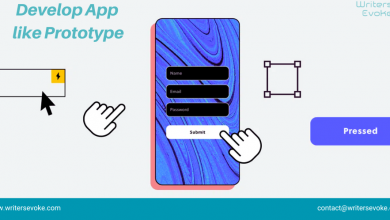20+ Zoom Alternatives For Remote Meetings And Video Calls

Index Of The Blog
Zoom Alternatives

In the last few weeks, I found myself getting into more video calls than ever before. From having a face to face meetings in the office, I’m now working from home during the Coronavirus quarantine. Since, in many of those calls, there are more than five people involved, Zoom and Zoom Alternatives has become the leading solution.
Zoom provides a remote conferencing service that combines video conferencing, online meetings, chat, and mobile collaboration. The reason Zoom became so popular in the last few months is the fact it allows up to 100 participants in a video call. Combine it with the fact that many people already use it for large team video calls, and that people all around the world are now during quarantine, and the need of us as humans always to stay connected. You can also set a teleprompter app for zoom and that will make your meeting extra cool.
All of those reasons made Zoom have insane growth over the last few months.
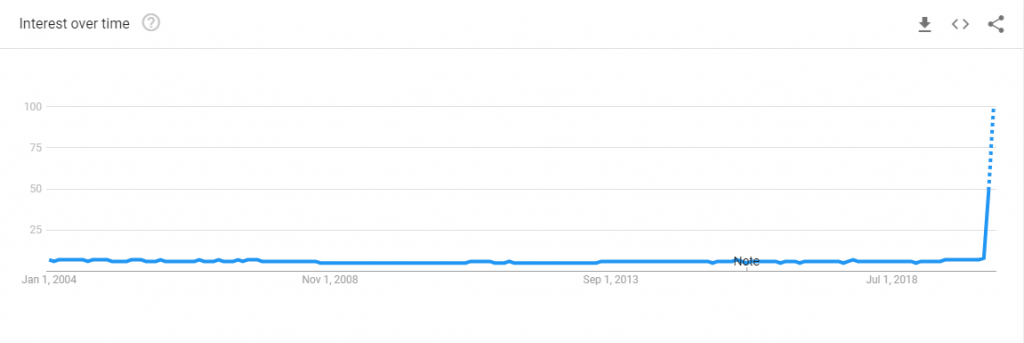
Whatsapp, for example, allows only four people video calls, and Skype allows up to 50 participants. Zoom became a perfect choice for large business meetings and online studies.
There’s some coverage recently on the fact Zoom doesn’t have end-to-end encryption, and Zoom is using its definition of the term, one that lets Zoom itself access unencrypted video and audio from meetings.
Like many of you, I have also been using Zoom as a solution, but recently l became aware of Zoom’s privacy issues, and to the fact that hackers are taking advantage of the whole situation.
Given all the above, I decided it might be a great time to explore Zoom alternatives for remote meetings and video calls. One of our goals at StartupStash is to give a stage for more startup tools and cool projects, so I gathered a list of 23 Zoom alternatives. Some of those tools are very popular, some you might never have heard of before.
This list is for individuals looking for a solution to connect with their team, people who work remotely, and also friends and family who happen to be in-home quarantine and want to catch up.
Note: Some of the Zoom alternatives in this list might be less secure then Zoom, but because of lack of popularity, I guess that cyber experts didn’t check them carefully as they are checking Zoom Nowadays.
Also Know: Adsense Alternatives
Here is the list of Alternatives for Zoom
1. Hibox

Task management, business chat, and video calls. Free, easy, and secure. Besides being a team collaboration tool with Hibox, you can start a live face-to-face video call with your team with just one click. No integrations or downloads required. Spend less time coordinating meetings and more time getting work done.
Pros and Cons of Hibox
| Pros | Cons |
|---|---|
| It was almost “fun” and a game-like to create tasks and then complete them. What was also surprising was the search function was blazing fast, felt like it’s a pretty underrated feature of Hibox. | Originally, our team was trying to “collaborate” digitally by communicating and sharing documents via email and Outlook but this was a disaster. |
| The functionality is very easy to learn and use and it accomplishes everything I need for my team to run appropriately. | To my team that had a previous experience with software, using Hibox was a lit bit frustrating. We are planning the change again. |
| We briefly installed Hibox to see how it stacks up against other team chat, team task management software and we were pretty surprised at how good it was for managing tasks. | Also, the inability to chat made the collaboration process feel disconnected. We might as well have been using email without real-time communication. |
Pricings of Hibox: Free, Pro $4/ user/ month, Enterprise $8/ user/ month
Platform:
2. Google Duo

Google Duo is a video chat mobile app developed by Google. I first heard about it only when researching creating this article.
It turns out Google Duo is more small video calls (Up to 8 participants) when Google Hangout is up to 150 participants.
There are two significant differences between Google Duo and Google hangout that might make you switch to Google Duo.
Duo is more stable when it comes to a lower quality network connection. It switches seamlessly between WiFi and mobile data, without dropping the call. The video calls in Google Duo are end to end encrypted while in Google Hangout calls are not end to end encrypted (You can read more about it here).
Also Know: Best Trading App In India
Pros and Cons of Google Duo
| Pros | Cons |
|---|---|
| End-to-end encryption. | Google has one of the worst privacy reputations on the market. Though your calls are encrypted, Google makes use of various user metadata whenever it can. |
| Compatible with Windows, Android, MacOS, and iOS devices. | Google Duo isn’t as popular as some of the aforementioned apps, so you may have to convince your friends to adopt yet another Google product. |
| Basic video calls include up to 12 people. | |
| It has high definition calls. | |
| There is a “Knock-Knock” feature which shows you a video preview of the person that’s calling you before you pick up. |
Pricings of Google Duo: Free for everyone, forever
Platforms
3. Discord
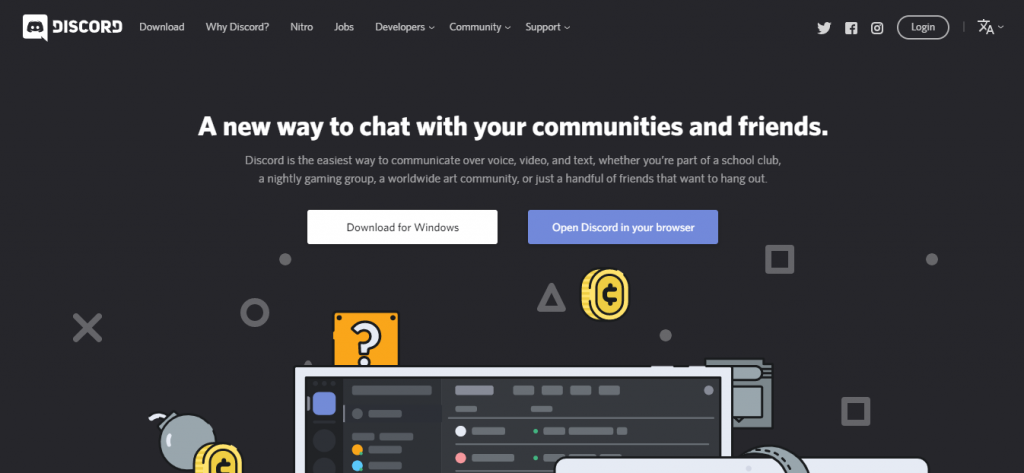
Discord is the easiest way to communicate over voice, video, and text, whether you’re part of a school club, a nightly gaming group, a worldwide art community, or just a handful of friends that want to hang out.
For a long time, I thought Discord is only for gamers (as a gamer, myself). But the video call option there is being used by millions of people worldwide. Recently Discord announced:
“In light of COVID-19, we’re temporarily upping the Go Live streaming and screen share limit from 10 to 50 people for the next few months.”
When digging about it, I found out that there is a difference between the live chat and the video calls when it comes to limitations on Discord. Live chat is more oriented for webinars, CEO announcements, class teaching, etc.
While video calls on platforms are for everyone. In the video calls, the limit remained the same (up to 10 participants in a video call on Discord).
Pros and Cons of Discord
| Pros | Cons |
|---|---|
| It has dark mode | It doesn’t tell you when a screenshot is taken like Snapchat does |
| There are easy ways to make a group chat | You can’t send larger files, unless you buy the Nitro which gives you a bunch more abilities on Discord |
| If you need a specific person in a server you can “ping” them | You can make a Direct message group chat that if someone adds you, you are forced to join even after leaving repeatedly |
| The direct messaging system is very clean and tidy | You can’t send GIFs unless you have Nitro |
| You can organize where your specific servers are | If you don’t like swearing, there is no filtration setting to turn on |
| You can make multiple chat channels and call channels for one server | |
| Bots or robots can be added to make the servers more fun | |
| You can tell when someone is typing | |
| You can mute yourself, or turn some peoples volumes down if they are louder than the others in a call |
Pricing: Free or $4.99 monthly for Nitro
Platforms
4. Riot
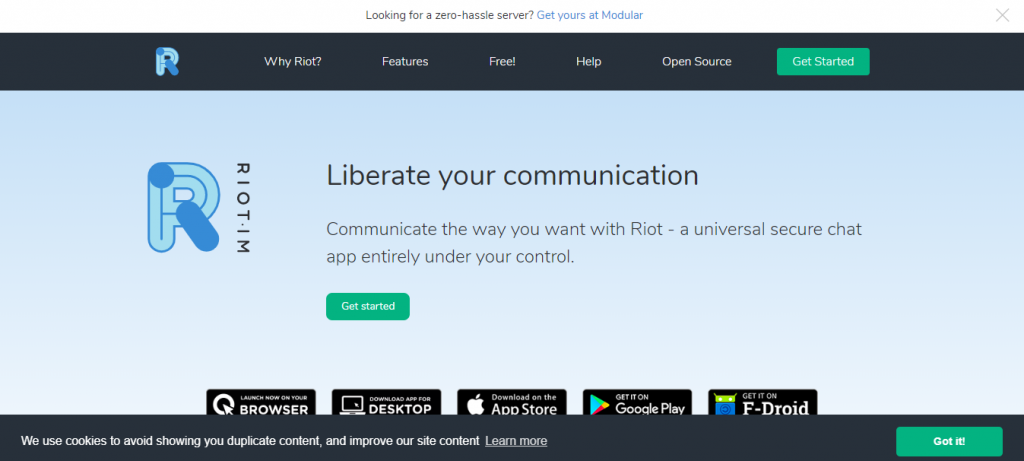
Riot is a secure chat app. It allows you to organize rooms around your team, friends, or community. You can chat, share files, add widgets, and make video or voice calls and conferences. One of the main reasons I like Riot is the fact it’s Open source and built on Matrix. So anyone can audit and customize it and has a user you have the freedom to own your data by hosting your server.
Pricing of Riot: Free for everyone, forever
Platforms
5.Zoom Alternatives – Join.me
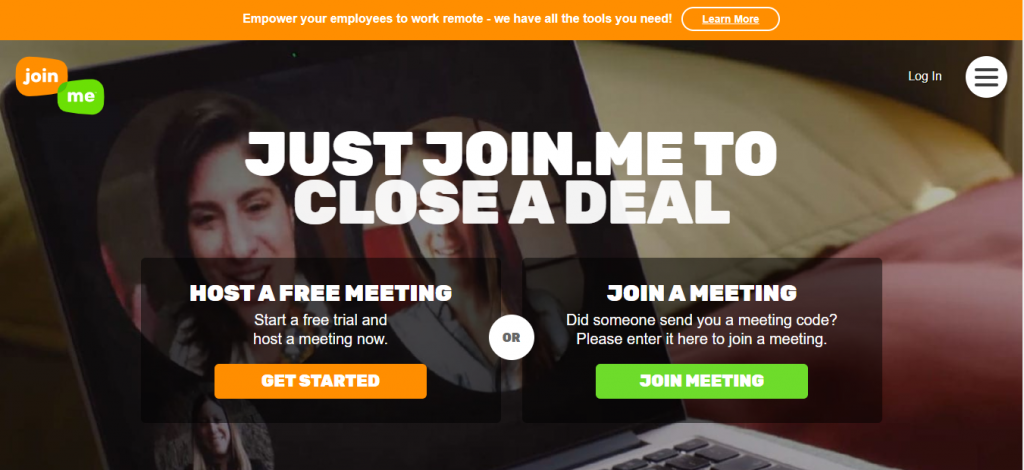
Join.me is an excellent tool for screen sharing, online meetings, and team collaboration.
One of the things that unique for this tool is once you’re starting a call, Join.me shares your screen by default, which is very useful when making a call with one of your team members.
It can also act as a kind of TeamViewer and let other team members control your mouse and keyboard.
I find Join.me one of the most useful tools when it comes to working remotely and communicate with my team members. It feels like a combination of Skype and TeamViewer.
You don’t have to have Join.me installed on your computer to get into a call, but you do need to have it when you’re the one who starts the conversation.
Pros and Cons of Join.me
| Pros | Cons |
|---|---|
| So easy to use; works great every time. It’s great to have a program where you can share your screen. | Unfortunately, this is not the developer’s fault, but the software is rarely adopted in our sector to where it is obsolete and wasting space in the hard drive. |
| I love how fast the connections are and the quality of video and audio is excellent. The system really adopts the KISS method (Keep it simple stupid) which has its advantages. | Meeting quality is often terrible with lag, drop-offs, etc. The desktop app and plugin required fails miserably on windows and needs to be reinstalled at almost every meeting. |
| It is a very good app with a really great idea where you can join a meeting on the Street, and invite people to join from there browser by sending a link. | The only downside is it can be a little hard to explain to the other user who has never used it before when you are trying to get them to install what they need to in order to use it with you. |
Pricings of Join.me: Lite $10, Pro 20$, Business $30
Platfomrs
6. Zoom Alternatives – GoToMeeting
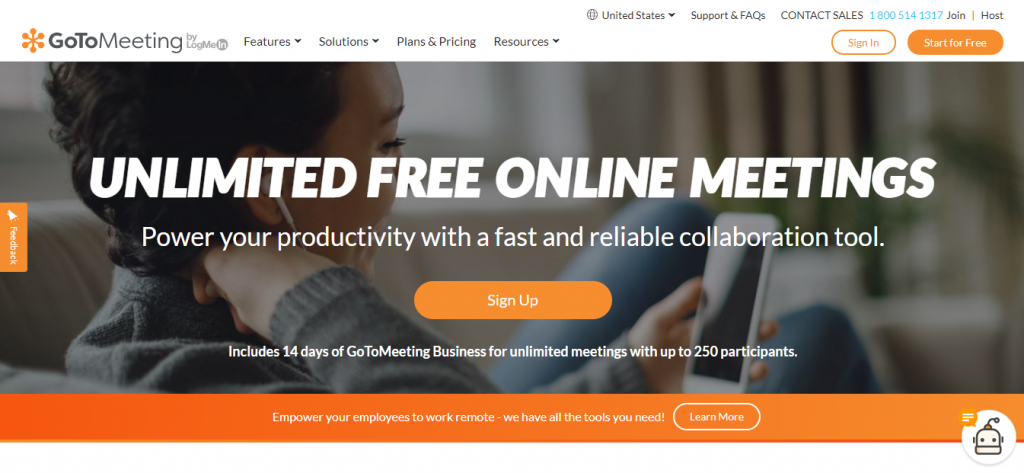
GoToMeeting is an online meeting, desktop sharing, and video conferencing tool that enables the user to meet with other users, customers, clients, or colleagues in real-time.
Compared to other online meeting tools in this list, GoToMeeting feels to me a lot more business-oriented.Their main goal is to help teams work remotely and for people to run webinars.
GoToMeeting free version comes with few limitations like a 40 minutes call and only 3 participants. But it’s still a great online meeting and Business communication Platforms, and in case you want to remove the limits, the costs are not too high.
Pros and Cons of GoToMeeting
| Pros | Cons |
|---|---|
| With how easily it is to set up an event for the presenter, the attendee “ease of use” is also excellent and makes it more appealing to joining the meeting. | I have had colleagues that were unable to attend class due to illness and this made it possible for them to call into class, listen to the lecture/discussion, and chime in. |
| I do love this platform for ease of use. I espeically love that I can setup a meeting quickly to provide tech support or host an impromptu meeting. | I found it difficult to enter a meeting multiple times because of links not working. The leader of the call may have been at fault in that but it was hard to tell because it happened so often. |
| I love the drawing feature that allows highlighting important thoughts on screen. I also think the screen sharing option is a great way to share visual information with people in the meeting. | However, by far the worst thing about goto is that once in a while the sound goes dead. Then magically after a few minutes comes back on. |
Pricings of GoToMeeting: Professional $11.75, Business $14.33, Enterprise personalized offer
Platforms
7. Zoom Alternatives -BlueJeans
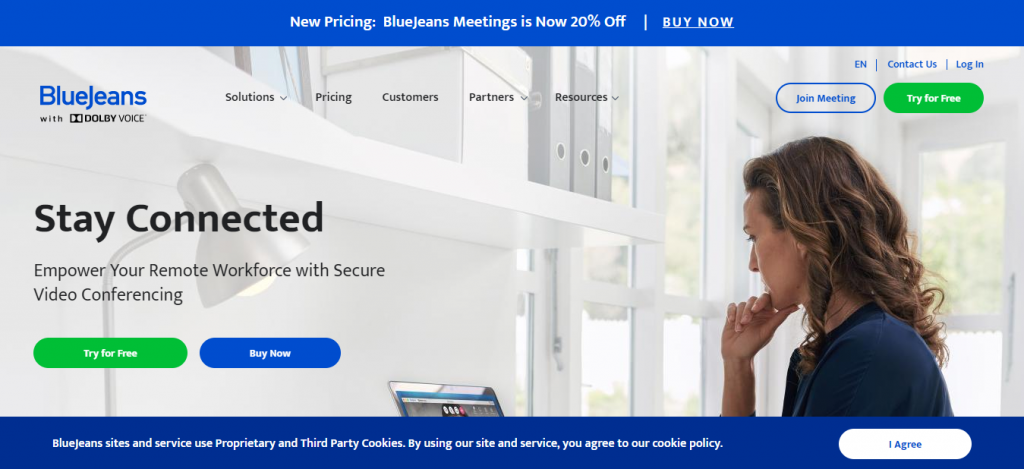
BlueJeans is a great cloud video conferencing tool. With BlueJeans, you can quickly and securely hold live video calls, webinars, conference calls, and online meetings. I first heard of BlueJeans while creating this Zoom Alternatives list, but apparently, it’s a very popular tool
BlueJeans is not a free video communication tool, but somehow this sentence they wrote “You would never buy a car without test-driving it, and the same should be true for your video meetings platform.” convinced me to give it a try.
It’s not only because I needed to find more tools for this list, I swear.
Pros and Cons of BlueJeans
| Pros | Cons |
|---|---|
| It’s got all the bells and whistles, I love the ability to record meetings easily and have access to them later. It also has a great user interface that looks beauty. | The only problems we have had is when there is a new update because if everyone in the video conference has the latest version, it tends to fail. |
| Overall Bluejeans is a good alternatives to the other popular Video Conference brands. Price is decent and the Sales are extremely helpful to assist setup. | Using it in the browser was frustrating as it took long to connect video and audio, which may have been down to my connection even even though there were no reported network problems. |
| It is easy to configure and integrate. It’s audio and video quality is splendid and we’re happy that we opted this solution. | If someone has a faulty camera, the video freezes or the sound might cut out. While they can dial in via phone, it is a problem because then the user has to mute their computer line. |
Pricings of BlueJeans: Meeting$9.99, Pro $13.99, Enterprise personalized offer
Platforms
8. Zoom Alternatives – Zoho Meeting
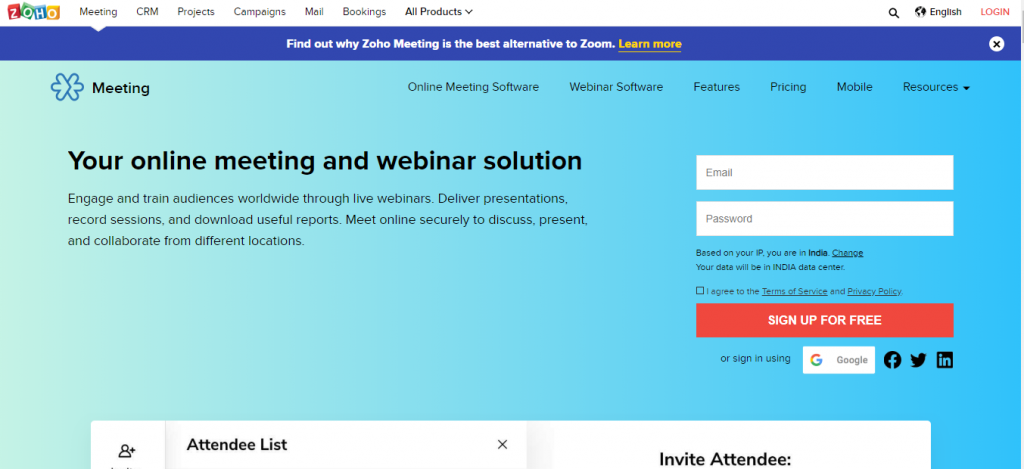
Engage and train audiences worldwide through live webinars. Deliver presentations, record sessions, and download useful reports. Meet online securely to discuss, present, and collaborate from different locations.
From a first look, Zoho seems to be mainly webinars and presentations focused. Still, after using it while writing this list, I found it useful in other ways like a typical video call, sending a link to video meetings through email and sharing screen with other people.
Pros and Cons of Zoho Meeting
| Pros | Cons |
|---|---|
| My experience with ZoHo has been good in all areas so far. Seems like we will really like the meeting function as well. | Unlike google Meet or other web-based software, you have to install a .exe on your computer to make it work. On MACs computers it’s even worse. |
| Great easy to use software with lovely features to get your audience interacting. | Poor screen-sharing experience, even after downloading the extension. |
| Daily dev sprint meetings, external consultant management/meetings. Great sound quality and ease of use. | Some participants had trouble giving permission to their audio and video so could not see or be heard. Using video of more than 2 participants made video fragment. |
Pricings of Zoho Meeting: Meeting up to 100 $10, Webinar 25 $19, Webinar 50 $29, Webinar 100 $39, Webinar 250 $79
Platforms
9. Zoom Alternatives – Cisco WebEx
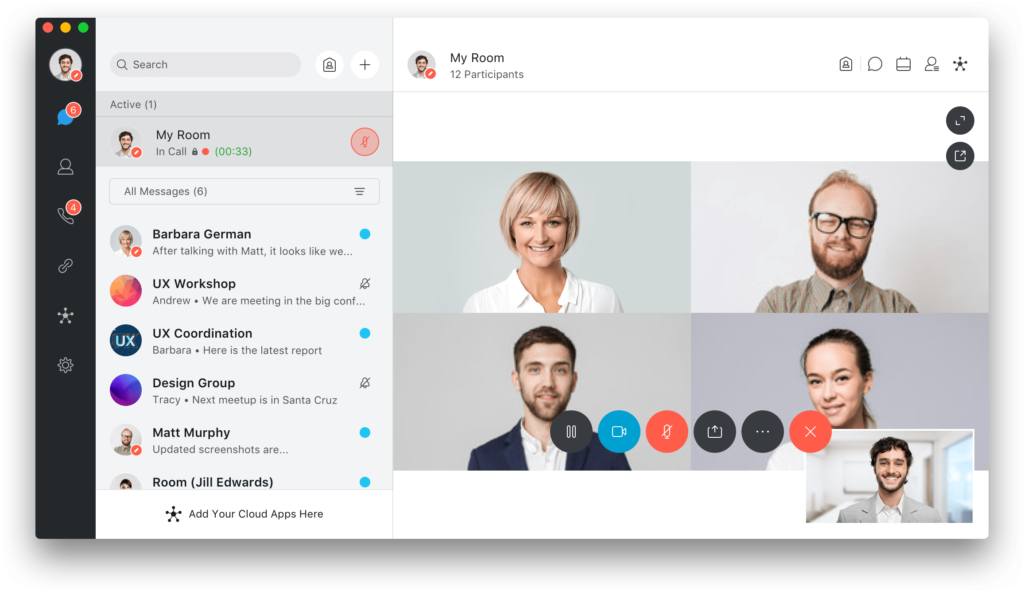
Webex is an online meeting tool that allows you to virtually meet with other people, without leaving your home or office.
Once logging in to the meeting, you will be able to see the presenter’s computer screen. By calling into the conference phone number, you will be able to hear the presenter and other participants.
What I love about Webex is the way they treat their community during the Coronavirus. They opened a whole new section in the site dedicated to remotely working teams, and they extended their free package with some cool modifications!
- You can now use Webex for free for up to 100 participants in each meeting (Up from 50)
- Meet as long as you want (Up from 40 min limit)
- Call-in for audio (in addition to existing VoIP capabilities)
Pros and Cons of Cisco WebEx
| Pros | Cons |
|---|---|
| It’s easy to share screens, easy to see, sound quality is good. I also like the options to ‘Call me’ so I don’t have to fumble with codes. | The only con I can think of is that the recordings of meetings will be available only for 5 days. If we fail to download it by that time, we would have lost the recording forever. |
| My organization likes the ease of use to both create and join meetings. Calendar integration with Microsoft Outlook, and integration with Cisco’s other products is perfect. | There was not anything that I disliked about the program. The program lagged some when in session with others, but who is to say that it was the software’s fault. |
| It is very easy to use and invite the people to collaborate in the meeting. Good quality of audio and video conference is the positive side of this software. | Some time auto login does not work, only a host can do a recording, which i feel a restriction. After update of webex , sometime it creates problem it reconnecting. |
Pricings of Cisco webEx: Free, Starter $12.85, Plus $17.3, Business $25.65
Platfomrs
10. Zoom Alternatives – Tox
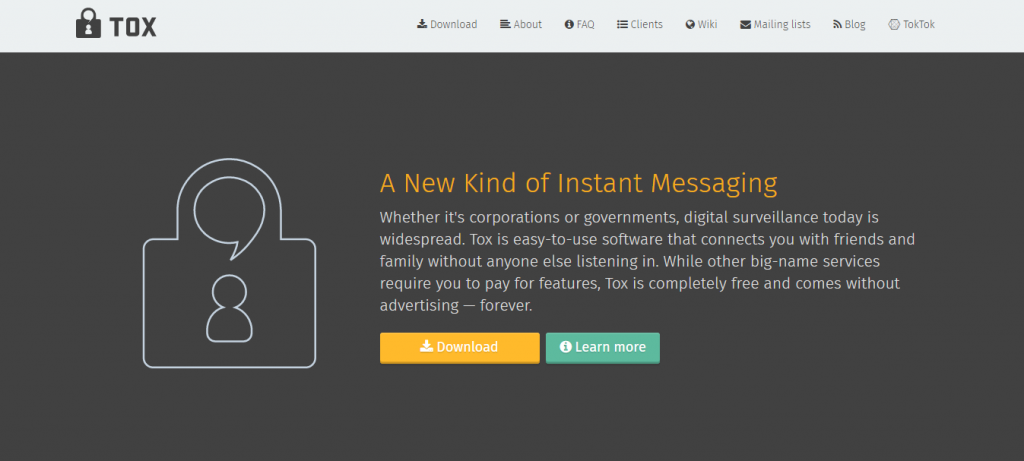
Whether it’s corporations or governments, digital surveillance today is widespread. Tox is an easy-to-use software that connects you with friends and family without anyone else listening in to your conversations. While other big-name services require you to pay for features, Tox is completely free and comes without advertising — forever.
Pricings of Tox Chat Software: Free forever.
Pros and Cons of Cisco Tox
| Completely decentralized. | Usernames are 77 random numbers and letters. Mine is 1EFD9FE2EC7D30065AB E5E5C9C93908057608622D94020C952C 1A7A61D1D0F622E59F5DF41C0. |
| There is, for all intents and purposes, no company that can be attacked. | It’s slow. |
| User lists are distributed and shared across the network itself. | Finding a user on the network can take time since there is no central repository. |
| No personally identifiable information — phone number, email address, etc. — is needed to make an account. | The actual chatting and voice services are still very buggy. |
| Fully open-source, so developers can take the Tox protocol and build upon it as they like. | Other apps that have adapted Tox’s protocol are difficult to use and ugly to look at. |
| Very few users overall. |
Platfomrs
11. Zoom Alternatives – Google Hangouts
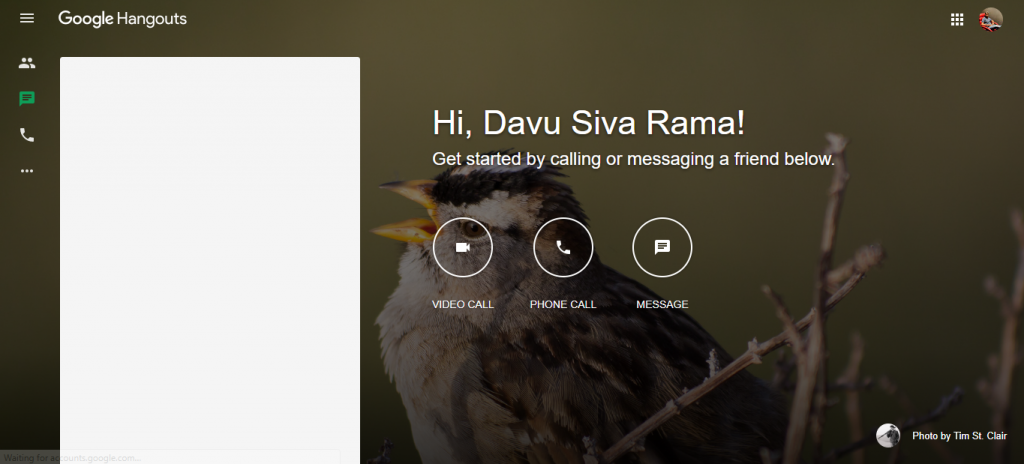
Google Hangouts is a communication software product developed by Google. Originally a feature of Google+, Hangouts became a stand-alone product in 2013. If you’re using Gmail, it’s very likely you used Google Hangouts a few times for a remote business meeting.
Google Hangouts is as simple as it can get when it comes to video calls. I’m using it for most of my online business meetings.
Pros and Cons of Cisco Tox
| Pros | Cons |
|---|---|
| integrated into your Google+ account | if you don’t have a google+ account or gmail email address, you can’t use it |
| this makes it easy to join a hangout if you have a Google+ account or Gmail email address | quality is poor – you can’t talk over someone or it cuts out – any outside noise will cut into the video |
| easy to set up and record with multiple people | |
| easy to share via YouTube |
Pricings of Google Hangouts: Free
Platforms
12. Zoom Alternatives – Fort Knoxster

The FortKnoxster platform is an end-to-end encryption system leveraging the Blockchain technology to establish secure and trusted communication links between its users. With this app, you can make calls, chat, and share files with other users and know that all your data is secured.
Pricings of FortKonxster: Free
Platforms
13. Zoom Alternatives -TrueConf
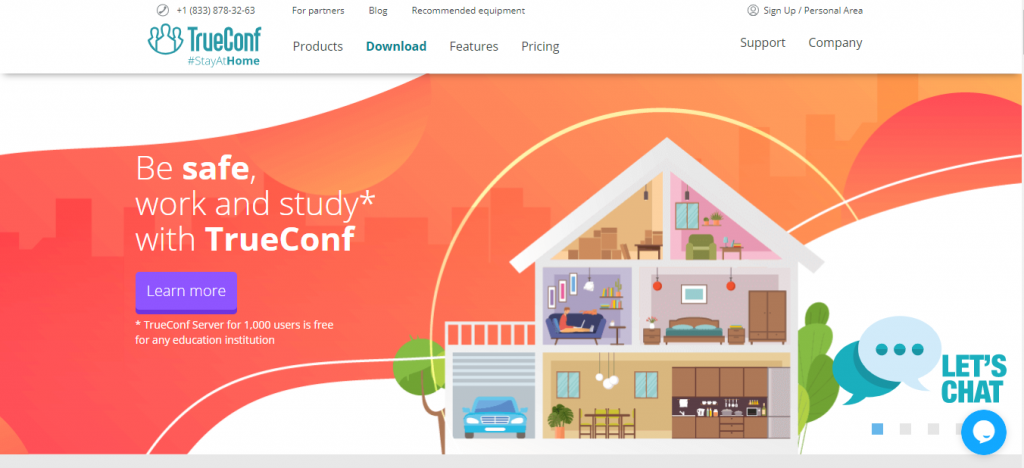
TrueConf Server is a self-hosted video conferencing software that works on any platform and allows group video conferences with up to 800 participants. It’s deployed on-prem and guarantees full control over your communication. TrueConf Server can operate in LAN/VPN, integrates with VoIP and conference room systems, and provides a number of collaboration tools for any platform. There is also a full-fledged free version designed for small teams with up to 12 users.
Pricings of TrueConf: Free, full version starts at $240 a year.
Pros and Cons of TrueCons
| Pros | Cons |
|---|---|
| easy-to-use client applications for all operating systems; | you might need an IT specialists to deploy TrueConf Server, create user accounts and distribute applications among the students (although it takes 30 minutes max) |
| video lecture mode in video conferencing (the teacher can see and hear all the students in a class) | if you want to invite guests (unregistered in TrueConf) to your web meetings, you need to purchase a public conference extension |
| 4K video meetings for up to 800 participants | |
| a number of collaboration tools (screen and content sharing, remote desktop control, slideshow, recording) | |
| special offers for educational institutions and free video conferencing for 1,000 participants during COVID-19 pandemic | |
| Full security of your communications (it’s on-prem solution) |
Platfomrs
14. Zoom Alternatives – Talky
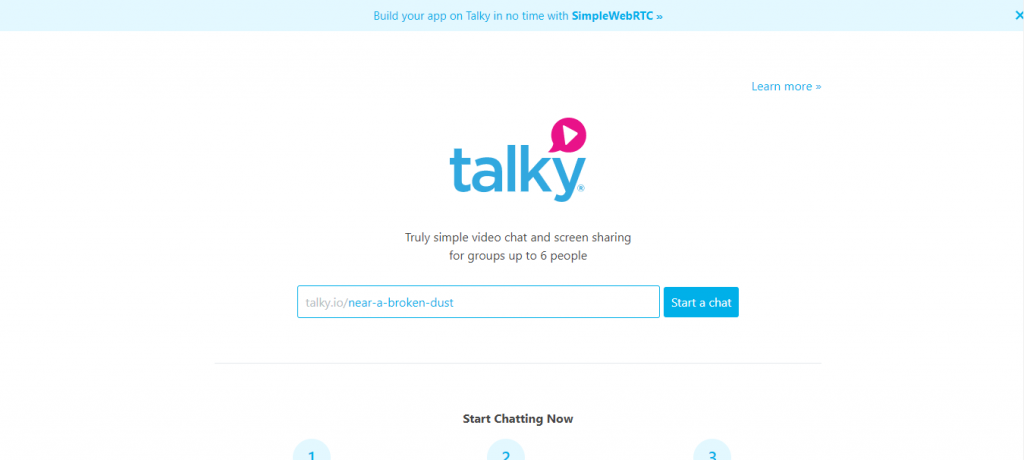
Talky was initially created as a competitor to Skype. You can talk to up to 6 people in one conference call. The process is so easy that you don’t even need to download any plugins or software. Just open the Talky website, create a new chat room, and share the link with anyone you want. No signup required.
Pricings of Talky: Free
Platforms
15. Zoom Alternatives – ooVoo
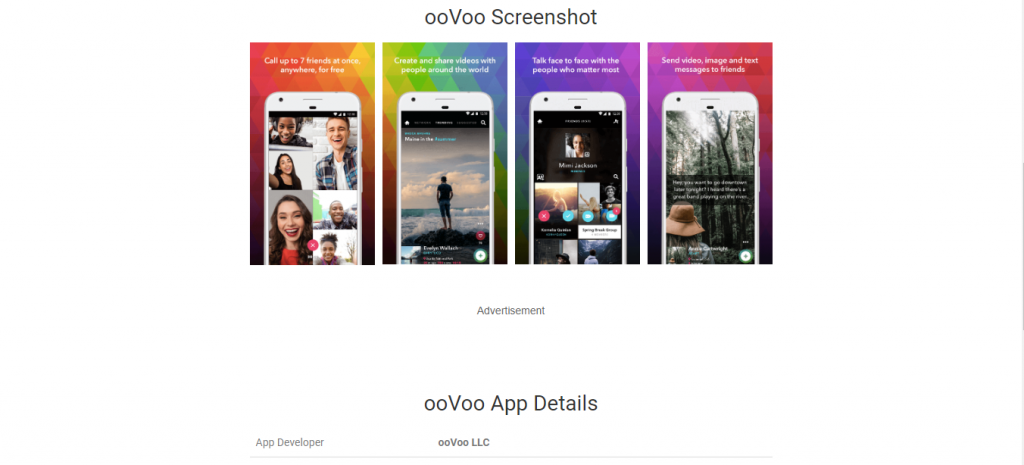
ooVoo allows you to make both domestic and international video calls. If you want to make a call to another ooVoo user, it is free. Besides, the app gives you the ability to create high-quality group calls. You can make a group call with up to 12 people online without signing up or registration, record all the calls and share screenshots and you can also make calls to non-users and landlines.
Pros and Cons of ooVoo
| Pros | Cons |
|---|---|
| Free | Shuts down regularly and unexpectedly. |
| Video is nice and clear | Many of the enticing options for the free version (i.e. call record, file send, record video message, upload videos to YouTube) are only offered with the PC version. |
| Video is better than voice | The videoing stops when we do something else on the phone i.e. when we message the contact or are on another app. |
| Option to view all the participants in the conversation or just one of the participants on the screen. | It seems to only allow for one speaker at a time. |
| The option of changing the screen effect/filter. | Difficult and LONG to connect |
| Message the contact while in a video conference. | Not very user friendly |
| There is a screenshot option. | Bad connections from data AND wifi |
| video is faster than voice | |
| Any incoming calls on ooVoo that are received, automatically pull them into a group conversation. |
Pricings of ooVoo: Free
Platforms
16. Zoom Alternatives – Telegram
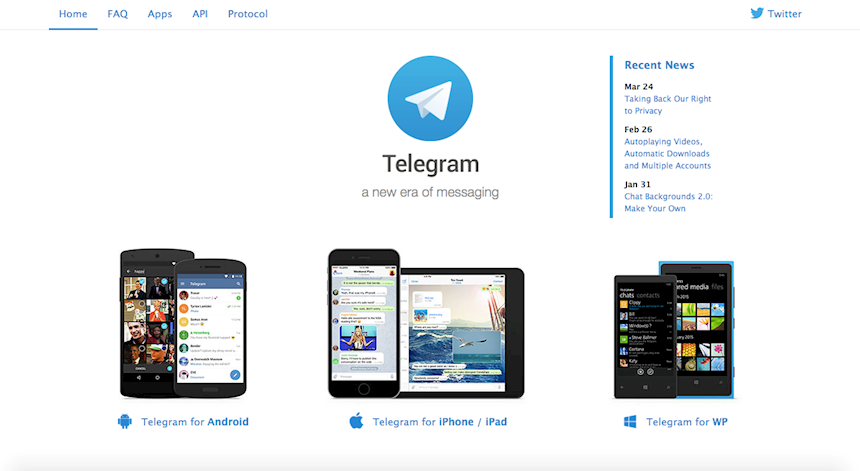
Telegram is a popular, secure chat app that allows you to send not only text and audio messages, but also make video calls. The app is cloud-based so that you can access your files on multiple devices. It has an open API for everyone. The reason I find Telegram a convenient solution to chat app for work is the fact Telegram has End-to-end encryption, you can send files up to 1.5 GB, and the desktop version is just simply great.
Note: Telegram doesn’t have video calls, but they do have video messages. I decided to add Telegram to this list mainly because I’ve been using it for a while and I the video messages pretty useful as well.
Advantages and Disadvantages of Using Telegram
| Advantages | Disadvantages |
|---|---|
| In the first place Telegram takes care of your data security. As all the latest events show, it will not give out your IP or phone number in the ex-USSR countries. However, Pavel Durov recently created his own cryptocurrency, and being afraid to be blocked in Europe as well he agreed to the demands of the security forces. Telegram can still give out your data if there is a formal court decision, and only in European countries. | Binding to a phone number. This gives an opportunity to find out all your contacts information and send them to the server. The main problem is not just showing your contacts. In theory, almost any state security service is able to add all the telephone numbers in the country to their contacts. If you ask, why it is needed, the answer will be quite simple: this way you can find out what people are registered on the social network, and when they last visited it. |
| Secondly, there are secret chats. They guarantee the full confidentiality of messaging since the information is not stored anywhere. | If the messages are sent via an ordinary, rather than a secret chat, then formally, they are not encrypted. No, you should not think that your provider is able to read any of your messages easily, because all the dialogues have a closed protocol. However, all messages are on a special Telegram server. When you re-enter your account, they go there. |
| Thirdly, there are several ways of making your messaging as invisible as possible. For example, a specific code or a special timer deleting the dialogs automatically. | Telegram for PC version either has not been fully developed yet, or its development has stopped, as there are no secret chats in it. This feature is available exclusively on mobile devices. |
| There are both mobile and desktop versions. | When you upload a new profile picture, the old one stays there as well. You have to delete it manually. |
| There are also super chat rooms that can gather up to 5,000 people. |
Pricing of Telegram: Free
Platforms
17. Zoom Alternatives – Viber
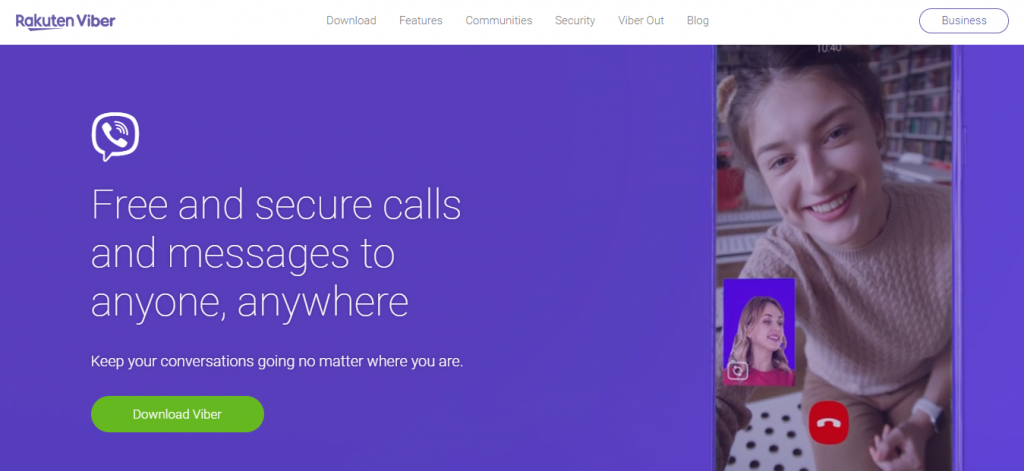
Viber is another popular chat app on this list. It started their life as a voice calling app that works pretty well, by the way. Now you can also make video calls using an internet connection. Other than that, you can use text chat, voice chat, or video chat. Besides, Viber allows you to create secret conversations and keep your message history private. It’s not that popular in the USA.
Advantages and Disadvantages of using Viber App
| Advantages | Disadvantages |
|---|---|
| Viber is one of the widely utilized applications. It is very easy to operate and utilize. It has an instinctive interface and has numerous options to utilize, the touch screen or keyboard. It works almost worldwide so, you can make calls and send SMS to any phone where they are without having any agreement with telecommunications organizations. | Viber calls don’t have any choice for call blocking, so you cannot block the people who disturb you or unknown callers. |
| You can call anybody everywhere throughout the world for free and you can even text them. Viber gives the texting service that permits telephone calls and sends instant messages for free. Your telephone calls to some other Viber client are free and the sound quality is much improved than the regular call. | Its quality is reduced for low Wi-Fi or 3G connection and it is not accessible for platforms other than Android, iOS , BlackBerry , iPhone and Windows |
| Viber has a more tightly integrated with the telephone, including a full view of your telephone’s call log from inside the application. It has full call screen notice when a Viber call is received and it has push notifications for new messages which gives the users a chance to react without opening the Viber application. | Internet connection of Viber is good either through Wi-Fi or 3G, Viber does not utilize your GSM data services to channel the calls and messages. The things will stay free only when you utilize Wi-Fi and great call quality is maintained however, you will then be awfully restricted in mobility. |
| With Wi-Fi and 3G, you can have unlimited free calls and messages to other Viber users | Without Wi-Fi connection, you cannot utilize the quality calls and message services of Viber. |
| It connects you only with your friends and relatives who are utilizing this application on their telephones. So, you can’t message or call a non Viber utilizes through Viber. | |
| You need to install and signup to utilize Viber again, if you change your number. There is no probability to make calls to landline and other telephone numbers as free calls and messages are just conceivable to Viber users. |
Pricings of Viber: Free, in-app purchases for stickers
Pricings for Video Call: €8.99/ month
Platforms
18. Zoom Alternatives – Jitsi
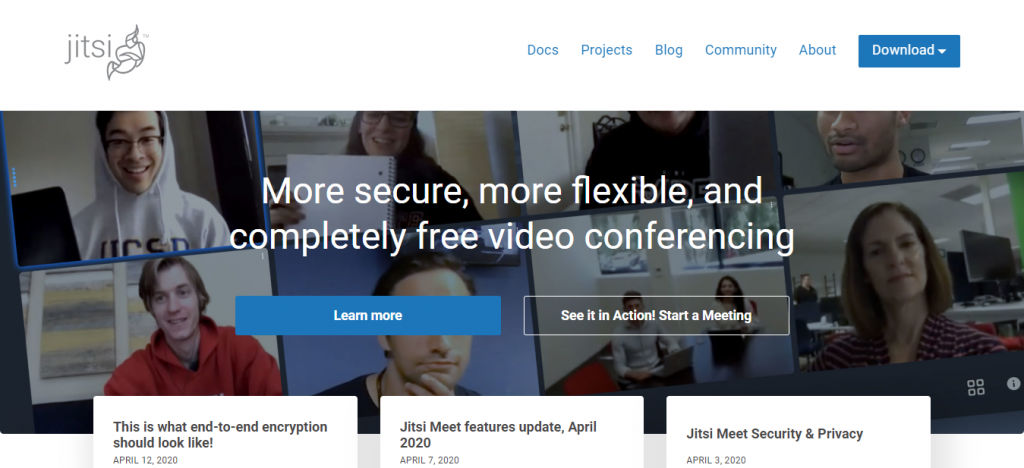
Jitsi is a multi-platform video conferencing app that is suitable for business needs. It works perfectly for two people as well as 200 people. The app is open-source that allows you to build and deploy secure video conferences. Jitsi is a group of developers that take video conferencing on a whole new level.
Pricings of Jitsi: Free
Platforms
19. Zoom Alternatives – WeChat

WeChat is an instant messenger app for smartphones. They provide a conference feature that ensures that only one person talks at a time, that is very convenient. You can send funny stickers to your friends and family in a chat. Just another Skype alternative to make video calls.
Advantages and Disadvantages of WeChat
| Advantages | Disadvantages |
|---|---|
| This application is free to install and all the subscriptions also free. We can install from Google Play Store, iTunes, and Application World. | All application in WeChat must have connection with internet to use it. If we don’t have internet connection, we cant use it. So user must subscribe packets data or subscribe line internet. |
| In WeChat we can meet new friends from another country or village. We can shake from application WeChat provided or click People Nearby to meet new friends. About the shake, we must shake at the same time as our friends. This is another way to add a new friend to our contact list. | If we use people nearby to meet new friends, they can easy to get our personal data if we do not change the setting. We must change the setting who can look or comment to our personal data and our moment. We also have be careful to use our own picture as our profile picture because anybody can take and save our picture. |
| WeChat provided many features to we use in easily. It’s like Voice Chat, Group Chat, Moments, Voice Call, Free Call, Sticker Gallery, Broadcast Message, Friends Radar, Favorite Message, Group Chat, QR Code, Chat History Backup, Web WeChat, Shake, People Nearby, & Walkie Talkie. | |
| Another way we can meet or add new contact is with the QR Code. WeChat has provided our own QR code if we did sign up. To use it, we open the QR code and our friends scan it, and automatically he/she is our contact list. | |
| WeChat also provided walkie-talkie. It allows users to WeChat who always participate in the convoy. Conceptually it as normal walkie-talkie but walkie-talkie WeChat must require access internet. However, it is easy to use by all user WeChat. | |
| Users can control who became their contact list in WeChat because once they become our friends, they can look at our details and our moments. Users must approve first the request of new friends/contact and if they don’t want they can ignore that request. So users can manage how they want with the WeChat side. | |
| This application is introducing to companies the new channel for e-Commerce. So any company can sale and buy through this application, but this transaction only order and deal with the process of sale and buying the product. |
Video Call: Up to 9 participants
Pricings of WeChat: Free
Platforms
20. Zoom Alternatives – Kik
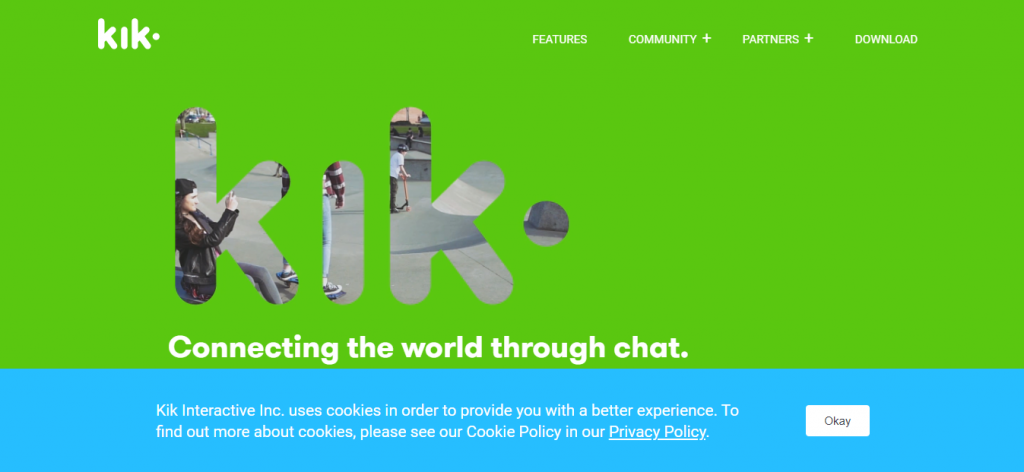
KIK is one of the most secure and private apps in this list. It’s important to mention that Kik has been heavily criticized for its safety after it was reportedly involved in several incidents of child exploitation. It does not use your phone number so that only a username can identify you.
Besides, all messages are stored only on your phone, which is a privacy feature.
Advantages and DisAdvantages of Kik
| Advantages | DisAdvantages |
|---|---|
| KIK is a new application that is quickly altering how people use their phones. It’s a multi-platform application, so it can be used for PCs, Mac and general computer applications. Users simply have to download it using a Wi-Fi link in order to enjoy its services. | KIK’s unpopularity has been hailed by the disappearing of a teenager. The girl’s parents noticed how dangerous the app could be and did not allow her to use KIK inside the house but believe that she left with the person that she was communicating with through the App when she wasn’t at home. Apart from safety concerns, other disadvantages include: |
| KIK works a lot like the common Whatsapp application. It can be used for contacting purposes or in place of standard texting. This means a huge profit on restricted data and text plans. KIK lets you send an unlimited number of texts and can be easily utilized on any platform. | Most KIK users are children aged between 11-15 years even those the app is rated for people aged 17 and older. The conversation in which these children participate in may spike cyber bullying and put them at risk in regards to safety.Therefore there are some phone tracking software for parents. The images in which they may exchange could potentially be a leeway for predators get to them. |
| With over 4 million people using the application, KIK boosts a communication strategy that makes it easy to talk to friends and loved ones without the hassle of expensive phone bills at the end of the month. Therefore users can easily save money. | In an uncensored chat community, under age users can be easily exposed to inappropriate content or asked to send graphic images of themselves through the application. |
| Unlike other applications that require a small amount of money or data to download, KIK can be freely downloaded on most devices including the iPhone. To top it off, it consumes fewer spaces as compared to similar applications. | Most children do not /understand the consequence of exchanging private information. They can randomly chat with someone without knowing who they are communicating with since no one is using their real names. This harnesses the exchange of graffiti and use of dirty language. |
| Besides a better, Sent-Delivered-Read notification system, the application enables easy blocking of any unwanted contact persons. | |
| KIK’s full screen browser is an upgrade as compared to most social apps that use powered expense browsers. This offers added user experience. |
Priceings of Kik: Free
Platforms
21. Zoom Alternatives – Skype
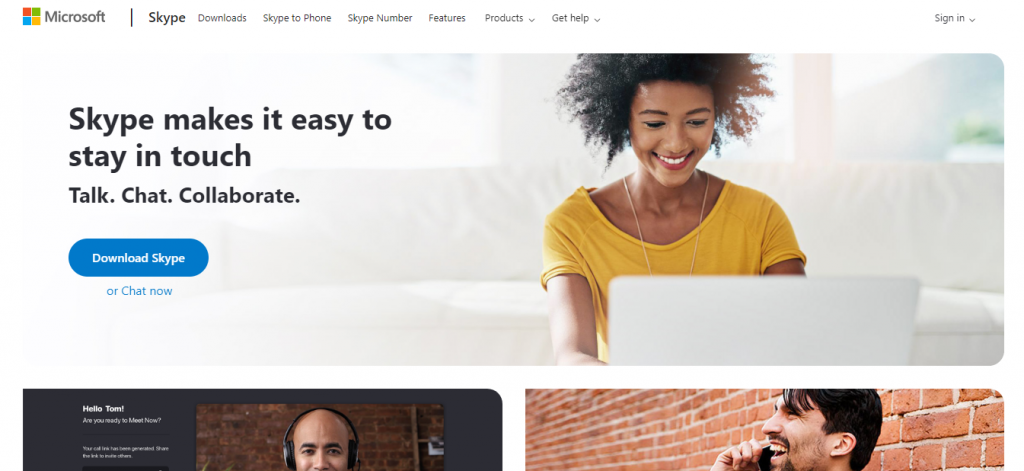
Skype is a telecommunications application that specializes in providing video chat and voice calls. You can use it on both desktop and smartphone. Skype’s most significant disadvantage is that spammers can send you messages there. Last year Skype expanded its group video calling to up to 50 users. Skype is the best Alternative
Skype for Business Advantages and Disadvantages
| Advantages | Disadvantages |
|---|---|
| Cross-platform Support – Skype for Business provides a connection with your employees from anywhere, and to millions of people on Skype, using Skype for Business apps on all devices, in browsers, and on compatible IP phones. | Impact on Business Continuity – Throughout migration, your staff, partners, suppliers and customers will expect your organisation to continue to function without disruption. How will external services be delivered during the migration? |
| Reduction in Travel Costs – Using Skype for Business helps to cut down on non-essential business travel. A Skype for Business videoconference is a perfect replacement for a face-to-face meeting. Skype for Businesses Outlook integration also means you can schedule it into your normal work day, from anywhere, on any device. | Increase in Hardware Requirements – Skype for Business migration could mean investing in new hardware in order to take advantage of all the applications available, such as IP telephone handsets and new laptops and tablet devices with built-in webcams, speakers and microphones. Will you provide these to all members of staff? |
| Increase in Revenue and Opportunities – Revenues will increase, as people in business are often short of time and will choose the quickest and most efficient way of getting in touch, whether that be to purchase a service, request a consultation, or to close a deal. | Impact on Network Performance – The data used across local area, wide area and mobile networks is increasing rapidly, as bandwidth-hungry applications and content such as high definition video become more prevalent. Skype for Business implementations must consider the impact that features like videoconferencing may have on the network’s performance and the ability to provide mission critical services alongside this. |
| Cost Savings – Skype for Business enables you to replace or continue using your Legacy PBX until contract expiry, so phone bills are dramatically reduced. | Voice will Become ‘Always On’ – Review your current PBX system and infrastructure design requirements, as well as your service level agreements (SLAs), to ensure that voice can be supported as an ‘always on’ service. Also, consider whether high availability is in line with current business continuity plans as it needs to be managed effectively. |
| Authentication – Ensures that only devices that are approved by the organization are connected. By matching the device and user, you can limit employees to using only corporate devices or specific devices that meet the organization’s security requirements. | Operational Structure Concerns – Ensure you have a complete picture of everybody who works in your organization. It’s likely that you are managing a wide variety of different job roles, all with specific requirements, including full and part-time staff, sales teams, and those with administrative functions. How many are there? Who do they need to communicate with? What kind of services will they need? |
Pricings of Skype: Free
Platforms
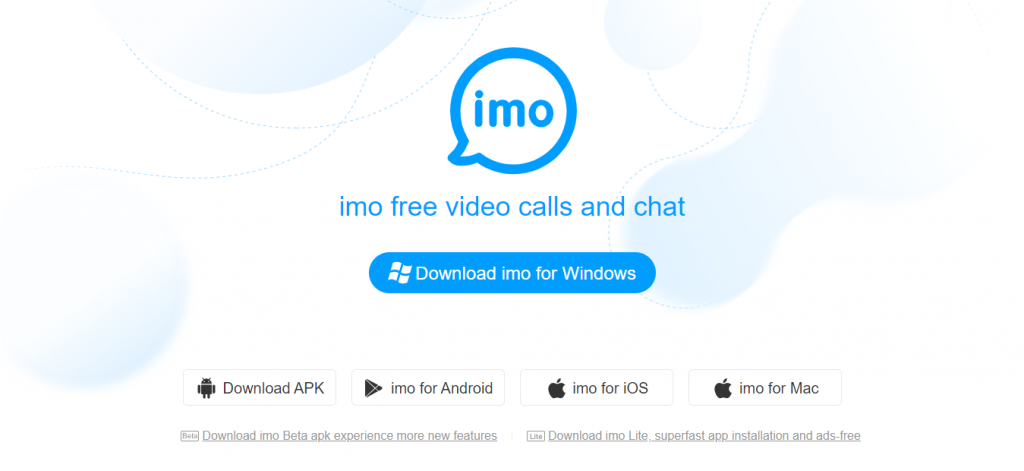
Imo is an app that is popular in third world countries because it provides video calls for 2G and 3G networks. It requires only 6MB of space on a smartphone. Imo is available for iOS, Android, and Windows Phones. The app provides high-quality video and voice calls despite a slow internet connection.
imo Advantages and Disadvantages
| Advantages | Disadvantages |
|---|---|
| High-quality video and voice calls. | No Group chats availability. |
| Privacy encryption is available for users over calls and chats. | Without the internet one can’t use this app. |
| Group chats availability. | There is no creation of group link for inviting. |
| Low memory size. | |
| A number of new stickers. | |
| Worldwide connectivity is free of cost. | |
| Inviting a friend’s options available. |
Comparison of IMO and Skype
1. Google play store has given more power rating to IMO than Skype.
2. The graphical user interface supports mostly for IMO than Skype.
3. There is no group video chat in IMO, but there is group video chat with limitations on Skype.
4. Transfer of media files is faster in IMO than Skype.
5. Video call connectivity is possible on the 2G network for IMO, but not in Skype.
6. Sending current locations is possible in IMO than Skype.
7. Space requires for the app is less in IMO than Skype.
8. Status can be set in Skype, but not in IMO.
9. Online availability can be set by Skype, but not in IMO.
10. Instant messaging is faster in IMO than Skype.
Pricings of imo: Free
Platforms
23. Zoom Alternatives – Spike
Spike’s simple and secure Video Conferencing solution helps families, friends, and teams easily stay in touch. It’s available to everyone for free, without any time limit or limits on the number of participants. No need to download, install, or create an account.

Pricings of Spike: Free
Platforms