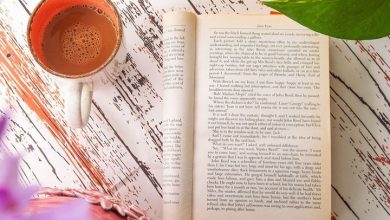Index Of The Blog
Most Trending Product of 2019
Controlling your devices with your voice command is no more an unreal thing. Time has gone when by no stretch of the imagination you could access your devices by your voice command. Yes, welcome to the real world with the Echo Dot- 3rd Generation. A simple smart and portable speaker fits in small spaces. Switch on the lights, turn on your coffee maker waking up in the bed, or simply dim the lights from the couch to enjoy your movies or entertainment without lifting a finger. Let’s explore what this most trending product of 2019 has got you covered with.

Echo Dot- 3rd generation Features and Specifications
You might be excited to bring home this portable smart gadget to operate your devices. Don’t rush to buy this smart gadget at regular prices as Labor Day Sales are around the corner, you will get myriads of buying options at a discounted price.
Features of Echo Dot- 3rd Generation
One of the popular smart speakers with fabric design that aid you to manage the stuff when your hands are occupied – Ask this amazing device to control your devices like lights, TVs, fans, thermostats and more. Echo Dot- 3rd generation is compatible with more than 10,000 smart home devices from Philips, Sengled, Bose, TP-Link and more.
You can create smart home routines to gain control over multiple devices with a single voice command, like locking the doors and turning off the lights at night. Protect and get warned with the “Alexa on guard” option – You can enable Alexa Guard to get Smart Alerts if your Echo device detects the sound of smoke alarms, carbon monoxide alarms, or glass breaking.
Apart from controlling devices, it has lots more to offer you. Enjoy your music with a better and loud sound. To enjoy the stereo sound better pair it to the second Echo Dot.
Echo Dot Specifications
Dimension – 3.9” x 3.9” x 1.7” (99 mm x 99 mm x 43 mm)
Weight – 10.6 oz. (300 grams)
Speaker Size – 1.6″ speaker
Wifi Connectivity – Dual-band Wi-Fi supports 802.11 a/b/g/n/ac (2.4 and 5 GHz) networks.
Simple steps to connect Echo Dot- 3rd Generation
Echo Dot comes ready to connect to your Wi-Fi. The Alexa App is compatible with Fire OS, Android, and iOS devices and also accessible via your web browser. The Wi-Fi simple setup enables customers to connect smart devices to their Wi-Fi network in a few easy steps. The Wi-Fi simple setup is another way Alexa is always getting smarter.
- Plugin Echo Dot.
- Connect to the Internet with the Alexa App.
- Just ask Alexa for music, weather, news and more.
Stores Offering Echo Dot on Labor Day Sales
Bring home this multipurpose gadget without having troublesome search for stores. You will get the number of stores indulging in Labor Day Sales. We have picked some top stores which would offer Echo Dot on Labor day Sale. Have a look at them.
- Walmart
- Kohls
- Target
- Best Buy
and more.
How to help with privacy concerns with Echo Dot- 3rd Generation.
If you set up the Alexa app on your phone, it will import all of your phone contacts. You might not permit it to do so but Alexa could indeed import your contacts. Alexa can record what’s being said in your home and then send it to any or all of those contacts. So, if you want to keep your contacts safe from Alexa and prevent that from happening here’s you can do it like;
Before installing the Alexa app on your phone, export your contacts to a file and save it for later. Then, go back to the phone and delete those contacts (don’t worry, you’ll import them back in later). Now, install the Alexa app on your phone and go through the setup process. At some point, you’ll have the option to allow Alexa to automatically import any additions to your contacts.
“Disable” that option. After you’re done with the installation, you’ll notice there are no contacts in your Alexa app! Now, you can import your contacts back into your phonebook using the file that you initially created and you’re good to go!