Looking for WordPress Alternatives: 9 Competitors Worth Checking Out


Index Of The Blog
WordPress Alternatives


WordPress is by far the most popular content management system (CMS), and for good reason. However, if you don’t like the interface, or resent having to constantly download plugins to achieve the functionality you want, you’re probably wondering if there is a WordPress Alternatives CMS to better match your needs.
The good news is that there’s a wide array of quality WordPress alternatives to choose from. In this article, we’ll explore 9 of the best alternative platforms to WordPress, starting with:
We’ll discuss their respective strengths, explore what types of sites they’re best suited for, and talk about their pricing options. By the end of this article, you’ll be armed with the knowledge you need to make the right choice for your website development project. Let’s dive in!
Let’s check the Alternatives for Wordpress
#1. Joomla


Joomla is an award-winning, open-source CMS. It features an extremely flexible interface, an intuitive menu-building system, and lots of powerful Search Engine Optimisation (SEO) tools. You can also broaden the functionality of your Joomla site with lots of extensions, which work in a similar fashion to WordPress plugins.
Joomla is one of the more popular WordPress alternatives, and it’s easy to see why. The platform gives you a great deal of control over content workflows and template layouts, which dictate the appearance of your Joomla site in a similar fashion to WordPress themes. Another popular feature of Joomla is its built-in Access Control List (ACL), which makes site administration and granting contributor access an easy process.
Key Features of Joomla:
- ncludes a powerful PHP application-building framework.
- Offers a built-in cache management feature, which can boost your Joomla site’s speed and performance.
- Has 15 custom field types, letting you rapidly create specific kinds of content for your site.
- Provides extremely tight core security.
Joomla Advantages
- Built-in features for managing users and communities.
- Better multilingual support out of the box.
Joomla Disadvantages
- The third-party extension ecosystem (in terms of themes/plugins) is not as vibrant as WordPress.
- The interface is not nearly as user-friendly as WordPress.
Pricings of Joomla
This CMS is completely free, although you may need to purchase some premium extensions.
Summary:
Joomla is ideal if you’re looking to build a large-scale or complex site, without the need to do any excessive coding. The default platform has a slight edge on WordPress when it comes to group administration and development. For instance, there’s even a dedicated messenger function to enhance collaboration. If you are interested in setting up a Joomla website, check out our Joomla tutorial.
#2. Ghost
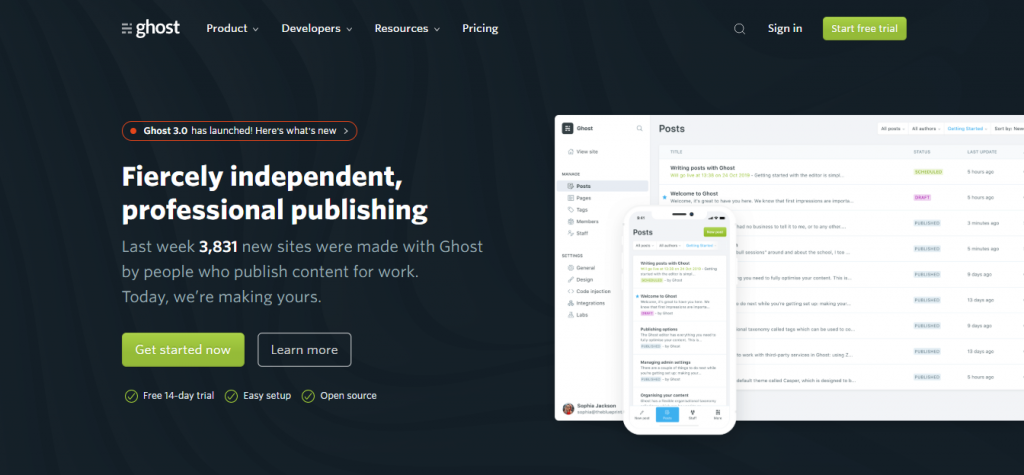
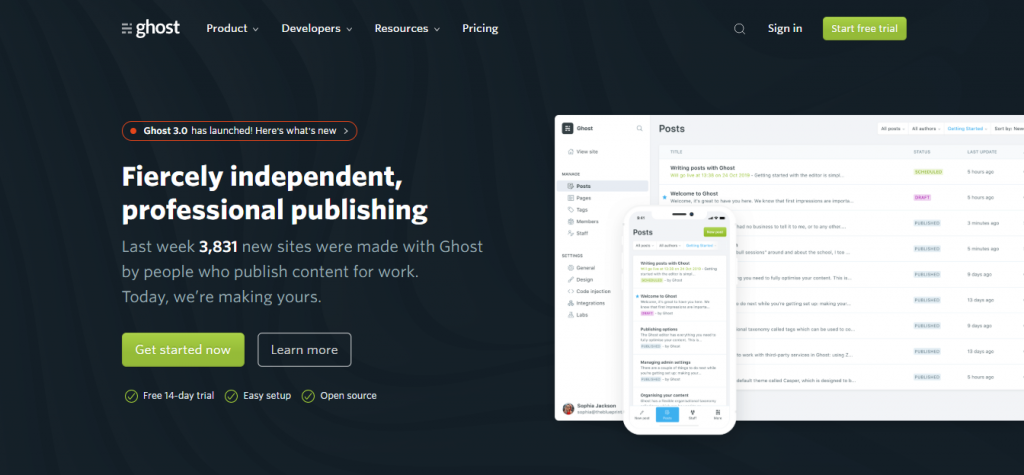
Ghost is another popular open-source CMS, geared more towards creating stylish blogs or online publications (as opposed to complex websites). It comes with versatile features for customizing page layouts, scheduling posts, injecting analytics code, and more – all from one streamlined interface. The ghost also makes it easy to optimize and produce content on multiple distribution channels (maximizing your readership in the process).
Another major perk of Ghost is that the platform is extremely developer-friendly. In addition to letting you enjoy complete control over API integration and theme development, Ghost has an automatic content backup system (so you won’t need to worry about your content disappearing in the event of an outage or crash).
Key Features of Ghost:
- Includes subscription management and RSS feed integration features.
- Uses Markdown, an advanced plain text formatting syntax that converts content into well-structured HTML.
- It offers simple user-administration tools for assigning roles and permissions.
- Provides integrated AMP support, for quicker mobile loading times and better search rankings.
Ghost Advantages:
- Based on the latest technologies.
- Beautiful interface and blogging-focused features.
Ghost Disadvantages
- Currently, all Ghost focuses on is blogging.
Pricings of Joomla
Plans for Ghost range from the basic Personal option (catering to one blog for $19) to the Business plan (which includes up to 50 sites for $199).
Summary:
If you value a powerful but minimalist interface for creating content and don’t want to worry about burdening your site with plugins, Ghost is an alternative to WordPress that’s worth considering. It’s also ideal if you’re looking for a powerful but simple blogging CMS, with plenty of built-in SEO features.
#3. Craft CMS
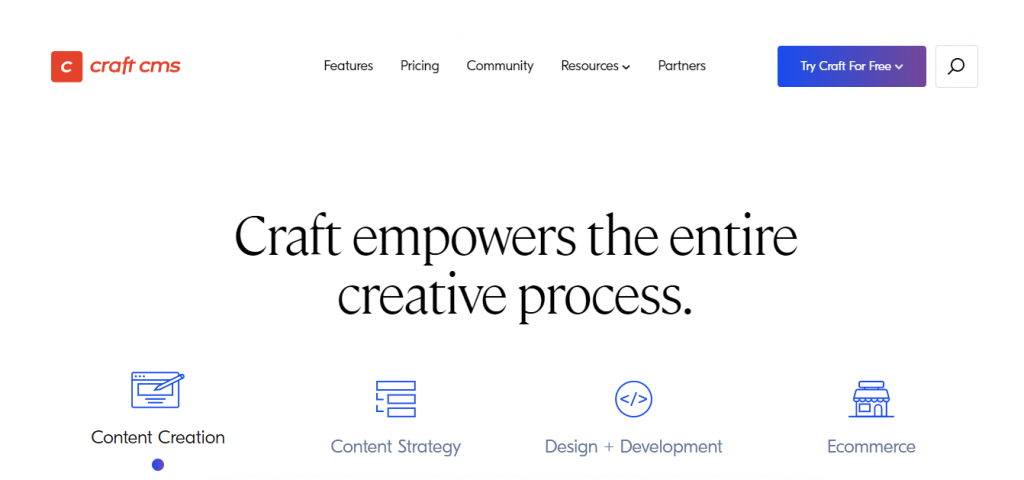
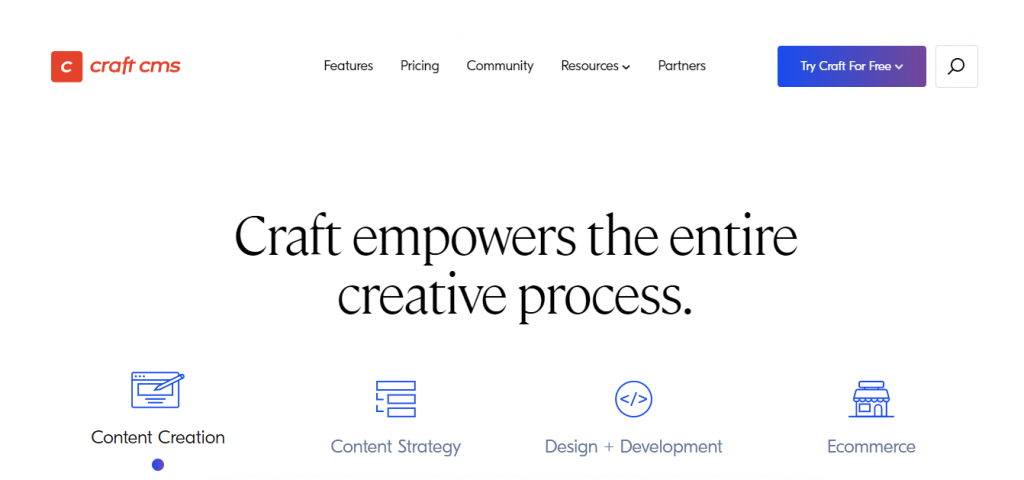
Craft CMS is a feature-rich, open-source platform. In addition to offering a sleek interface for building HTML and creating content APIs, Craft CMS enables you to preview all changes made to your site in real-time. Craft CMS also lets you run and manage multiple sites from a single installation and has built-in localization features for simple site translation.
One thing that makes Craft CMS one of the best WordPress alternatives is its Matrix field type generator. This system lets you divide up posts into multiple blocks (small content pieces) that can be defined and ordered for a neat presentation. Many users find this a more streamlined method than adding images into a basic text editor.
Key Features of Craft CMS:
- It offers a streamlined asset management system, which lets you store your files in the cloud and upload them as needed.
- Includes a library of plugins for extending functionality.
- It has a robust relationship engine, enabling you to link together assets, tags, and categories efficiently.
Craft CMS Advantages
- Flexible.
- Easy to add custom fields.
- Detailed content relationships.
Craft CMS Disadvantages
- Absolutely requires a developer to build the front-end view of your site.
- A much smaller support ecosystem than WordPress.
Pricing:
The free version of Craft CMS is suitable for small-scale personal sites, while the pro version is available for $299 (plus $59 per year for updates).
Summary:
Craft CMS permits a broad scope of freedom for front-end customization. It’s also a solid option to consider if you’re looking for an interface that makes it easy to structure content consistently.
#4. Drupal
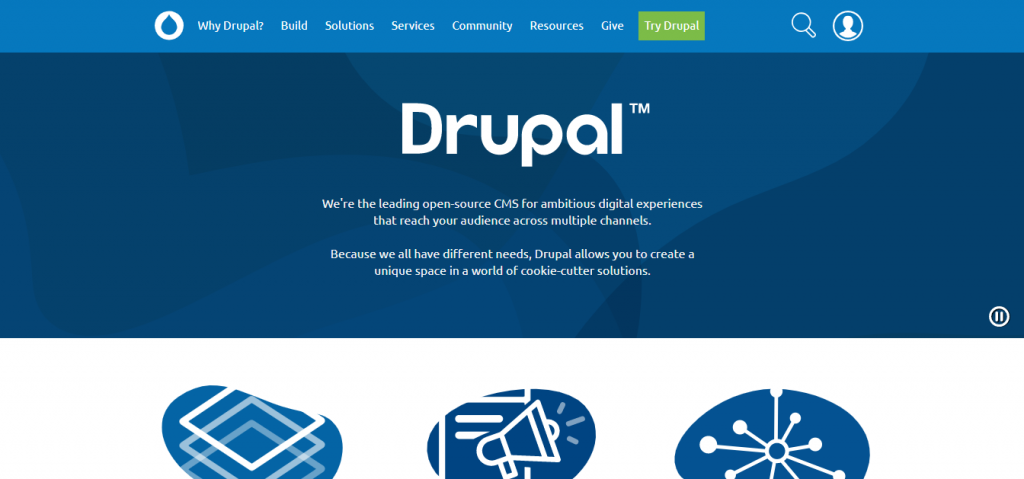
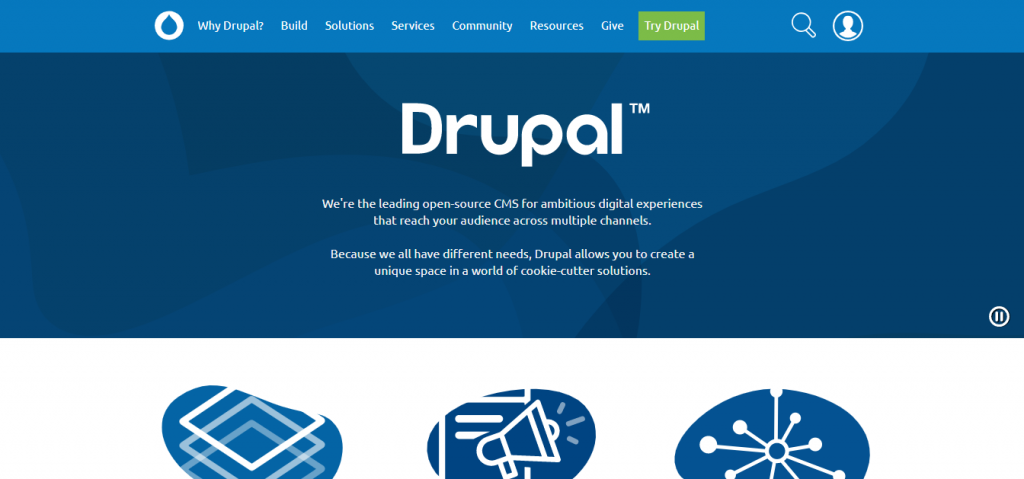
Finally, Drupal is a popular WordPress alternative among developers looking to build large-scale, complex sites (particularly those that have to manage lots of client data). Drupal is fast-loading, well-supported, secure, and it offers virtually limitless customization options.
Although it could be argued that Drupal is less beginner-friendly than WordPress, it does have an advantage in terms of kickstarting industry-specific sites. For example, Drupal offers prepackaged solutions for non-profit companies, the healthcare sector, government departments, university sites, and more.
Key Features of Drupal:
- Includes a huge variety of custom field types, modules, templates, and other site-building elements.
- Incorporates versatile project development environment capabilities.
- It offers a large number of themes and functionality-extending modules.
Drupal Advantages
- The most flexible CMS of the “big 3”.
- Great for huge sites with tons of data to manage and organize.
Drupal Disadvantages
- Not beginner friendly.
- Like Joomla, the third-party theme and module development community are/ not as good as WordPress.
Pricing:
Drupal is a free and open-source CMS.
Summary:
Combining a strong infrastructure with lots of flexibility, Drupal is well suited for marketers, developers, and creative professionals alike. Although the learning curve is steeper than it is with WordPress, this platform more than makes up for that in terms of performance and scalability. Find out more about this CMS on our Drupal tutorial.
#5. Wix
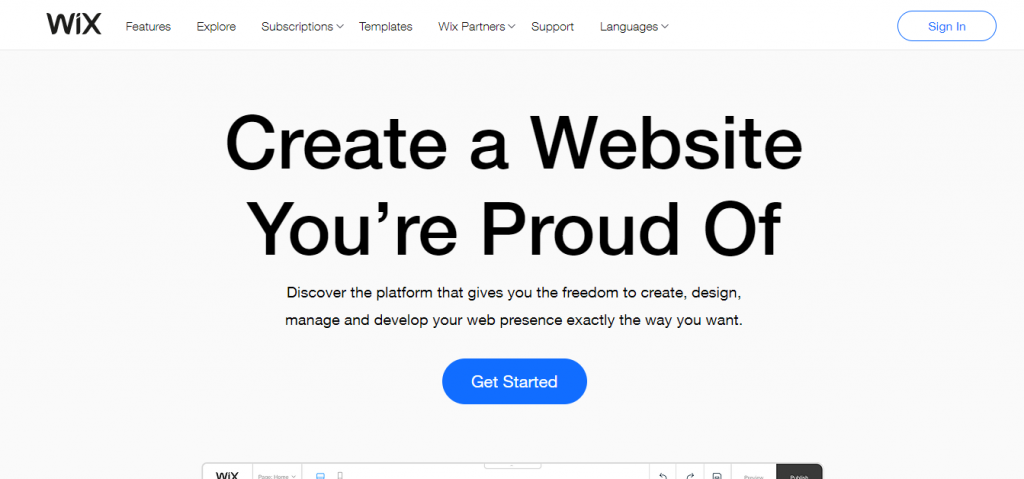
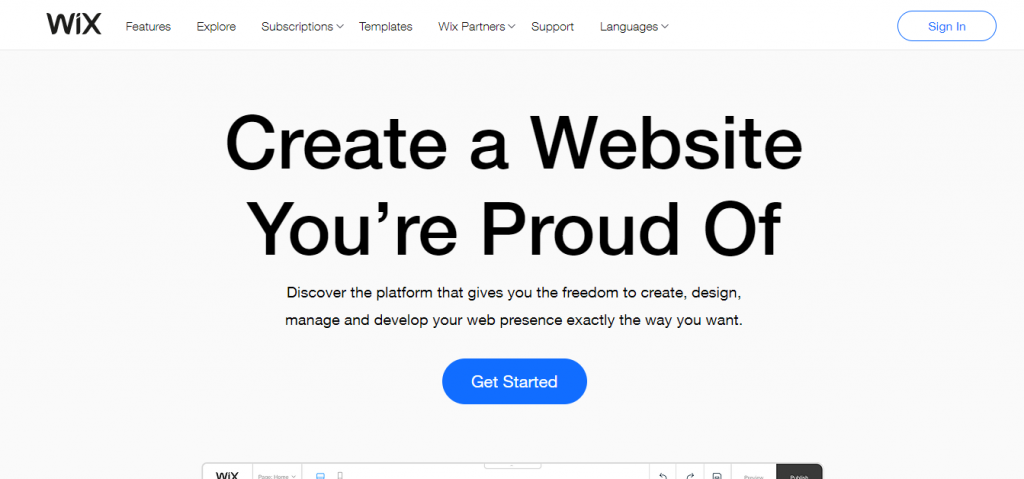
Personally, I think that WordPress is simple to use. But this is something I cannot deny:
Wix is even simpler.
Wix is designed to be used by complete beginners, so everything is simple and drag and drop. To get started with Wix, all you need to do is select a template, add your own text and images, and move things around a bit via drag and drop (if needed).
Then, you’re off to the races. Wix even handles hosting your site for you, so there’s no need to fiddle around finding a web host.
They’re constantly rolling out new functionality. For example, now you can quickly add a booking calendar, forum, events site, and more…all without needing external tools.
Wix Advantages
- Beginner-friendly website creation process.
- Hosting is handled for you.
- Overall, it’s just plain simple.
Wix Disadvantages
- For that simplicity, you sacrifice the flexibility of WordPress.
- You can never switch hosting for improved performance.
- Your success is tied to Wix’s success because you’re dependent on the platform.
Price:
Free for a subdomain of wix.com, starts at $8.50 per month for your own domain.
#6. Squarespace
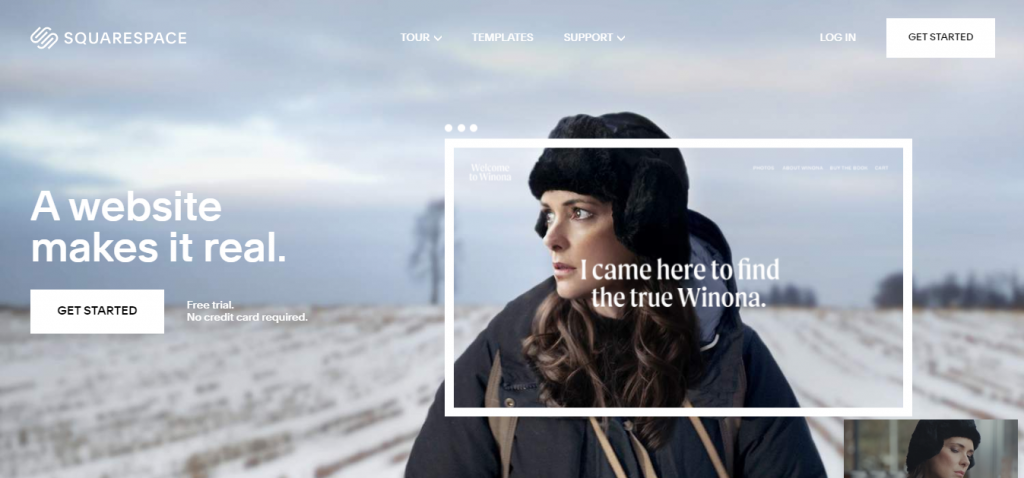
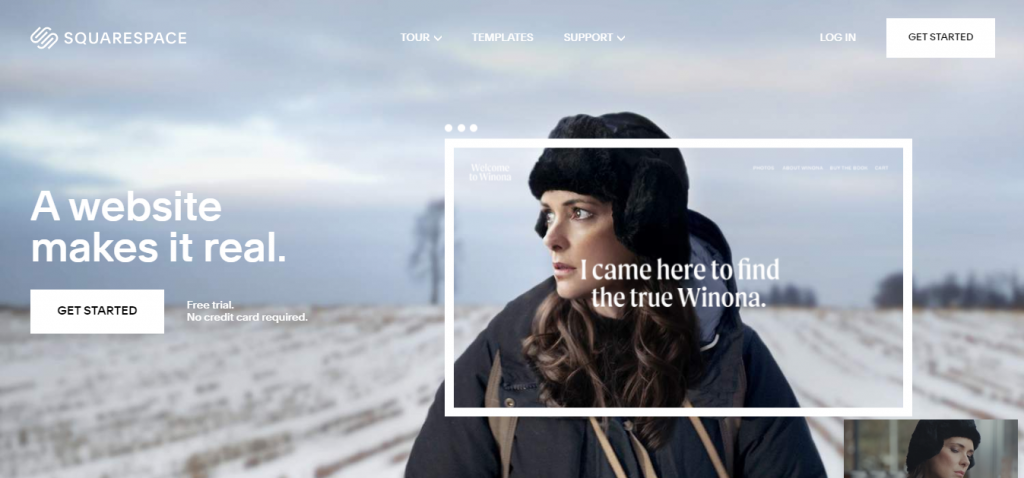
Squarespace offers a very similar service to Wix. Again, it’s not a self-hosted CMS, instead, it’s a SaaS (software as a service) that provides you with an easy way to create and host a website.
To get started, you simply choose from one of Squarespace’s beautiful templates. Then, after a bit of drag and dropping and some editing, you have a fully-functioning website. Squarespace can even help you create an eCommerce store!.
Squarespace Advantages
- Beginner-friendly way to create a customized website.
- It can create both regular sites and eCommerce stores.
Squarespace Disadvantages
- Not as flexible as WordPress.
- Like Wix, you’re tying your website’s availability and success to a third-party company
Price:
$18 billed monthly for personal websites. More for eCommerce stores
#7. Grav


Although the interface of Grav is quite similar to WordPress, it differs in several ways. It features a powerful API that maximizes and simplifies development flexibility, for example, and includes an intelligent caching system to deliver high performance.
Grav also features advanced forms that let you configure the appearance of your content effortlessly, and define custom fields for all pages of your site. Plus, there’s a robust markdown editor, as well as a streamlined ‘package-manager’ that lets you search for and download plugins with ease.
Key Features of Grav:
- Includes advanced media processing and image editing capabilities.
- It offers powerful content filtering features, including the ability to create as many taxonomies, tags, and categories as you wish.
- It provides a reliable and user-friendly site backup and restoration feature.
Pricing:
Grav is a free and open-source CMS.
Summary:
Grav ranks among the most acclaimed open-source WordPress alternatives and has been recognized with a number of awards and accolades. If you’re looking for a CMS that has a similar feel to WordPress but is based on flat-files, Grav is an excellent solution.
#8. Statamic


Statamic makes a point of showcasing how it differs from WordPress upfront. Its key point of difference is that it does not make use of databases, instead of storing everything in local files. Statamic is also built using the cutting-edge PHP framework Laravel, eliminating some security issues that WordPress is vulnerable to.
Although Statamic runs on your server, it is a great CMS for collaborative projects. The control panel function makes content uploading and categorizing easy to manage.
Key Features:
- Includes a wide variety of functionality add-ons and theme options.
- Incorporates a built-in function for managing unlimited forms.
- Offers outstanding image-editing features.
Pricing:
A Statamic license can be purchased for $199 per website, which includes three months of direct support.
Summary:
Statamic is a stand-out alternative to WordPress, particularly in terms of flexibility and security. If you value keeping your files local, it’s a first-rate choice.
#8. ExpressionEngine


ExpressionEngine is ideal if you’re a developer looking for WordPress alternatives that offer greater workflow streamlining for complex sites. This CMS also lets you tailor specific kinds of content with multiple channels and custom content fields, making it a stand-out choice if you value flexibility.
What’s more, ExpressionEngine helps you manage your content effortlessly on mobile and tablet devices. It’s also highly extensible, with an architecture geared towards rapid troubleshooting.
Key Features ExpressionEngine
- Offers highly-customizable layout templates.
- Includes plenty of default SEO tools.
- It provides top-notch security.
- It has some versatile community-building and permission-management features.
Pricing:
Although there is a feature-limited free version, the full version of the CMS can be purchased for $299. Add-ons and additional support packages can be bought separately.
Summary:
If you’re dissatisfied with the options WordPress offers for managing work processes, or the relationships between content, ExpressionEngine is worth exploring.
#9. Subrion


As far as responsive, extensible, and customizable WordPress alternatives go, Subrion is an outstanding solution. Unlike WordPress, Subrion comes with excellent SEO features and debugging tools out of the box. Like WordPress, it is a free and open-source.
It’s easy to customize the look and functionality of your Subrion site via templates and plugins. On the back end, Subrion includes an intuitive administration panel that lets you track user activity in real-time.
Key Features:
- Includes a wide variety of customizable fields.
- Offers built-in payment systems for monetizing your website (with no plugins required).
- It has a powerful drag-and-drop content creation interface.
Pricing:
Subrion is free, although there are a few premium templates and plugins available for purchase.
Summary:
Subrion is powerful enough to create sites for just about any application, from a personal blog to an e-learning profile or online store. If you’re searching for an alternative that still retains a WordPress feel, but has a few additional features bundled in, Subrion is definitely worth a try.
EndNote
In the end, I think it comes down to this:
WordPress should be the default choice.
By that, I don’t mean that WordPress is the best solution for every single website. There are absolutely situations where one of the WordPress alternatives might suit you better.
I just mean that you should have a specific reason why you’re choosing something else. If you can’t articulate why another platform suits your needs better than WordPress, well…then you should probably stick with the world’s most popular CMS.
