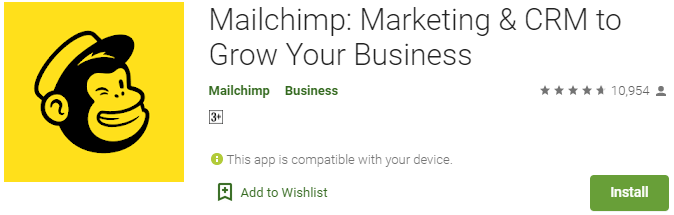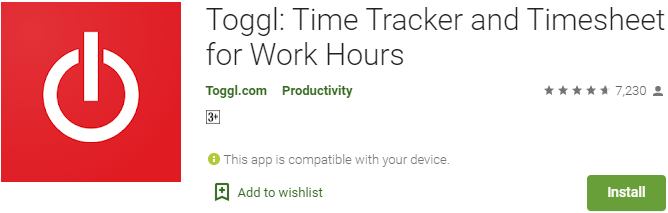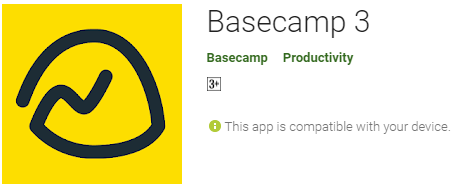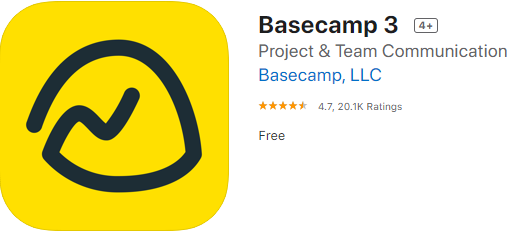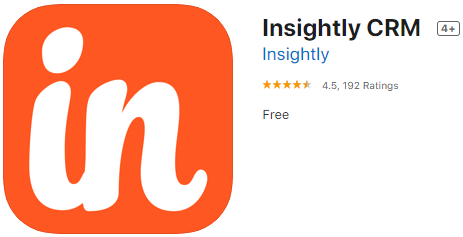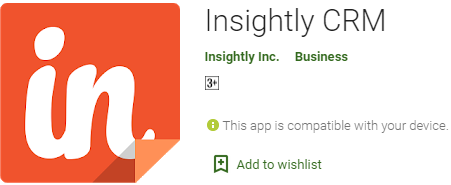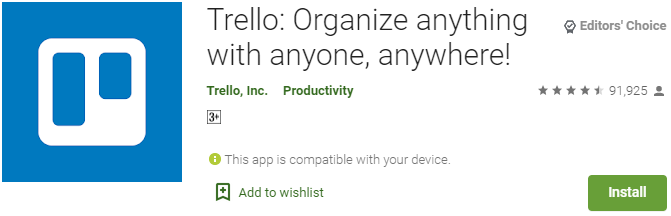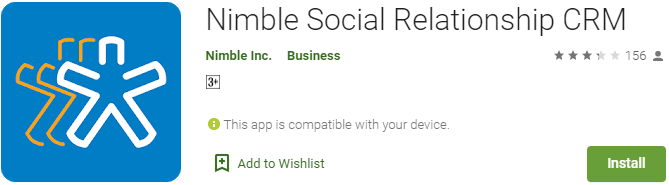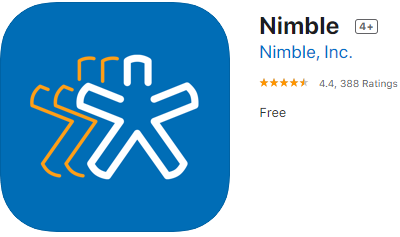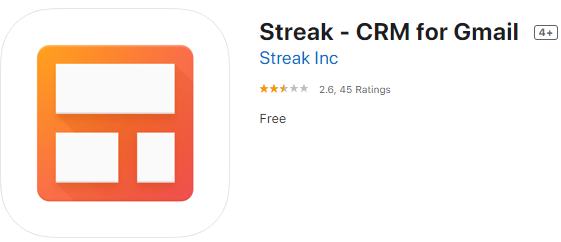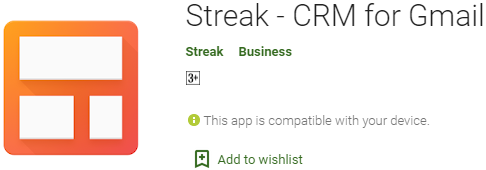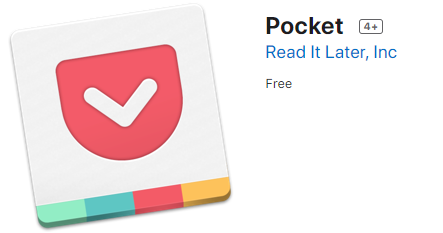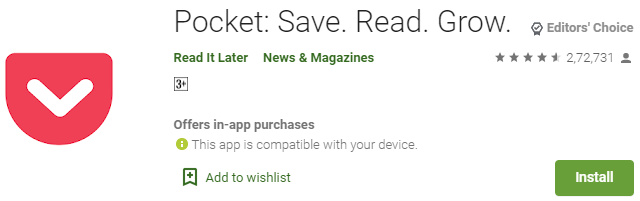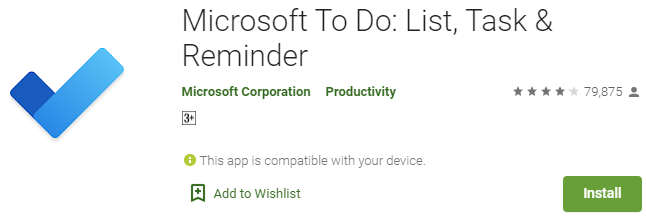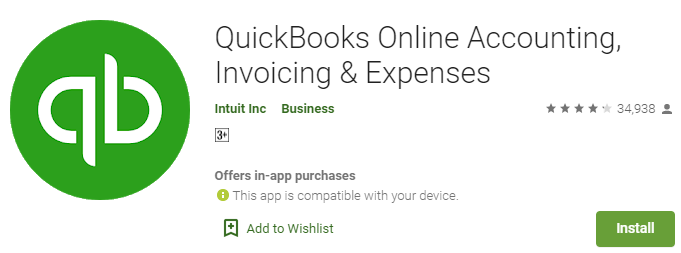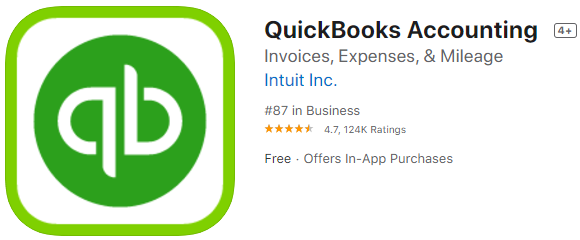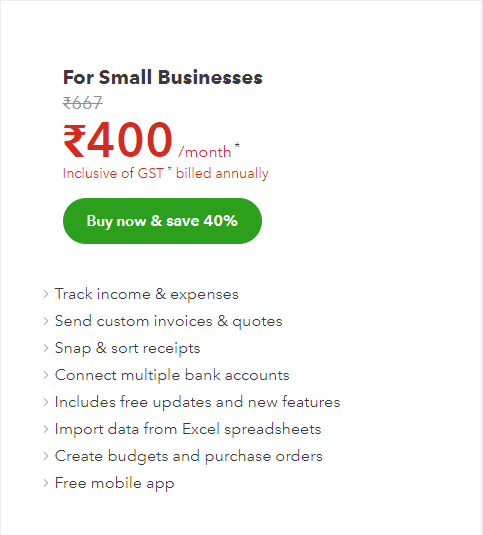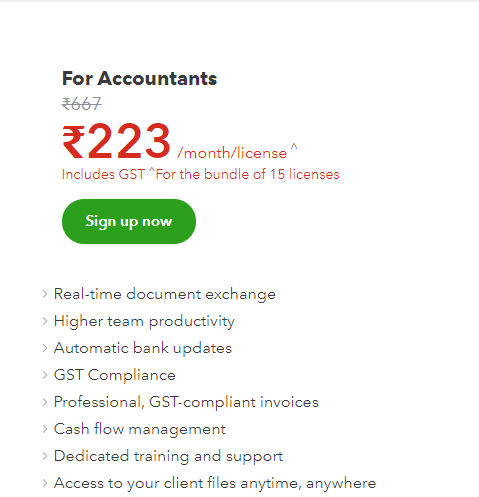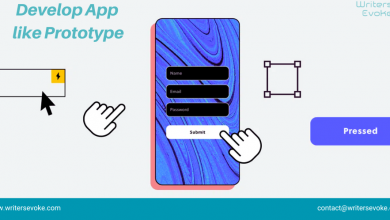List of Top 10+ Best Business Apps of 2021

Index Of The Blog
Best Business Apps of 2021

From problem-solving, time management, and communication to the organization and business aid, today’s mobile app development market is inundated with specially tailored Best Business Apps of 2021 that make your life better.
If you are a busy person, an entrepreneur seeking helps with productivity and self-management, having a great business app could save you from everyday battles. Be it Android or iOS, these best business apps make sure you execute operations 24/7.
However, it is daunting to select a few good apps from the expanding universe of best business apps.
Being an innovative mobile app development company, we have compiled a comprehensive list of the top 24 best business apps of 2021.
You can pick the right one that to stay organized and successful every day.
list of the top 24 best business apps of 2020
Business Apps: MailChimp
MailChimp is a popular corporate-level email marketing tool that helps marketers build and manage mailing lists and automate the process of creating and sending newsletters to respective clients and prospects.
You can custom-build email templates and also read performance report for emails you compose and deliver. With bespoke emails, your company’s email marketing efforts get impactful and result in more relevant emails for each customer.
Best Features of MailChimp
- Creates emails from scratch
- It has very strong A/B testing features and you can build up to 3 variations for each test
- You can segment your contacts by sign-up date, location and much more
- Allows you to get personalized recommendations for your next move and find marketing inspiration from fellow Mailchimp customers
- Mailchimp’s CRM lets you manage your contacts and build customer relationships
- Allows you to market smarter and grow faster
- It has great reporting capabilities and advances analytics features
Pricing and Plans of MailChimp
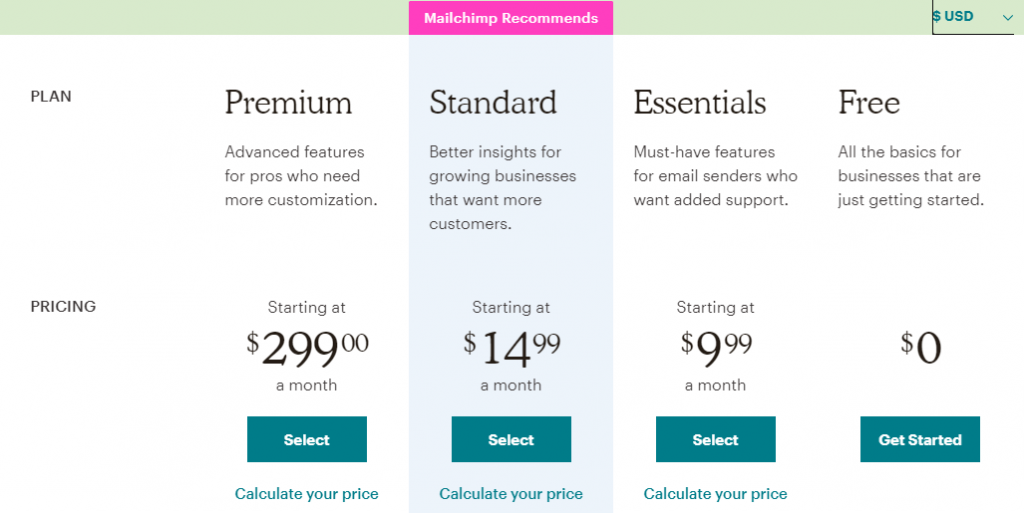
Pros and Cons of Mailchimp
| Pros | Cons |
|---|---|
| You can import your own email templates | Having a membership-based site can be difficult |
| You have multiple integration options with your current online presence | MailChimp reserves the right to suspend or cancel your account |
| You have access to complete comparative metrics | You pretty much have to create your own templates |
| You can remove the MailChimp logo if you prefer | The interface can feel a bit awkward and clunky to some users |
What Is MailChimp And How Does It Work?
MailChimp Apps
Business Apps: Toggl
Toggl is a dependable time tracking and logging app that monitors where your time is invested in just one click. This is an ideal time keeping system that helps users log billable hours with no hassle.
Here you can track number of projects and clients, explore vivid graphs, export time sheets and also sync with several other project management apps. You can even divide Toggl using employees into convenient groups to stay organized.
Best features of toggl
- Time tracking
- Reporting
- Project management
- Team management
- Integrations
- Mobile app (iOS, Android)
- Desktop app (Win, Mac, Linux)
- Toggl Button Chrome Extension
Pricing and Plans of Toggl
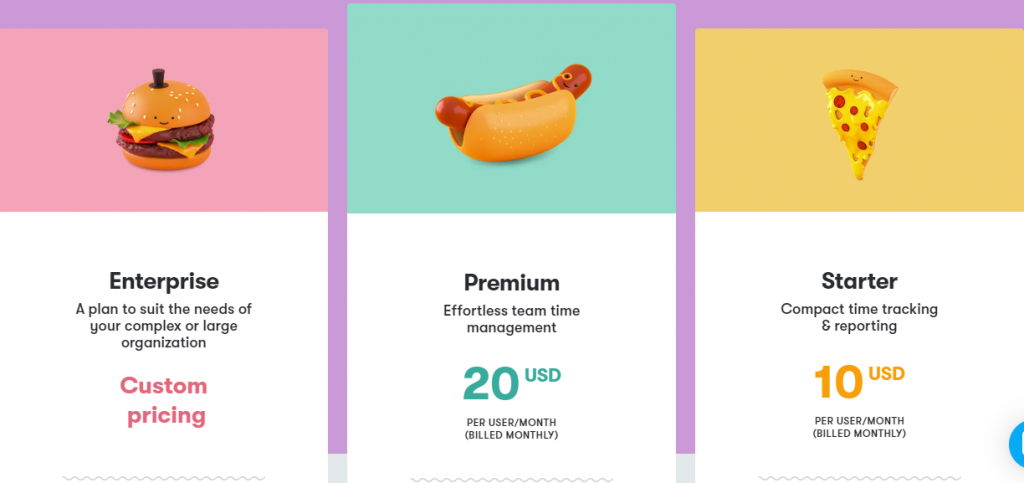
Pros and Cons of Toggl
| Pros | Cons |
|---|---|
| Toggl integrates smoothly across multiple devices. I can seamlessly move from the field on my phone to the office on my computer and utilize Toggl the entire time. | We haven’t spent a lot of time on the team aspect of the software, but the little we’ve seen we wish would be a little easier to figure out. |
| It has great customization. Setting up multiple customers in a variety of ways is easy and quick to do. We haven’t found something we needed that we couldn’t set up. | The desktop version of the software seems to have more limitations than any other aspect. Both the mobile app and the chrome app are extremely smooth and easy, but the desktop seems to not work quite as well. |
| The reporting is clean and informative. Reports can be generated for multiple criteria. | Occasionally, I find that I have to enter time from earlier in the week. It takes more clicks to do that… |
| Toggl makes it super easy to identify your start and end times, total times, and tasks. | I would love it if Toggl would work with Alexa, Siri, or Google. If it did, I would be able to say something like “Hey, Bill two hours for the ABC project this afternoon from 2 to 5” or “remind me tonight to enter my time for client XYZ.” That would let me capture more hours and be more mobile. |
| Toggl lets you track time by project and sub-project. | |
| With one of the paid versions, Toggl lets you set rates, ties to your calendar for automatic time billing, send you reminders, and helps you measure project and individual profitability. We will probably buy into a paid program later in 2019. We are big fans of Toggl. |
How to Use Toggl?
Download Toggl Apps
Business Apps: Basecamp
-

Android -

iOS
Basecamp is a real-time communication tool that helps teams stay on the same page; it’s less for traditional project management tasks (e.g., resource planning and long-term scheduling). With to-do-lists, calendaring, due dates and file-sharing, Basecamp provides a way for teams to keep track of priorities and actionable items.
Since 2004, Basecamp has focused on developing a simple interface in which users can create projects, document progress and manage tasks. It is a web-based software, allowing users to sign in anywhere, any time, either through a web browser or through apps compatible with a large number of mobile devices.
Not specific to a single industry, Basecamp can be deployed by any organization that needs to manage a group, including nonprofits, startups and client service firms—and it can even be used by freelancers. Subscriptions are scalable, with tiers for varying amounts of storage and numbers of users.
Best Features of Basecamp
- Message Boards – Message Boards allow users to post alerts, questions, and other messages to everyone involved in a specific project. You can notify anyone in your group about the message to make sure they see it ASAP or share it outside of Basecamp with a public link. Posts can have images and files embedded, comments, and “applause” (which is a Basecamp feature similar to a Facebook Like).
- Hey! Menu – This is a menu located at the top of your webpage that includes almost every type of notification that you could receive in Basecamp, such as new messages, to-do assignments, and @ mentions.
- Campfire – Campfire is a casual chat room for people involved in a particular project. You can mention a specific users by using the @ symbol or chat with the whole group. The campfire has a menu located at the top of Basecamp where you can see every chat that you’re following.
- Pings – Pings are direct messages to individuals or small groups with general questions unrelated to a project. These can include files and code samples. Pings also have an effective search feature to find specific messages quickly.
- Search and Bookmarking – Basecamp’s search feature lets you look throughout the whole application or a specific project by keyword or person. You can also search through your ping history or for images and files. To save yourself the time of searching, you can also bookmark anything you think you’ll need in the future.
- To-do lists – To-do lists can be assigned to one or more people. Basecamp will automatically follow up with any overdue tasks set by a team member or a group leader. Users can also add notes, files, and comments to any assignment.
- Schedules – You can look at the Basecamp’s schedule to see any upcoming deadlines, projects, or events. Everyone included in a project can view the schedule, set notifications, and sync the schedule with Google Calendar, iCal, or Outlook.
- Automatic check-in questions – Automatic check-ins allow team members to ask questions about the team’s progress at any point. For example, every Monday at 9 am, you can ask everyone on your Basecamp, “What is your main goal this week?” with another question Wednesday at 3:30 pm, “Are you stuck or having any issues so far this week?” These questions can be repeated daily, weekly, or monthly, to the whole team or a specific person. Users can also comment directly on their individual answers.
- Documents and File Storage – Each project has its own place for document and file storage. Users can drag and drop files into this area or upload them via Google Docs. Basecamp also has a built-in history log of file changes in case the team needs to see who made which changes or revert to a previous version.
- Clientside and Email Forward – Clientside is made to show clients what your team is working on and get their approval on the record. Files, project progress, and communication are private until you choose to share. You can send to-do lists, messages, portions of projects, and more to anyone in Basecamp or publically by creating public links. All client emails can be forwarded directly to Basecamp, as well as any other emails that you want to have inside the application.
- Reports and Notifications – Reports can be created to see what tasks have been completed, what’s overdue or due soon, and all assignments for a specific team member. Notifications are located on Basecamp’s Hey! menu so you can see all new conversations, tasks, comments, and pings. Notifications can easily be disabled for a set amount of time, set to only receive them during regular business hours, and set to send an additional notification to your email. You can also receive an email with the daily activity in your inbox each morning.
Pricing and Plans of Basecamp
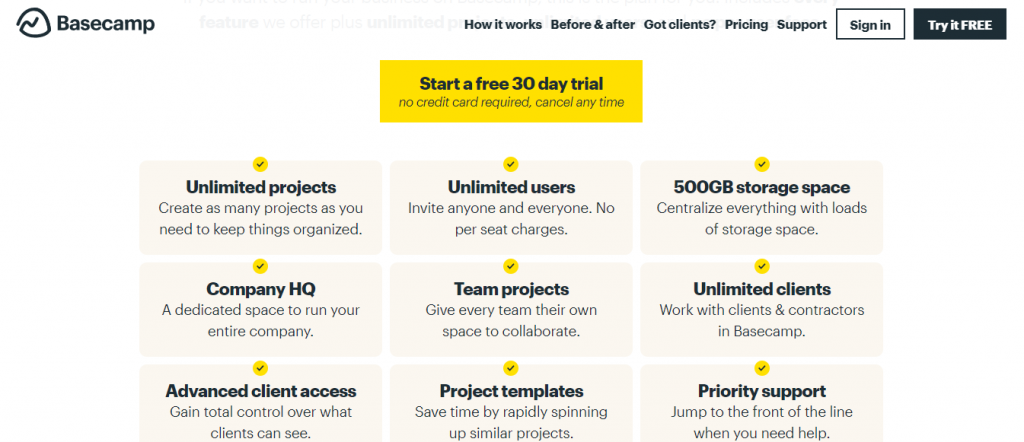
Pros and Cons of Basecamp 3
| Pros | Cons |
|---|---|
| The interface has been very useful since it is intuitive and easy to configure since this platform is based on simplicity. | It is not very customizable in terms of aesthetics, hopefully, it could be adapted to the characteristics of the company. |
| No professional recruitment is needed to be able to operate within the platform. | Sometimes it is a little difficult to keep the thread of the conversation since everything is together and you cannot make comment sections if you have to ask a separate question. |
| It is very simple to be able to create and assign tasks to users, in addition to being very simple to be able to follow up on it. | I think Basecamp is very basic for great projects as it lacks many functions and tools. |
| The ability to manage users is incredible and you can also include clients in projects that are carried out. |
How To Use Basecamp In 2020?
Download Basecamp Apps
Business Apps: Insightly
Insightly is another popular relationship manager app with noteworthy project-management features. Quite useful and productive for small businesses, it allows you to categorize contacts and leads with tags and integrate their social profiles.
Additionally, you can generate tasks for team members, track status of tasks and create email reminders to attain timeliness among members.
Best Features of Insightly
- Flexible Calendaring and Events
- Automatic Address Book
- Insightly Notes, Evernotes and Comments
- Fast Search
- Custom Fields and Filters
- File Sharing to keep related records together and accessible
- Web to Contact forms
- Tags by keywords, contacts, projects
- Notification and Follow System
- Linking
- Mass Email Contacts with MailChimp Integration
- Create Milestones, Pipelines and Tasks for Projects
- Get Automatic Email Reminders
- Specify Roles for Contacts
- Track All Email Correspondence
- View Completed Tasks and Events by Project
- Include Any Files Associated with the Project
- View Task and Event Reports
- Easy file uploads
- Google Apps & Gmail
- Google Drive
- Evernote
- Other applications via the Insightly API
- Dashboard for quick lookups
- Tasks and Milestones
- Pipeline Activity Sets
- Opportunity Reports
- Easy to invite new users
- Set up teams
- Create user permissions
- Set up relationships, pipelines, and activity sets
- Add custom fields
- 128bit SSL security (military grade AES-256 encryption)
- Automatic backups
- Mobile site
- iOS app
- Android app
- Auto detection of email address, Twitter, and LinkedIn profiles
- Single click to see contact’s public online information
- REST-based Application Programming Interface (API)
- JSON and XML support
- Limited OData support
- HTTP Basic authentication to monitor calls to API
- Partnership with Logical Operations
- Simple, clear training course materials
- Unlimited customer support
Pricing and Plans of Insightly

Pros and Cons of Insightly
| Pros | Cons |
|---|---|
| It helps us keep track of new contacts. | We’ve had issues with contacts in insightly. We have trouble integrating it with Google contacts and I’m not sure which is the bigger problem. |
| Share information with multiple users so if the contacts are updated we are able to open insightly and see where a potential customer is in our sales process. | We use a plan with limited data and have had some issues with running out of space. As we’ve learned to use insightly better that problem has disappeared, but when it hit us it was a big problem. |
| Assigning tasks is simple to do and check in insightly. | The activity sets option is a nice feature but I found it difficult to learn. The rest of insightly is fairly straightforward but this took more time and functioned differently. It’s worth taking the time to learn but I’d guess the process could be simplified. |
How to use Insightly?
Download Insightly Apps
Business Apps: Gusto
-

iOS -

Android
Formerly known as ZenPayroll, Gusto is a smart employee account and resource management app that streamlines your company’s payroll, tax and benefits process.
Apart from helping with online employee on-boarding, Gusto automatically reports new hires to the government.
It takes over all local, state and federal tax filings. Its clever to automate the process of deductions on workers’ side of benefits and payments and sends an email of digital pay receipt to employees.
Best Features of Gusto
- Automated New Hire Reporting
- Automatic Tax Processing
- Cancel Payroll
- Collaboration
- Contractors
- Detailed Payroll Reports
- Digital Paystubs
- Digital Signature
- Direct Deposit and Checks
- Easy Charitable Donations
- Employee Self-Enrollment
- Flexible Schedules
- Hourly and Salary-based Computations
- Lifetime Accounts
- Mobile
- Multiple Pay Schedules
- Multiple Pay Rates
- Net-To-Gross Payments
- Payroll on Autopilot
- Pre-Tax Benefits
- Reimbursements
- Software Integrations
- Unlimited Payroll
- Vacation Monitoring
Pricing and Plans of Gusto
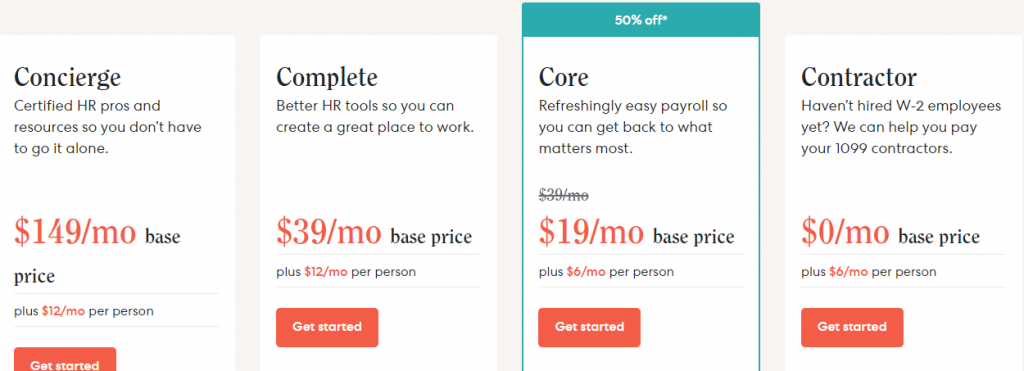
Pros and Cons of Gusto
| Pros | Cons |
|---|---|
| Running payroll is incredibly easy with Gusto! | Gusto is a US-only service |
| You can run 4 types of payroll! | Gusto has no mobile app |
| Gusto can run on autopilot! | |
| Payroll reports all on one screen! | |
| Easily cancel payroll! | |
| Gusto has an all-access demo account! | |
| Gusto has Team Insights! | |
| HR Templates are galore! | |
| Gusto is speedy! | |
| Gusto rewards you! |
Business Apps: Trello
-

Android -

iOS
Trello is a handy project management app that helps you track and manage your team efforts. You can create a card on Trello board for each assignments or tasks.
You can also add comments, members, checklists, files, deadlines, labels and convincing description. Each Trello member will be notified via email or on their devices whenever there is a change in a card.
Best Features of Trello
- Detailed & Quick Overviews of Front/Back Cards
- Easy, Drag-and-Drop Editing
- In-Line Editing
- Easy Organization with Labeling, Tags, and Comments
- Progress Meter Checklist
- Card Records Archive
- Easy Upload (Local Devices, Dropbox, Google Drive, and Box)
- File Attachment
- Data Filters
- Deadline Alerts and Notifications
- Automated Email Notifications
- Activity Logs
- Individual/Group Task Assignment
- Information Backup
- Information Retrieval
- SSL Data Encryption
- Mobile-Friendly Views
- Developer API
- Customer Support
- Easy Upload (Local Devices, Dropbox, Google Drive, and Box)
- File Attachment
- Individual/Group Task Assignment
- Voting Options
- Discussions
Pricings of Trello
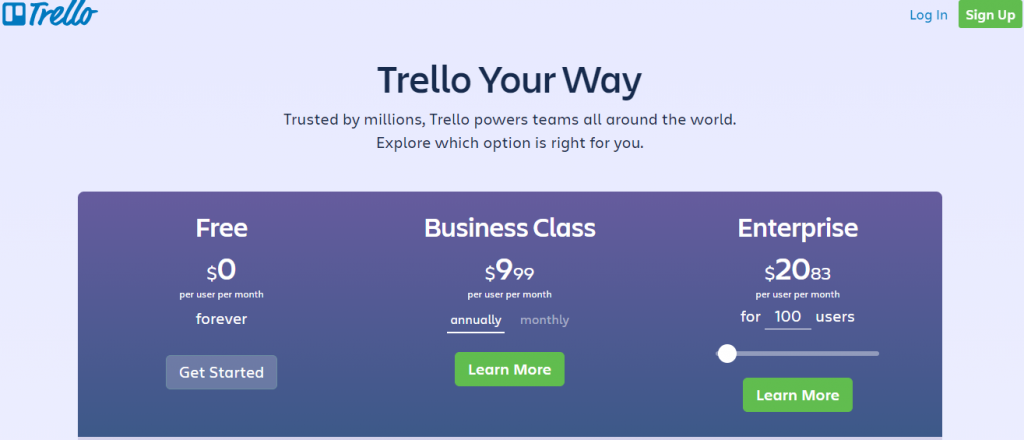
Pros and Cons of Trello
| Pros | Cons |
|---|---|
| Trello uses real-time. Members can work on the projects without causing any disruption to the updates. Once an update is made to the system, it shows automatically without any delay. | Trello relies on data. As an online software, Trello relies on the availability of data for it to function which is also the same issue that similar software has. Access to the internet is what powers it and enables users to do their tasks. So, when there is no data, there is also no Trello. |
| Adding members is easy. A user can add a new member by simply putting in the email address of the new user and it’s done. | Trello’s commenting feature needs improvement. Other software users can write comments and edit them. Trello, on the other hand, only allows commenting but editing them is not possible. If a comment has already been posted and saved, the only thing that can be done to correct that is to create a totally new comment. |
| Responsive design. Whether one accesses Trello from the laptop computer, smartphone, or tablet, the software will show without any issue. This means that if a user accesses it from a different device than what he usually uses, say a laptop, he will still be able to use Trello. | Trello has limited storage. Trello allows attachments but users of the free version only have an allowance of up to 10MB per upload which is quite small. However, this can be upgraded to 250 MB per upload if the user also upgrades his subscription to Gold. |
| It features the Kanban system. A lot of other software uses the Kanban system which was developed by Toyota in the 1950s. Because of this system, it is now much easier for users to create tasks for projects and break these down into even smaller tasks by using its boards. | It is suitable for smaller projects. People who have smaller projects and teams can definitely benefit from Trello. However, it may be an issue if the team grows and the project becomes more complex. |
| The notification system is superb. This is one of the strongest features of Trello because every move made on the software can be seen. An email notification is sent for every update, a comment made, and tasks removed, while a push notification goes to phone users. | |
| Uncomplicated Pricing plan. This is another feature of Trello that makes it a great software. Users can subscribe to its unlimited access package for only $25 which already allows an unlimited number of users and access to a wide assortment of features. | |
| No need for notes. Not only is Trello useful but it is also environment-friendly because it helps users get rid of writing notes. They can make these notes on the software and never have to worry again about forgetting their tasks. | |
| User-friendly. Anybody can use Trello because it has been designed to be simple and easy to use. At one glance, it is very easy to see how the software can be managed that even a beginner can understand. |
What is trello and how does it work?
Download Trello Apps
Best Business Apps: Nimble
-

Android -

iOS
Nimble offers browser widget and mobile-based sales force automation and social CRM solution for small and midsize businesses. The solution automatically populates customer profiles and interaction histories from contact lists, email conversations and social media activity across a range of popular platforms including LinkedIn.
In addition to contact and pipeline management features such as deal tracking, task management, and alerts, Nimble also includes integrated social listening to keep customer profiles updated. This allows businesses to track which contacts are mentioning, following or engaging with them, or who are celebrating milestones such as birthdays—which in turn creates valuable opportunities for informed outreach and follow-ups.
Nimble’s “Today Page” offers one comprehensive view of to-dos, key deals and engagement opportunities. These are generated by Nimble’s “Rules Engine,” which learns from user behavior to prioritize social signals and predict which contacts and opportunities are most relevant. Nimble also offers a range of email widgets, allowing users to view rich, contextual detail from their contacts’ Nimble profiles even from outside the system.
Best Features of Nimble Software
- Automatic contact import
- Sales pipeline monitoring & reporting
- Task assignment
- Calendar & event scheduler
- Daily “today” page
- Rules engine
- Reminders
- Keyword search
- Contact history & “last contacted” tool
- Categorization
- Combined-channel inbox
- Integrations
- Smart contacts app
Pricings of Nimble Software
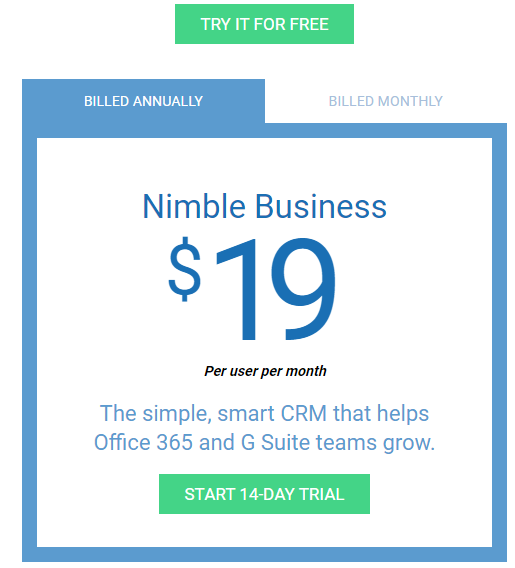
Pros and Cons of Nimble CRM
| Pros | Cons |
|---|---|
| Easily access to to do list and agendas. | Mobile application is too slow and not functioning as good as the web application. |
| Send and track feature is amazing. | Accessing contacts may fail and unwanted contacts showing top. |
| The group messaging feature is good. | It’s expensive. |
| Accessing contacts from mails. | Card capturing is not much good. |
| Automatic upload of contacts from mails. | |
| Act as a buddy partner who reminds everything. |
What is nimble crm and how does it work?
Downlaod Nimble CRM Apps
Business Apps: Streak
-

iOS -

Android
Streak is a cloud-based customer relationship management (CRM) solution that helps small to large enterprises manage projects and fundraising campaigns via Gmail. Users can automatically receive task details in the inbox and sort through messages to retrieve specific results using the search functionality.
Streak lets businesses send invitation links to various organizational departments and grant permissions to specific employees. Users can utilize performance reports to gain insights into product development processes and sales operations. Additionally, it offers mobile applications for iOS and Android devices, which lets users update customer details and share critical information with team members even from remote locations.
Streak comes with an application programming interface (API), which allows enterprises to modify the system and integrate it with various third-party systems. It is available for free and on monthly or annual subscriptions. Support is extended via live chat and other online measures.
Best Features of Streak CRM
- 360-degree view of the customer right inside Gmail
- Email tracking
- Team collaboration
- “Send later” email scheduling
- Gmail/G Suite account compatibility
- Mass email/mail merge
- API access (including webhooks)
- Tasks/reminder/Google Calendar integration
- Import/Export via Google Sheets
- Call logs
- Third-party integration (via Zapier)
- Meeting notes
Best Pricing of Streak CRM
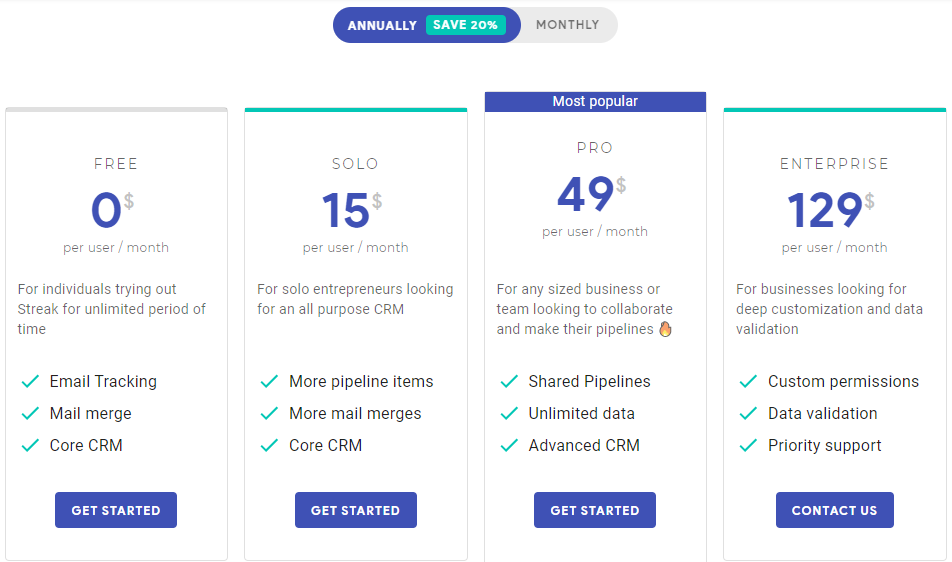
Pros and Cons of Streak CRM
| Pros | Cons |
|---|---|
| The e-mail tracking feature is easy to use and very handy. | The interface of the pipelines view can have some improvements. |
| The snippets feature is very good, has shortcuts to use, and saves a lot of time. | I think it would be great if, besides Streak in Gmail, they had a separate platform for use when needed. |
| Having a CRM platform inside your Gmail/Gsuite account is great for improving the use on a day to day basis. | The CRM features are limited when compared to some competitors. |
what is streak software and how does it work?
Download Streak Software Apps
Business Software: Slack
Slack is a cloud-based project collaboration and team interaction tool designed to facilitate communication across organizations. The solution caters to various industries, including media, research, technology, education, financial services, retail, transport, and logistics.
Slack provides public channels for members across organizations to start conversations. Private channels enable interaction within smaller teams, and direct channels help send messages directly to colleagues.
Slack incorporates feeds from social media into the application and blends them with ongoing conversations in various channels. Files such as PDFs, images, documents, and spreadsheets can be shared via drag and drop.
Slack archives messages, notifications, files (as well as the contents of files) and projects, all of which can be searched for later. Slack allows users to customize their notifications and reduce their scope. All changes are reflected in the native applications available for iOS and Android.
Best Features of Slack
- Limiting the chat noise
- Channel notification preferences
- Hiding channels that don’t have any messages
- Quick channel switcher
- Channel browser
- Remove someone from your channels
- The easy way to leave or mute channels
- Convert channels
- “Narrow search” function
- Partial-word searches
- The search command /s
- Mentions
- A list of your most Recent Mentions
- Require an @ before suggesting names for autocomplete
- Group DMs
- Moving group DMs to a private channel
- User Groups
- Messages
- Jump to a direct message
- Deleting a message
- Get back to important conversations by marking them as unread
- Messaging restrictions
- Automatic color previews when you type in a hex code
- Highlight Words
- Slackbot Responses
- Quote a message by Sharing a message
- Reminders
- Message reminders
- Managing reminders
- Snoozing a reminder
- Conversation
- There’s a shrug Shortcut
- Changing your emoji style
- Close All Visuals
- Comments in the third person
- Get quick answers to your questions about Slack
- Customizing your Slack theme
- Color of teammates’ usernames
- Configuring the channel user names format
- Use stars to create an instant to-do list
- Customize Your Loading Messages
- Track Logins
- Sign Out Everywhere
- Team-wide password reset
- Collaborating on a post
- Checklists
- Snippets
- Creating a Snippet
- Snippet as a templates
- Files
- Deleting shared files
- Your personal notepad
- Teams
- Merging Slack teams
Pricing of Slack
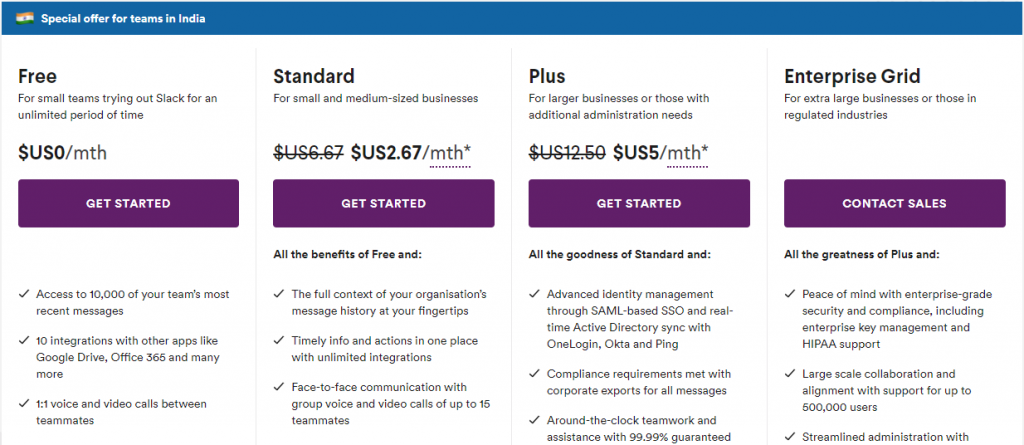
Pros and Cons of Slack
| Pros | Cons |
|---|---|
| You can create “channels” within the company. For example, you can have Slack channels for each client that includes all the co-workers who are involved with that client project. Here are some examples of fun channels between Texas Creative employees: | Your conversations get deleted after 14 days, so if you are sent something important within a channel, make sure you make a note of it. |
| Channels can be public, private, shared, or multi-workspace. You can learn more about the difference in these channels here. | There is minimum file storage. When files are sent through Slack instead of email, it can be frustrating because you only get as much storage as you choose to pay for as a company, so Slack slowly deletes files over time. |
| It makes it easy to share and collaborate with someone in real-time. This is great for when you need an immediate response to a deadline. | It can be a distraction. If you’re not careful, you can easily get sucked into every discussion. |
| It’s easy to share something funny or off-topic with co-workers. | Getting Slack notifications throughout the day. It has numerous ways to notify you when you have a new message(s), which creates that stimulus to see what is going on. |
| Your data within the platform is always protected thanks to great security. | |
| You can download it straight to your desktop and it has a fully functioning mobile app as well. |
What is Slack and How to use Slack ?
Download Slack Apps
Best Business Apps: Pocket
-

iOS -

Android
Pocket was founded in 2007 by Nate Weiner to help people save interesting articles, videos and more from the web for later enjoyment. Once saved to Pocket, the list of content is visible on any device—phone, tablet or computer. It can be viewed while waiting in line, on the couch, during commutes or travel—even offline.
The world’s leading save-for-later service currently has more than 10 million registered users and is integrated into more than 500 apps including Flipboard, Twitter and Zite. It is available for major devices and platforms including iPad, iPhone, Android, Mac, Kindle Fire, Kobo, Google Chrome, Safari, Firefox, Opera and Windows.
Best features of pocket
- Highlighting (available in iOS, Android and Web)
- Continuous Listening in Pocket for Android
- Reading time estimates
- Search for and Discover New Articles and Videos by Topic (Pocket Explore)
- Pocket app for iMessage
- Extension for Microsoft Edge Browser
- Limit offline storage on Android
- Read a random article on iOS
- Unlimited highlighting
- Suggested Tags
- Full-Text Search
- Permanent Library
- Customized Reading Experience on iOS
- Edit Titles of Saved Pages
- Limit Offline Storage on iOS
- List Item Counts
Pricing of Pocket
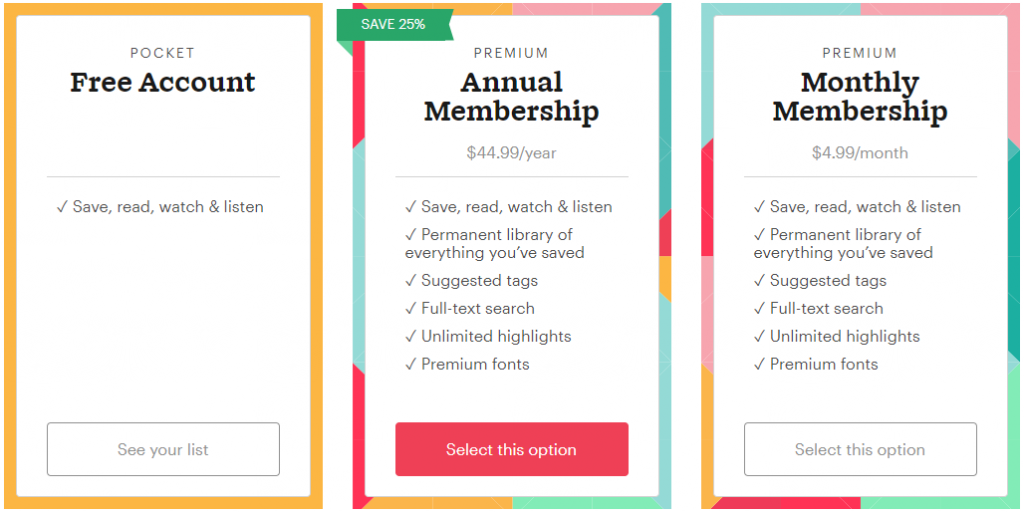
Pros and cons of pocket
| Pros | Cons |
|---|---|
| I think that Pocket is user friendly as is really useful in my business. I always have a lot of things I need to read and its nice to save things. | I had to ‘read’ it again and mark as done to get it out of my reading list. Other than that, no other hiccups or complaints. |
| The app syncing is great, rendering of articles is usually on point which is good. I can have all the articles I have saved at my disposal with a few taps. | Your article uneducated, misinformed and almost as embarrassing as your attempt to joke about your readers’ votes lacking significance in 2016. |
| Pocket provides you great features to save any articles or posts from any website to read and watch them later. You can reach them on your phone and your desktop account. | It’s a complete app, it doesn’t really have any cons. Maybe the price of the premium that you have to pay monthly even when you need to use it for a week only. |
What is Slack and How to use Pocket?
Downlaod Pocket Apps
PeachPay – Send and receive payments instantly
PeachPay is a flexible invoicing solution available to freelancers and companies of all sizes. Set up your personalized PayMe branded page in minutes, and accept conventional payments as well as your cryptocurrencies option.
Best Features of PeachPay
- Split transaction fees between your client
- Get paid in cryptocurrency
- Build a custom Payment portal for your clients
- Send invoices in multi-currencies.
- Free to use-
- No subscriptions required
- No limits per week spendings
Pricing of PeachPay
What is PeachPay and how to use it?
Business Apps: Wunderlist
-

Android -

iOS
Wunderlist is a project management solution designed for companies of all sizes. It offers task management, project collaboration and project scheduling modules within a single solution.
Available for deployment both on-premise and in the cloud, Wunderlist helps users schedule, manage and track all their projects activities from a single platform.
Wunderlist’s task management functionality allows users to create tasks, assign tasks to the right people and track the progress of each task.
Wunderlist also features document management, which allows users to easily upload and share documents with the people working on the project.
With the help of a mobile application that works with tablets and smartphone devices, project managers can view progress on their ongoing projects and can make decisions regarding their resource management practices on the go.
Best Features of Wunderlist
- Attaches photos, PDFs, presentations and more
- Organizes your projects for home, work and everywhere in between with folders
- Allows you to easily share lists and collaborate with family, friends and colleagues
- Lets you start conversations about your to-dos and share the work and delegate to-dos
Pricing of Wunderlist
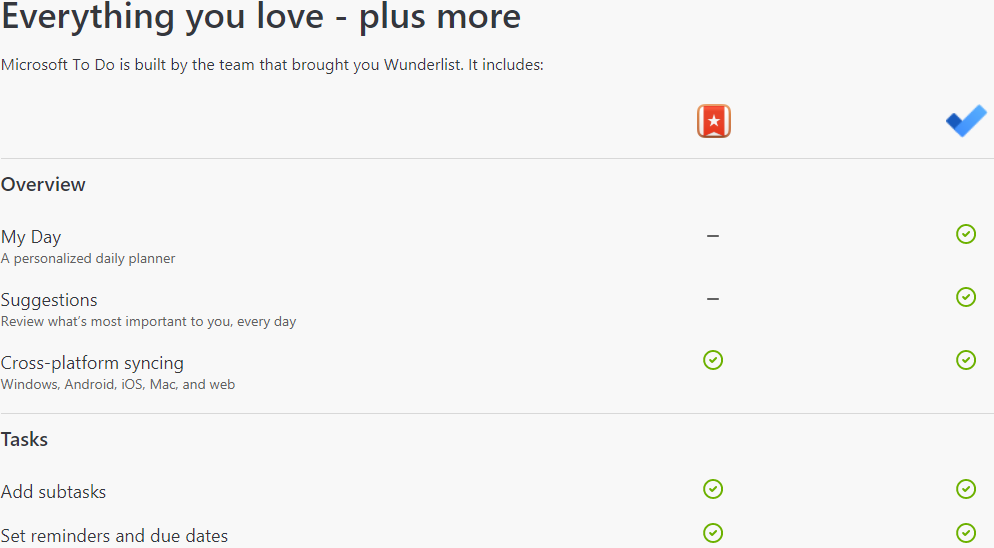
Pros and cons of wunderlist
| Pros | Cons |
|---|---|
| Sync – we never have an issue with tasks or comments showing up across teams or platforms. | Subtasks – there is little detail in subtasks, and they are very limited therefore, no due dates, comments, etc. |
| Cross-platform – works and looks the same on Android, iOS, Mac, and PC. | Due Dates – particularly more complex recurring dates (every 3rd Tuesday, every May 1st) aren’t possible. |
What is wunderlist and how does it work?
Downlaod Wunderlist Apps
QuickBooks Online Advanced Software
-

Android -

iOS
QuickBooks Online Advanced is a cloud-based accounting solution that helps small to large enterprises manage expenses, projects, invoices and more. It comes with a centralized dashboard, which enables users to gain insights into business trends and organizational performance using key performance indicators (KPIs).
QuickBooks Online Advanced allows administrators to assign tasks to sales representatives, grant access to specific users and collaborate on projects with team members. Users can capture digital copies of receipts and automatically sort transactions based on tax categories, improving financial operations. Additionally, it lets managers create custom estimates, manage recurring payments and export generated reports in various formats.
QuickBooks Online Advanced facilitates integration with various third-party applications such as RevenueBooks, Syft Analytics, Freedom Merchants and more. Pricing is available on monthly subscriptions and support is extended via phone, documentation and more.
Best Features of QuickBooks Online
An Accounting Software perfect for your growing business:
QuickBooks Online (QBO), is accounting software that puts you in control of your finances, your time, and your business. The package includes the following benefits:
Consolidated customer and supplier data:
It stores details of an unlimited number of customers and suppliers.
Track sales and expenses:
It helps you understand your cash flow and how your business is doing so that you can make better decisions.
Easily creates and manages invoices:
QBO helps design and create professional invoices, print or send them via email. It also lets you keep track of who owes you money and whether or not you’ve been paid.
Instant access to critical information and reports:
With QBO, you can check your P&L A/C, Cash-Flow Statement and Balance Sheet at the click of a button. You can also drill-down into business knowledge with pre-built and customizable reports.
Easy Service Tax & VAT Computation:
QBO computes service tax and VAT for you in a single click. It is specifically designed for Indian businesses.
Professional estimates: It also enables you to create professional-looking quotes and proposals for your customers.
Get your Company Snapshot: The Company Snapshot screen in QBO tells you, every day, what you’re making, what you’re spending, how you’re doing compared to last year and more.
Handle foreign currencies: This feature helps you to manage your international customers with ease – trade in multiple currencies and switch between them using up–to–the–minute exchange rates.
Pricing of QuickBook Online
-

For Small Business -

For Accountatnts
Pros and cons of QuickBook Online
| Pros | Cons |
|---|---|
| Limited reports. Some customers found that reporting is much better in the desktop version than in the online version. The charts are not customizable, and the report builder is limited. Also, cleaning up outdated reports is time-consuming, and exporting reports to Excel or PDF format is inconsistently reliable. | Payroll automation. Users are glad they are able to run payroll where taxes are calculated automatically and checks are deposited directly. Automated reminders are also very helpful. |
| Difficult to learn. The simple interface does not match with the rich-set features included. Some users complain that it is not as easy to learn compared with other online software. A user finds it overly complicated, unintuitive, and can easily turn into a nightmare if a mistake in the entry is made. Another user suggested that providing a short video tutorial on simple tasks within the current screen would be a big help. | Remote access. One of the benefits of cloud computing is that users are able to access their accounting system from wherever they are. It provides them with convenience as well as confidence in a secured online system. And if they manage multiple companies, they can easily switch between companies. |
| Limited inventory management. QuickBooks Online tends to be problematic in addressing inventory management concerns. It can be solved, however, with third-party software. | Integration. QuickBooks Online allows for easy integration with banks, credit card companies, and other financial management software. It has REST API that can integrate with other solutions such as ERP to automate postings. |
| Wrong/Missing entries. Some users find it worrisome that the online accounting software sometimes incorrectly uses due dates automatically for their next invoice. At times, when they change a category or department in an invoice, it clears out all data from that invoice, forcing the user to start all over again. | Expense tracking. Users have the option to create rules to make it easier to track expenses. It can be as general or as granular, depending on the user’s needs. They can group things into one broad expense type, or break it down to specifics. |
| Syncing problems. There have been instances that QBO users experience syncing issues with credit card transactions. It can take a day or two later to sync successfully. A user also complained that the platform seems to go down more frequently than it should be. | Free-form invoicing. Many users like QBO for its invoicing features, which it does very well. They can create products or services, or enter line items in free form for a specialized service. They find it easy to use and can be shared as links or printed in PDF. |
What is quickbooks online and how to use it?
Download QuickBooks Online Apps
Business Softwre: Asana
Asana is a cloud-based project and task management solution that enables companies and ad agencies to manage and organize tasks and projects, communicate and collaborate. It is helpful for teams and companies that handle multiple projects at one time, and it can serve companies of any size.
Features include task management, reporting, automatic notifications, a customer portal, collaboration tools, dashboards, a mobile application, document management and task assigning. Asana also includes an Inbox feature that captures all updates generated automatically by the software.
Asana can be accessed through mobile devices such as laptops, tablets and smartphones. It can also be accessed on both Android and iOS smartphones. The software is free for up to 15 users. Beyond that, the price band is based on the number of users a company has.
Asana can be integrated with various applications such as DropBox, Sunrise, HipChat, Slack, Box and Google Drive. It has an 100MB limit per individual attachment.
Best Features of Asana
- Visualize Your Work in Asana’s Kanban Boards
- Prioritize Your Tasks with Auto-Promotion in Asana
- Assign Tasks to Multiple Projects with Cross-indexing
- Copy and Assign Tasks to Other Team Members
- Create Hidden Teams for Sensitive Information
- Unlock Rainbow Unicorns and More in Asana’s Hacks Tab
- Turn Emails into Tasks
- Set Up Recurring Tasks and Eliminate Busywork
- Focus on Your Tasks with Inbox Snooze
- Add More Details to Tasks with Custom Fields
- Find What You Need in Asana Fast with Advanced Search and Search Views
- Supercharge Asana with Awesome Extensions and Integrations
Pricing Of Asana
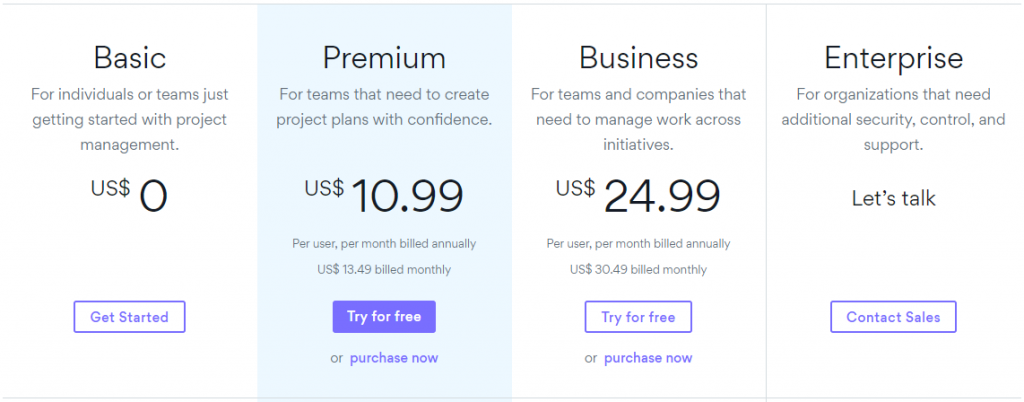
What is asana and how to use it?
Download Asana Apps
Final Words:
Other apps like Whatsapp, My Minutes (which notifies you if you’re wasting time on a ‘not so important’ task, like chatting) and even PayPal (for easy financial transactions) help you operate from anywhere. Therefore, start downloading those that help you meet your needs and those of your customers, whilst saving time and avoiding extra costs.